Handleiding
Je bekijkt pagina 31 van 33
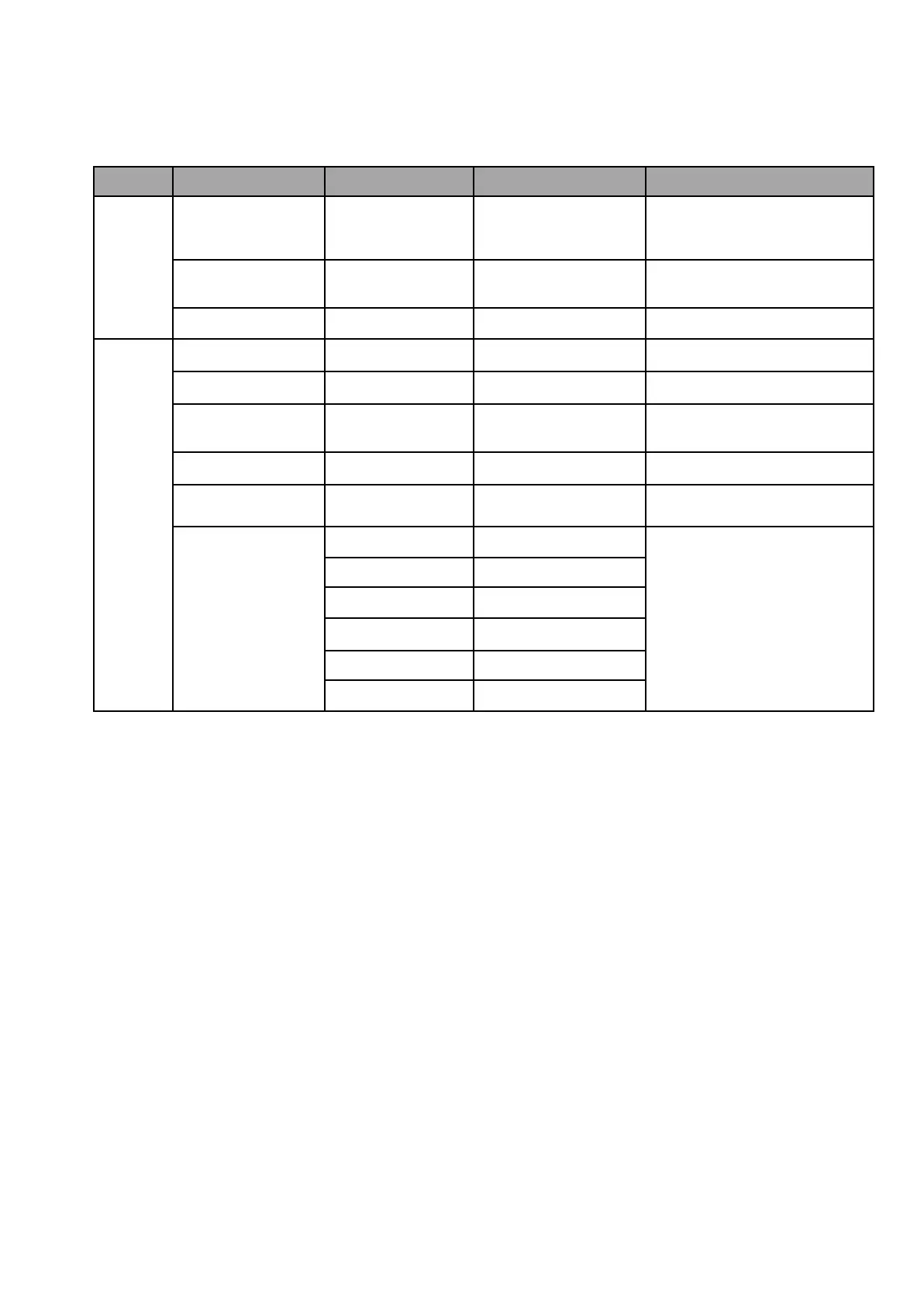
On-Screen Menu (OSD)
Settings
Menu
Setting value
Setting value 2
Comment
Time
shutdown timer
Off/10min/20min/30min
/60min/90min/120min/1
80min/240min
Set time until power off
*Settings will be reset after power off.
*Return by signal will not be carried
out.
automatic standby
None/2 hours/3 hours/4
hours
The monitor will automatically enter
sleep mode after the set time has
elapsed.
OSD timer
5s/15s/30s
Set OSD display time
Setting
language
French/English
OSD language selection
aspect ratio
Auto/4:3/16:9/Zoom
1/Zoom 2
Selecting the aspect ratio
blue screen
on/off
When turned on, the background
color changes to blue when there is
no signal.
reset
no/yes
Return the OSD settings to their
default values.
software update
yes/no
Used when updating firmware
HDMI CEC
HDMI-CEC
on/off
Some devices may be used, but CEC
functionality is not guaranteed.
HDMI-ARC
on/off
automatic standby
on/off
device control
HOME
menu/Options/Content
device list
reset
device menu
*If the information listed differs from the actual item, priority will be given to the actual item.
*If HDR is enabled (ON, AUTO) or the picture mode is set to anything other than "Standard", values such as
brightness settings are fixed and cannot be adjusted manually. They will disappear.
*Some models allow you to change color settings even when HDR is enabled. If you manually set colors and the
colors come out strange, turn HDR off and then turn it back on to improve the image.
*To enable HDR, the connected device and content must support HDR.
30
Bekijk gratis de handleiding van Japannext JN-i50U-U, stel vragen en lees de antwoorden op veelvoorkomende problemen, of gebruik onze assistent om sneller informatie in de handleiding te vinden of uitleg te krijgen over specifieke functies.
Productinformatie
| Merk | Japannext |
| Model | JN-i50U-U |
| Categorie | Monitor |
| Taal | Nederlands |
| Grootte | 3050 MB |







