Japannext JN-DMD-IPS238F-C4 handleiding
Handleiding
Je bekijkt pagina 24 van 29
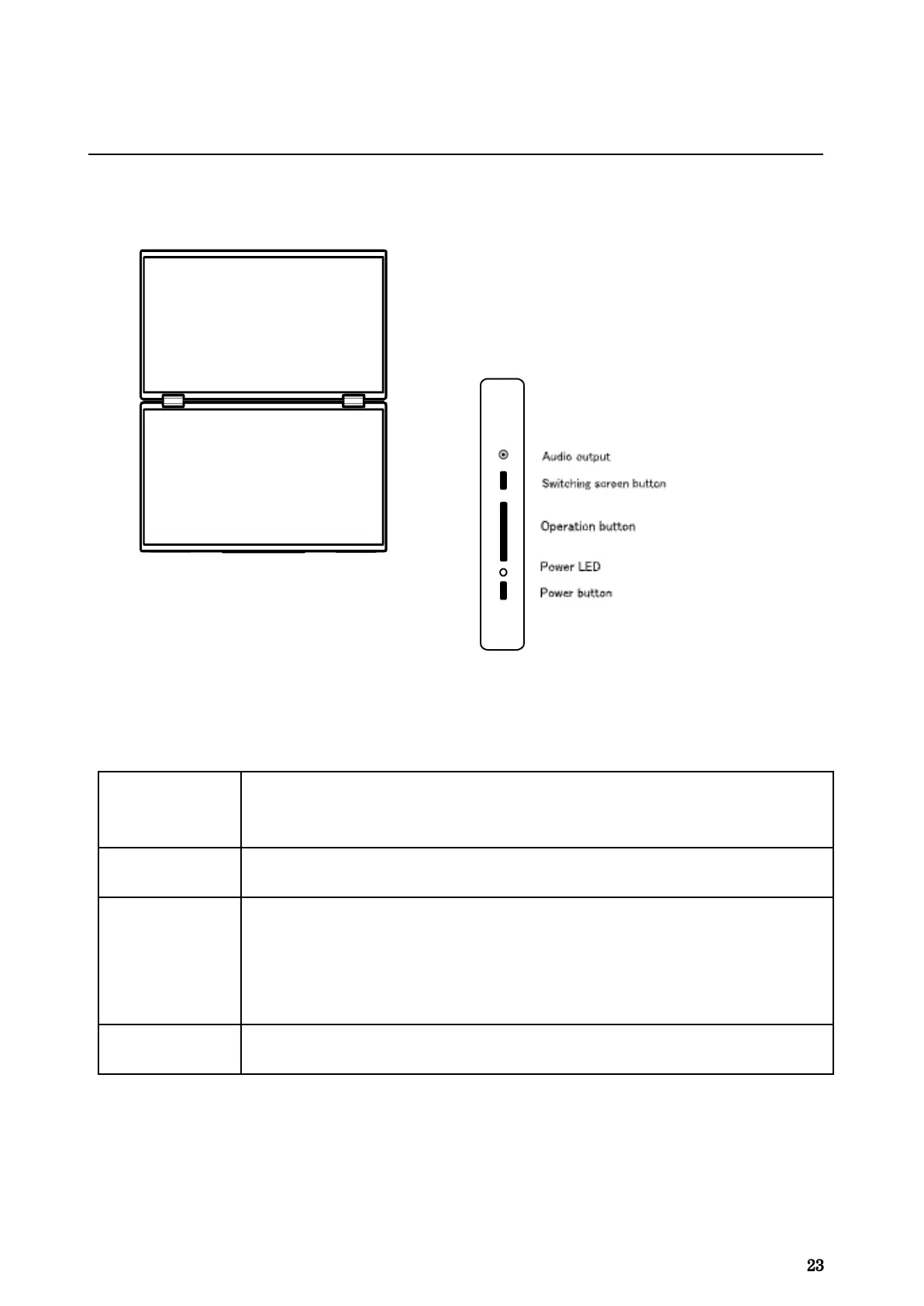
Description of the display button
Audio
Please use it by connecting headphones or speakers.
Switch screen
button
Set switching between extended screen and duplicate screen.
When using the OSD menu, a short press will return to the previous level.
Operation
button
Move the cursor by scrolling the menu up or down.
Press the power button to confirm.
Short press the switch button to return to the previous level.
Press the top to open the brightness adjustment menu.
Press down to open the volume adjustment menu.
Power button
Long press to turn on/off.
Short press to display the OSD menu.
23
Bekijk gratis de handleiding van Japannext JN-DMD-IPS238F-C4, stel vragen en lees de antwoorden op veelvoorkomende problemen, of gebruik onze assistent om sneller informatie in de handleiding te vinden of uitleg te krijgen over specifieke functies.
Productinformatie
| Merk | Japannext |
| Model | JN-DMD-IPS238F-C4 |
| Categorie | Niet gecategoriseerd |
| Taal | Nederlands |
| Grootte | 2262 MB |