Janome Memory Craft 100E handleiding
Handleiding
Je bekijkt pagina 87 van 112
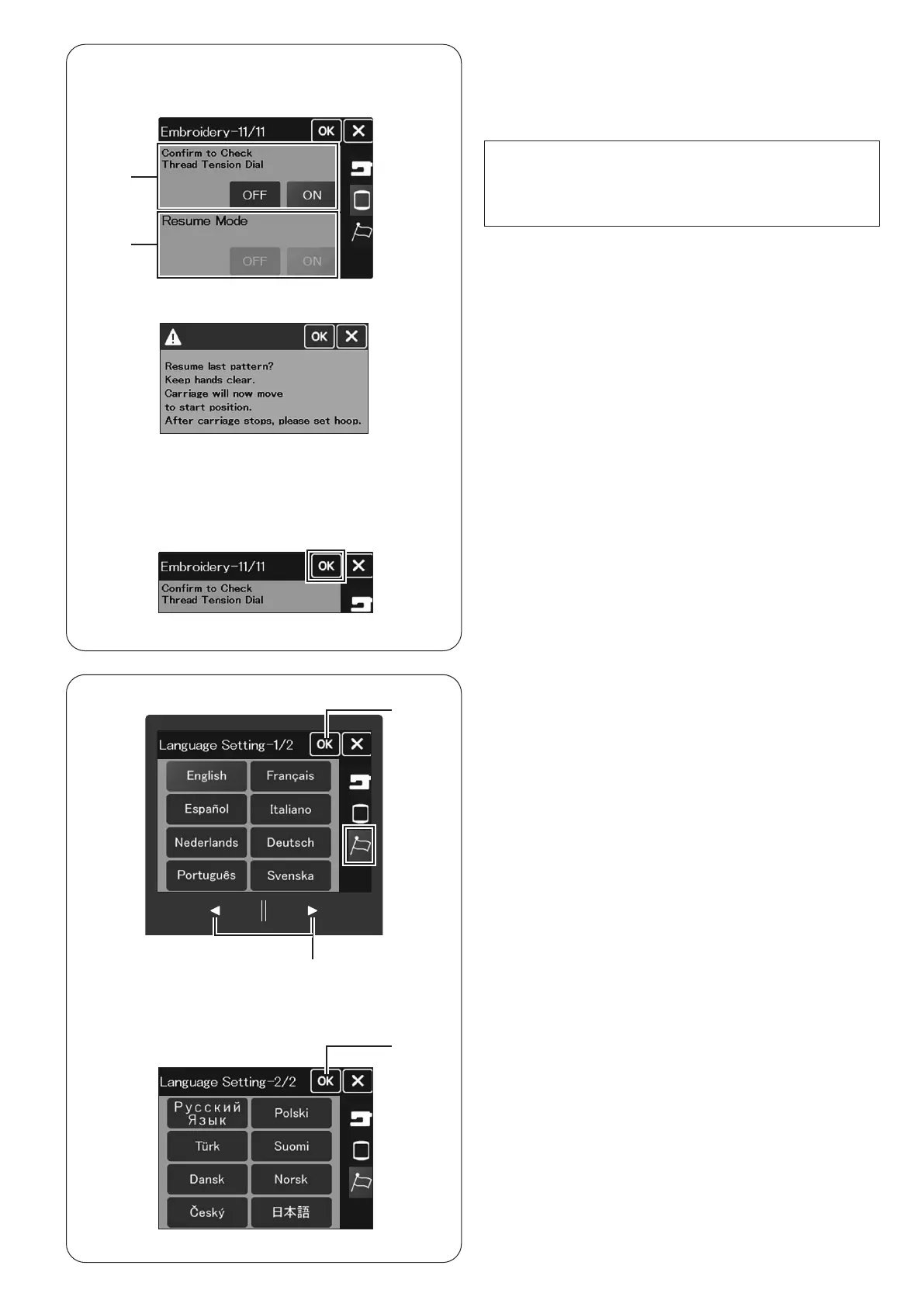
85
Language Setting
Select the desired language in two pages and press the
OK key.
The visual touch screen shows messages in the selected
language.
Press the page keys to show the next page of the
language selection.
(1) OK key
(2) Page keys
(1)
(1)
(18)
(18)
Conrm to Check Thread Tension Dial
Conrm to Check Thread Tension Dial
Turn this option on to show the message to conrm the
thread tension every time the thread tension is changed.
(19)
(19)
Resume Mode
Resume Mode
(18)
(19)
After customizing the settings, press the OK key to
enable the new settings.
NOTE:
You cannot turn off the resume mode setting if the
“Auto-off (Time Setting)” is not set to “OFF” (refer to
page 78).
When resume mode is turned on, the last stitch sewn
before turning the power switch OFF will resume when
you turn the power ON again.
Press the OK key to resume the last stitch of the sewn
pattern.
(2)
Bekijk gratis de handleiding van Janome Memory Craft 100E, stel vragen en lees de antwoorden op veelvoorkomende problemen, of gebruik onze assistent om sneller informatie in de handleiding te vinden of uitleg te krijgen over specifieke functies.
Productinformatie
| Merk | Janome |
| Model | Memory Craft 100E |
| Categorie | Naaimachine |
| Taal | Nederlands |
| Grootte | 24843 MB |







