Janome Memory Craft 100E handleiding
Handleiding
Je bekijkt pagina 83 van 112
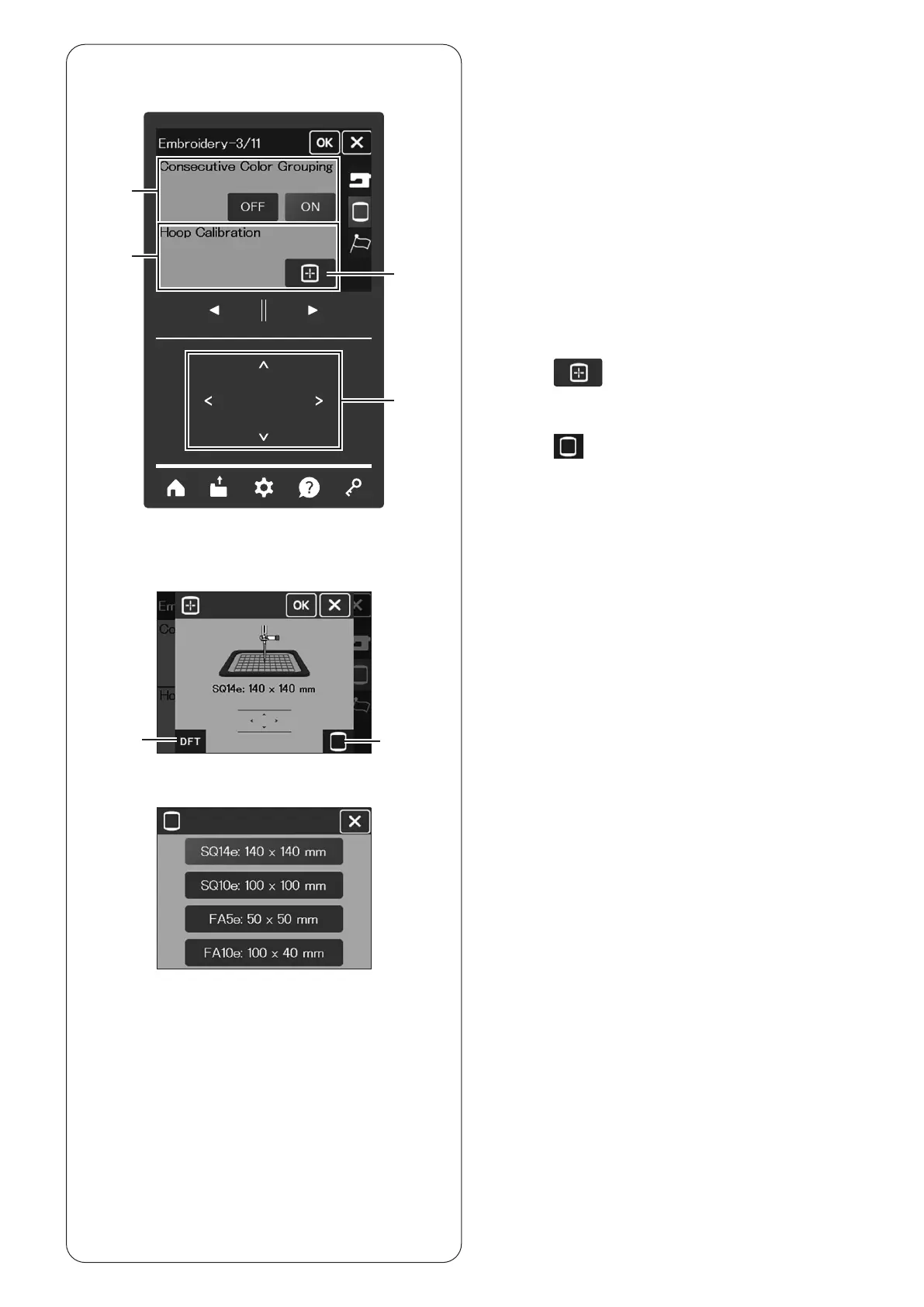
81
(5)
(6)
(5)
(5)
Consecutive Color Grouping
Consecutive Color Grouping
If an imported stitch data le or design les of a pattern
combination contain consecutive sections in the same
color, these sections are automatically grouped together
as one section when opening the le or saving the
pattern combination as a le or going to the
Ready to
Ready to
Sew
Sew window. This option is invalid when combining the
built-in designs and externally sourced designs.
Turn this option off if you do not wish to group the
sections together.
Press the next page key to show the next menu.
(6) Hoop Calibration
You can calibrate the center position of the hoops.
Press the
key (6)-1 to open the hoop position
adjustment window. The carriage moves to the center
position.
Press the
key (6)-2 to show the hoop selection
window. Select the hoop and attach it to the carriage. Set
the template in the hoop.
Adjust the hoop position by pressing the jog keys (6)-3 so
that the needle is right above the hole in the template.
After customizing the settings, press the OK key to
enable the new settings.
To return to the default settings, press the default key (6)-4
on the hoop position adjustment window, then press the
OK key.
Press the OK key on the Embroidery Settings screen.
Press the next page key to show the next menu.
(6)-2
(6)-4
(6)-1
(6)-3
Bekijk gratis de handleiding van Janome Memory Craft 100E, stel vragen en lees de antwoorden op veelvoorkomende problemen, of gebruik onze assistent om sneller informatie in de handleiding te vinden of uitleg te krijgen over specifieke functies.
Productinformatie
| Merk | Janome |
| Model | Memory Craft 100E |
| Categorie | Naaimachine |
| Taal | Nederlands |
| Grootte | 24843 MB |







