Janome Memory Craft 100E handleiding
Handleiding
Je bekijkt pagina 82 van 112
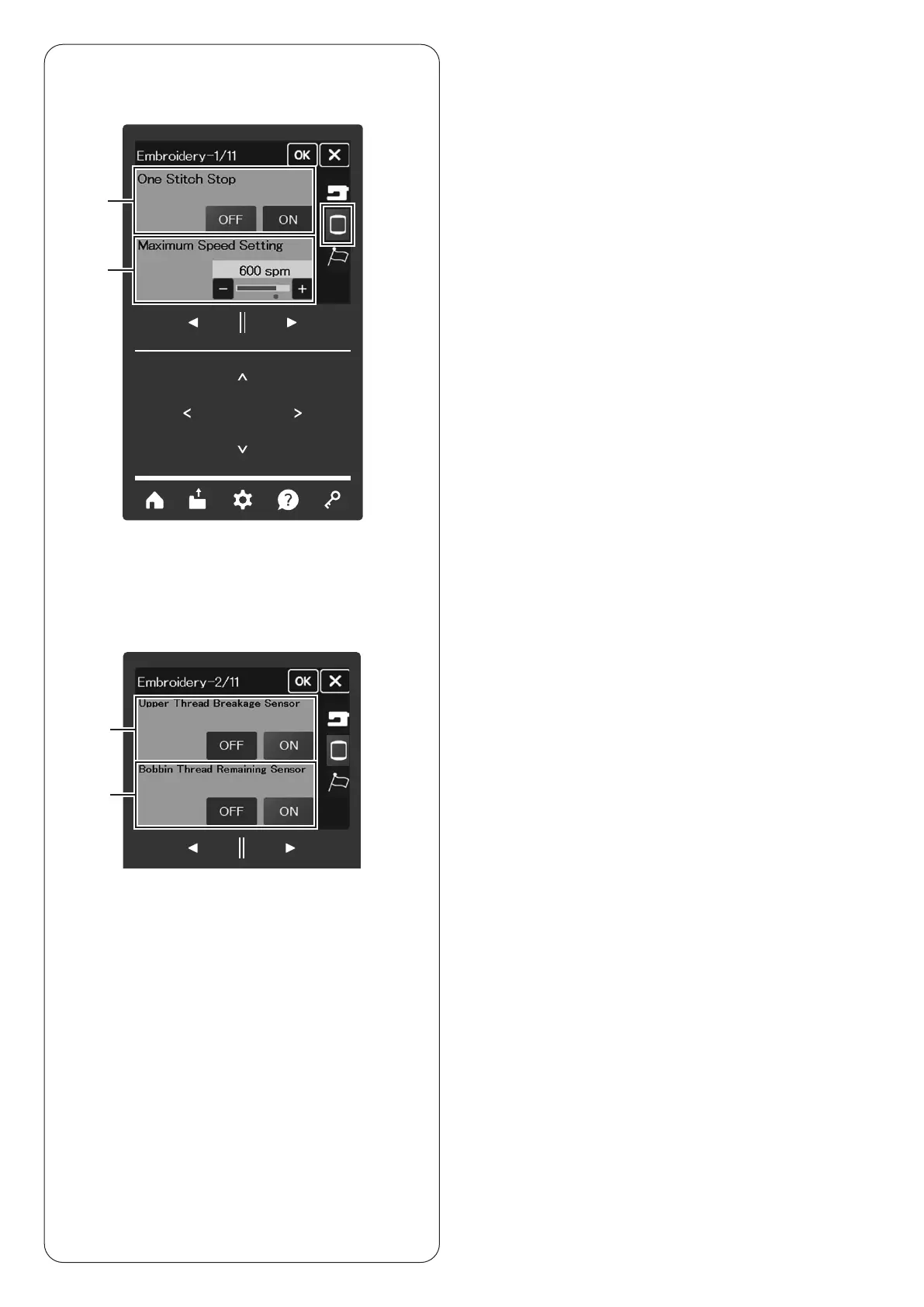
80
Embroidery
Embroidery Settings
Press the embroidery settings mode key to enter the
embroidery settings mode.
(1)
(1)
One Stitch Stop
One Stitch Stop
When this option is turned on, the machine sews one
stitch and stops automatically with the “One Stitch Stop”
message displayed on the screen, so that you can bring
the bobbin thread up before sewing.
(2)
(2)
Maximum Speed Setting
Maximum Speed Setting
The maximum sewing speed can be set from 400 spm
to 600 spm in 100 spm intervals from 600 spm to 660
spm in 60 spm intervals depending on the embroidery
patterns by pressing the “+” or “–” key.
Press the next page key to show the next menu.
(1)
(2)
(3)
(4)
(3)
(3)
Upper Thread Breakage Sensor
Upper Thread Breakage Sensor
If you want to turn off the auto-stop function when the
upper thread (needle thread) breaks, turn off the upper
thread breakage sensor.
(4)
(4)
Bobbin Thread Remaining Sensor
Bobbin Thread Remaining Sensor
If you want to turn off the auto-stop function right before
the bobbin thread runs out, turn off the bobbin thread
remaining sensor.
Press the next page key to show the next menu.
Bekijk gratis de handleiding van Janome Memory Craft 100E, stel vragen en lees de antwoorden op veelvoorkomende problemen, of gebruik onze assistent om sneller informatie in de handleiding te vinden of uitleg te krijgen over specifieke functies.
Productinformatie
| Merk | Janome |
| Model | Memory Craft 100E |
| Categorie | Naaimachine |
| Taal | Nederlands |
| Grootte | 24843 MB |







