Janome Memory Craft 100E handleiding
Handleiding
Je bekijkt pagina 67 van 112
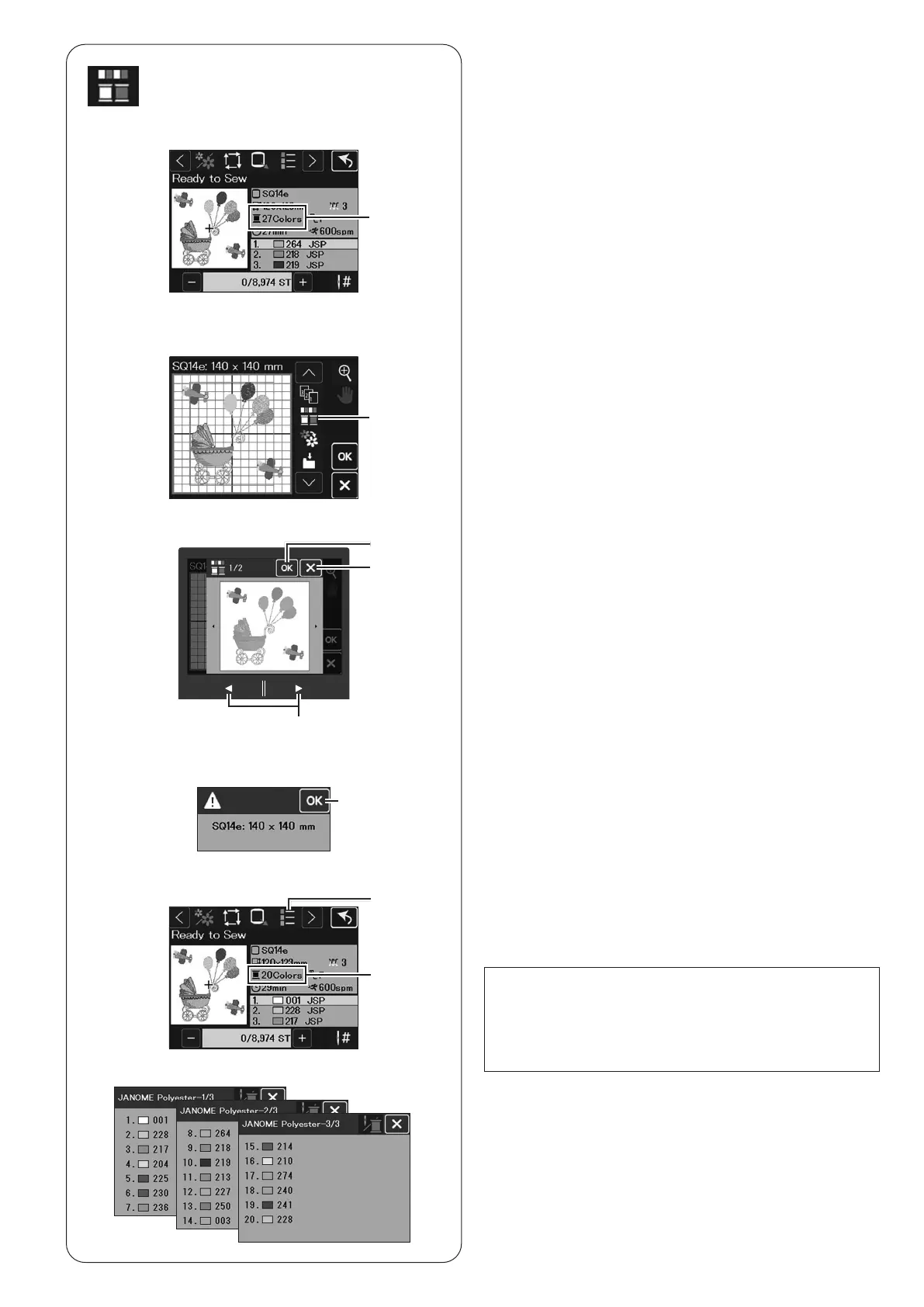
65
Color grouping
When combining patterns, you can reduce the number of
color sections with color grouping.
Set the sewing order so that the same airplane patterns
are sewn (refer to page 64). If the sewing order is set
to include different patterns between the same patterns,
the same thread colors in the same patterns cannot be
grouped together.
1.
For example, the combined design pattern created on
the left has 27 color sections.
(1) 27 color sections
2.
Press the color group key in the editing window.
(2) Color group key
5.
Check the hoop size and press the OK key.
(6) OK key
1.
2.
3. 4.
(5)
(4)
(2)
(6)
3.
Color group window will be open.
Press the page keys to conrm which patterns are
grouped together.
(3) Page keys
4.
Press the OK key to unite all color sections of the
same color and the
Ready to Sew
Ready to Sew window opens.
Press the X key to return to the previous window.
(4) OK key
(5) X key
(8)
(1)
(7)
(3)
5.
NOTE:
• Color grouping can be checked with the color list
key.
• Color grouping will be cancelled when returning to
the editing window.
6.
The number of color sections is reduced to 20.
(7) 20 color sections
(8) Color list key
6.
Bekijk gratis de handleiding van Janome Memory Craft 100E, stel vragen en lees de antwoorden op veelvoorkomende problemen, of gebruik onze assistent om sneller informatie in de handleiding te vinden of uitleg te krijgen over specifieke functies.
Productinformatie
| Merk | Janome |
| Model | Memory Craft 100E |
| Categorie | Naaimachine |
| Taal | Nederlands |
| Grootte | 24843 MB |







