Janome Memory Craft 100E handleiding
Handleiding
Je bekijkt pagina 65 van 112
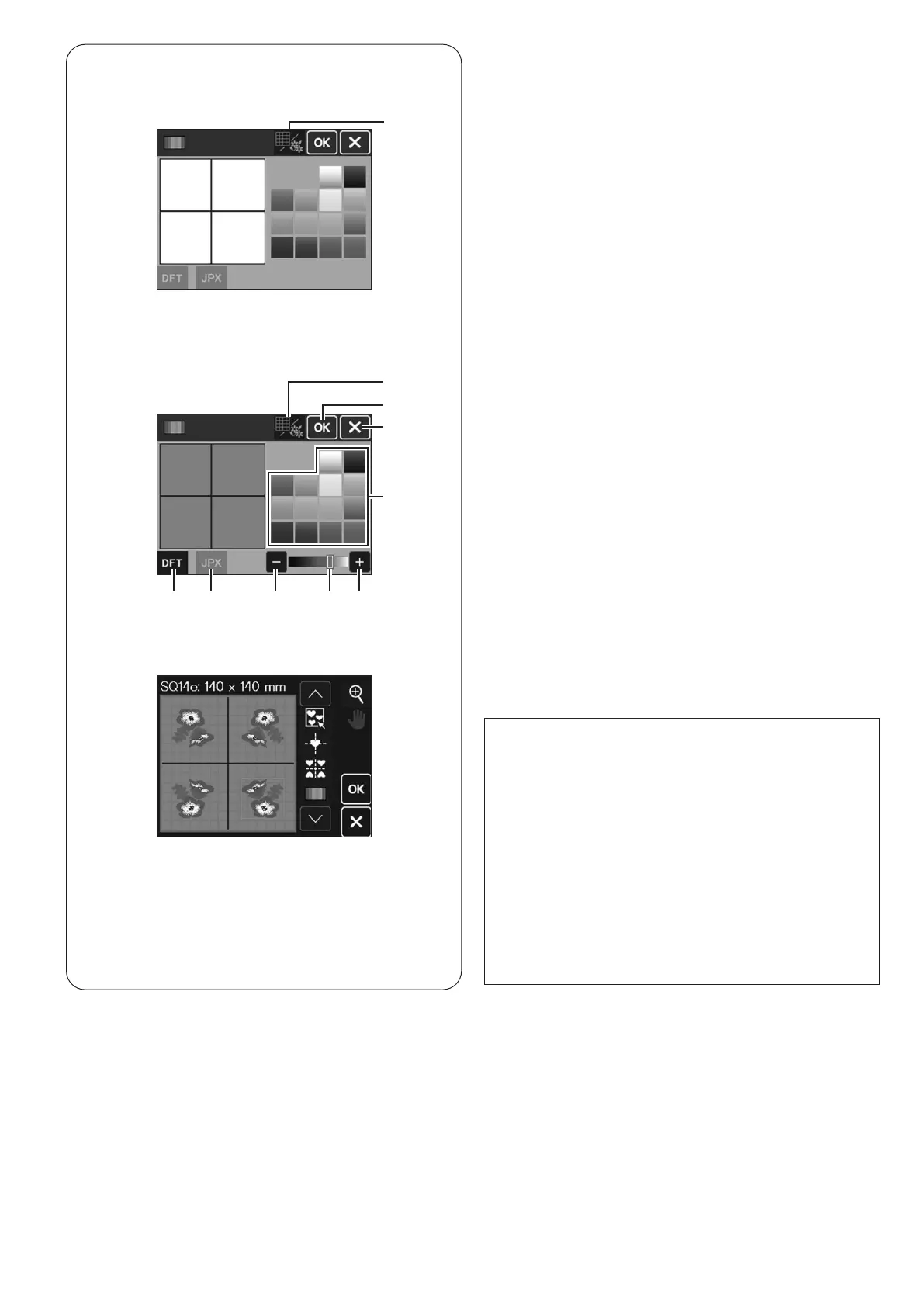
63
Colors of the background
1.
To change the background color, press the design
color/background color key and select the desired
color.
The custom color window will open.
(1) Design color/background color key
2.
To select the hue, press one of the 14 color tiles.
To change the shade of the selected color, press the
“+” or “–” key, or drag the slider to the left or right.
Press the X key to return to the previous window.
Press the design color/background color key to return
to the custom color window.
(1) Design color/background color key
(2) Color tiles
(3) + key
(4) – key
(5) Slider
(6) X key
3.
Press the OK key.
Background color of the editing window will be
changed.
(7) OK key
1.
2.
3.
(1)
(2)
(4)
(5) (3)
(7)
(6)
(8) (9)
NOTE:
• To return the background color to its original color,
press the default key and OK key.
(8) Default key
• Press the background image key to display the
image on the background of the editing window if
you are opening a JPX format le that contains a
background image. By doing so, you can visually
conrm the layout of a embroidery pattern and the
background images.
.JPX le format can be saved with a background
image.
(9) Background image key
(1)
Bekijk gratis de handleiding van Janome Memory Craft 100E, stel vragen en lees de antwoorden op veelvoorkomende problemen, of gebruik onze assistent om sneller informatie in de handleiding te vinden of uitleg te krijgen over specifieke functies.
Productinformatie
| Merk | Janome |
| Model | Memory Craft 100E |
| Categorie | Naaimachine |
| Taal | Nederlands |
| Grootte | 24843 MB |







