Janome Memory Craft 100E handleiding
Handleiding
Je bekijkt pagina 61 van 112
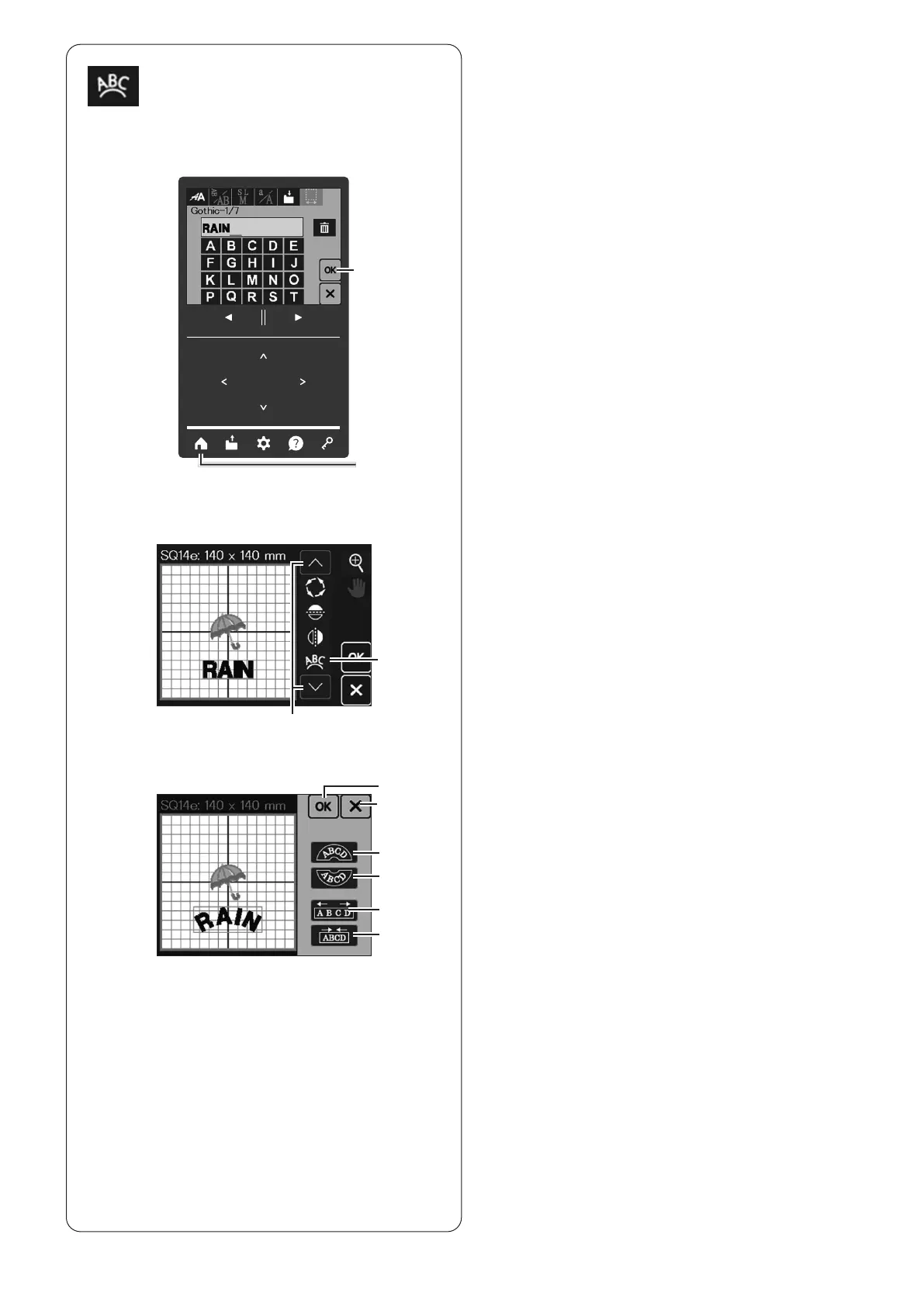
59
(1)
Monogramming in an arc
In the editing mode, you can make a monogram in an
upper or lower arc.
Example:
RAIN/Gothic/Middle size/Upper case
1.
Press the home key and press the monogram key in
the home window (refer to page 31).
Enter the monogram and press the OK key.
(1) Home key
(2) OK key
3.
Press the upper arc key to make an upper arc.
Press the lower arc key to make a lower arc.
Press the enlarge key to make the arc longer.
Press the shorten key to make the arc shorter.
Press the OK key.
Press the X key to return to the previous page.
(5) Upper arc key
(6) Lower arc key
(7) Enlarge key
(8) Shorten key
(9) OK key
(10) X key
1.
2.
3.
(2)
(4)
2.
The entered characters are displayed in the editing
window.
Press the next/previous set key to show the arc key.
Press the arc key and the arc layout window will
open.
(3) Next/Previous set key
(4) Arc key
(5)
(6)
(7)
(8)
(10)
(9)
(3)
Bekijk gratis de handleiding van Janome Memory Craft 100E, stel vragen en lees de antwoorden op veelvoorkomende problemen, of gebruik onze assistent om sneller informatie in de handleiding te vinden of uitleg te krijgen over specifieke functies.
Productinformatie
| Merk | Janome |
| Model | Memory Craft 100E |
| Categorie | Naaimachine |
| Taal | Nederlands |
| Grootte | 24843 MB |







