Janome Memory Craft 100E handleiding
Handleiding
Je bekijkt pagina 54 van 112
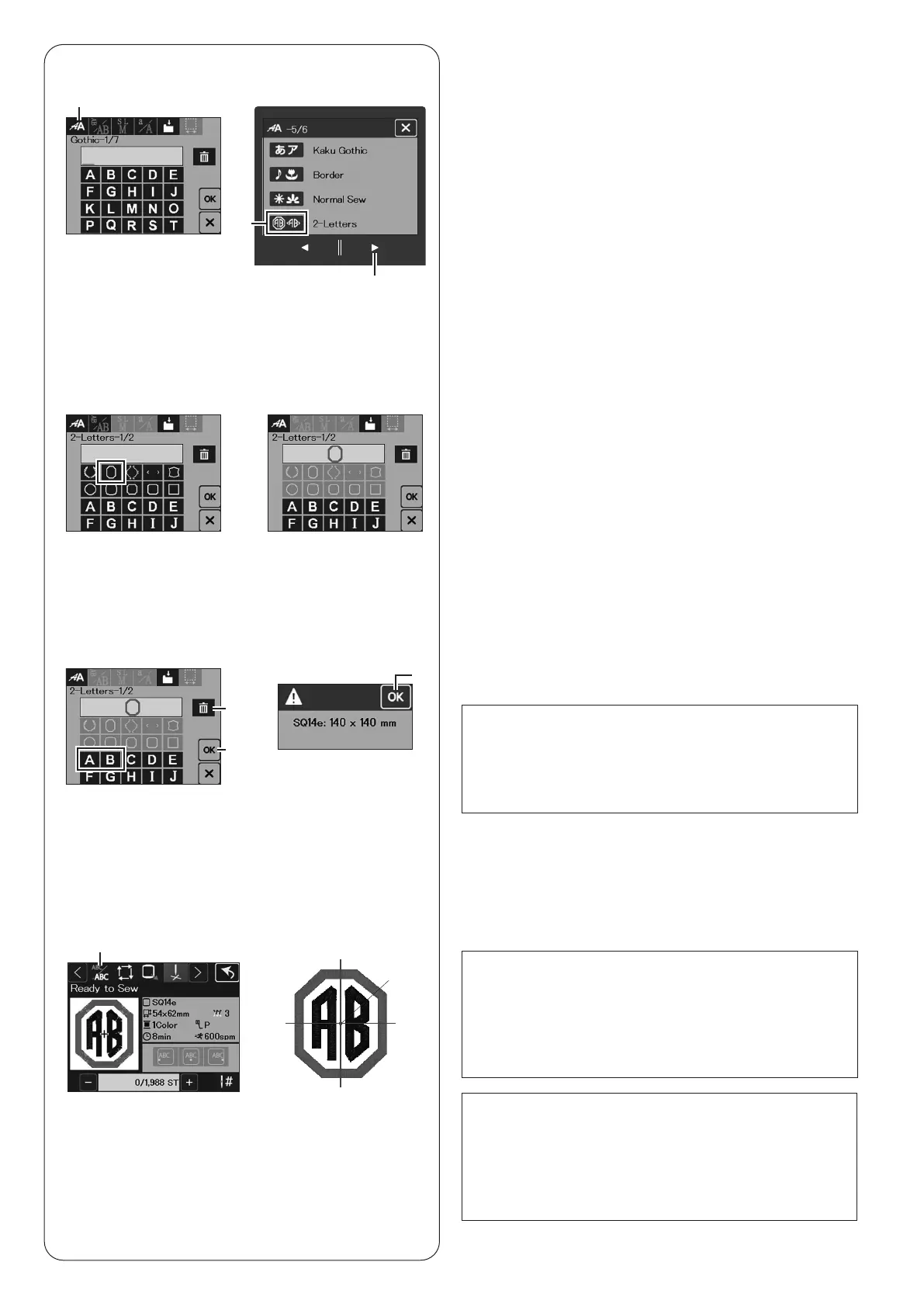
52
3.
Enter “A” and “B”.
Press the OK key.
(4) OK key
2-Letters monogram
Example:
2-Letters in an octagon
1.
Press the font selection key to open the font selection
window.
Press the page key and select “2-Letters”.
(1) Font selection key
(2) Page key
(3) 2-Letters
1.
2.
3.
2.
Select the octagon.
(5)
(7)
(4)
NOTE:
If you want to change the text, press the delete key
and start over by selecting the frame pattern and text
again.
(5) Delete key
(1)
(6)
(3)
4.
(2)
(8)
5.
4.
A message will appear to conrm the hoop size.
Press the OK key.
(6) OK key
5.
The screen changes to the
Ready to Sew
Ready to Sew window.
Press the start/stop button to start sewing.
NOTE:
If you press the color change key before sewing, the
machine will stop after each letter is sewn. You can
then change the thread to change the color of the
letters.
(7) Color change key
NOTE:
The 3-Letters monogram is sewn in the same way as
the 2-Letters monogram.
The starting position for the 2-Letters and 3-Letters
monogram is at the center of the hoop.
(8) Starting point
Bekijk gratis de handleiding van Janome Memory Craft 100E, stel vragen en lees de antwoorden op veelvoorkomende problemen, of gebruik onze assistent om sneller informatie in de handleiding te vinden of uitleg te krijgen over specifieke functies.
Productinformatie
| Merk | Janome |
| Model | Memory Craft 100E |
| Categorie | Naaimachine |
| Taal | Nederlands |
| Grootte | 24843 MB |







