Janome Memory Craft 100E handleiding
Handleiding
Je bekijkt pagina 30 van 112
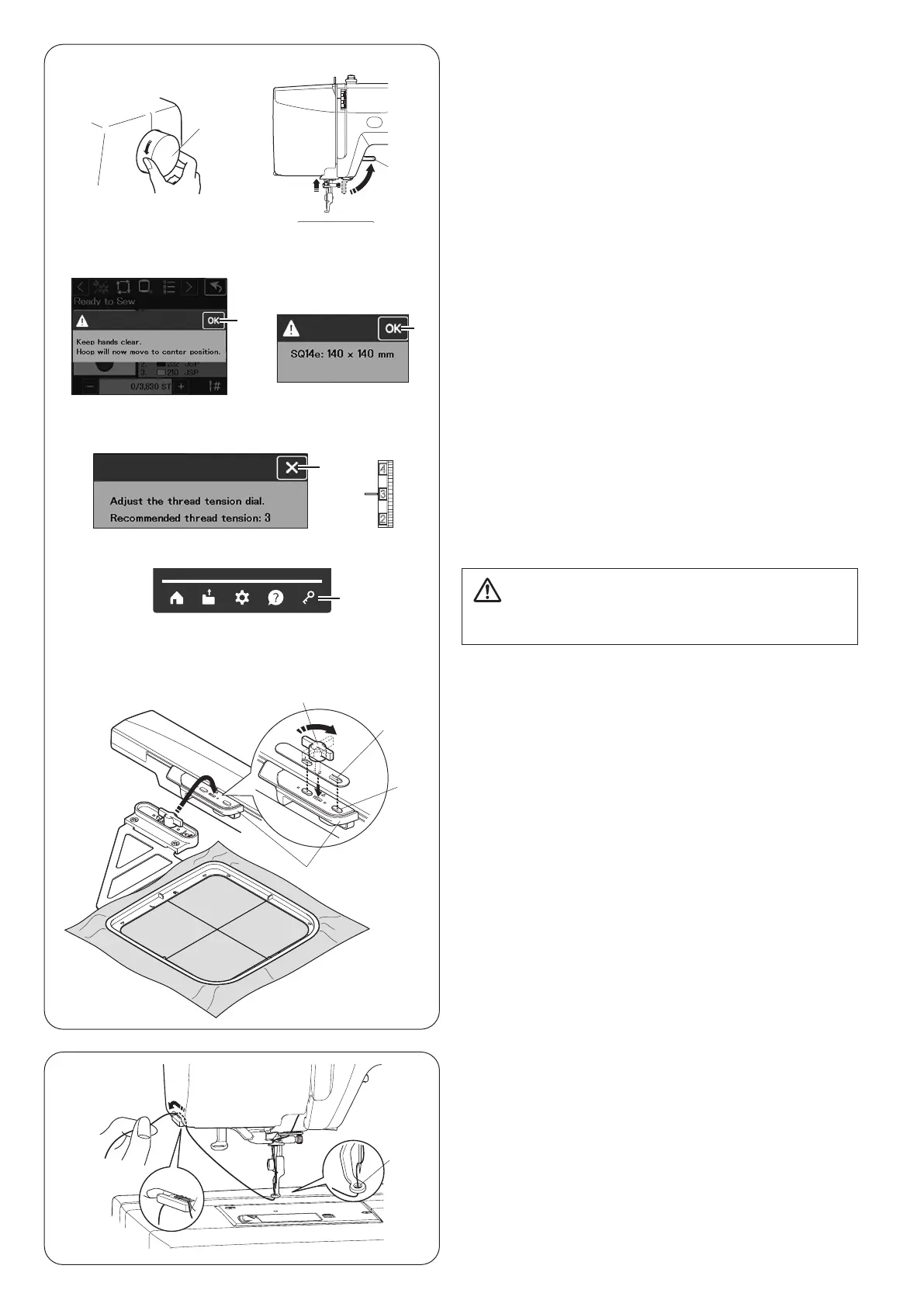
28
Attaching the embroidery hoop to the machine
1.
Turn the handwheel toward you to raise the needle.
Raise the presser foot lifter.
(1) Handwheel
(2) Presser foot lifter
2.
Extend the carriage arm and turn the power switch
ON (refer to page 21).
Select the desired pattern (refer to page 29).
3.
A warning message will appear.
Press the OK key and the carriage moves to starting
position.
(3) OK key
4.
A message will appear to conrm the size of the
embroidery hoop. Press the OK key.
(4) OK key
5.
A message will appear to conrm the thread tension.
Adjust the thread tension as recommended in the
message. Press the X key. The Ready to Sew window
will open.
Press the lockout key to lockout the machine.
(5) Thread tension dial
(6) X key
(7) Lockout key
6.
Place the hoop on the machine and attach the hoop
to the carriage by inserting the lock pin of the hoop
into the hole in the carriage arm.
Turn the knob clockwise to secure the hoop.
(8) Knob
(9) Hole
(10) Lock pin
(11) Carriage
CAUTION:
Always make sure to press the lockout key to lockout
the machine before replacing the embroidery hoop.
Thread holder
To avoid sewing over a tail of the needle thread, place
the thread end on the thread holder.
Pass the needle thread through the hole in the
embroidery foot and draw it up to the thread holder.
Hang the thread on the thread holder from front to back.
(1) Thread holder
(2) Hole in the embroidery foot
1.
(3)
(11)
(10)
(9)
(8)
(2)
3.
(1)
(4)
(6)
(5)
5.
4.
6.
(7)
(1)
(2)
Bekijk gratis de handleiding van Janome Memory Craft 100E, stel vragen en lees de antwoorden op veelvoorkomende problemen, of gebruik onze assistent om sneller informatie in de handleiding te vinden of uitleg te krijgen over specifieke functies.
Productinformatie
| Merk | Janome |
| Model | Memory Craft 100E |
| Categorie | Naaimachine |
| Taal | Nederlands |
| Grootte | 24843 MB |







