Janome Memory Craft 1000 handleiding
Handleiding
Je bekijkt pagina 47 van 212
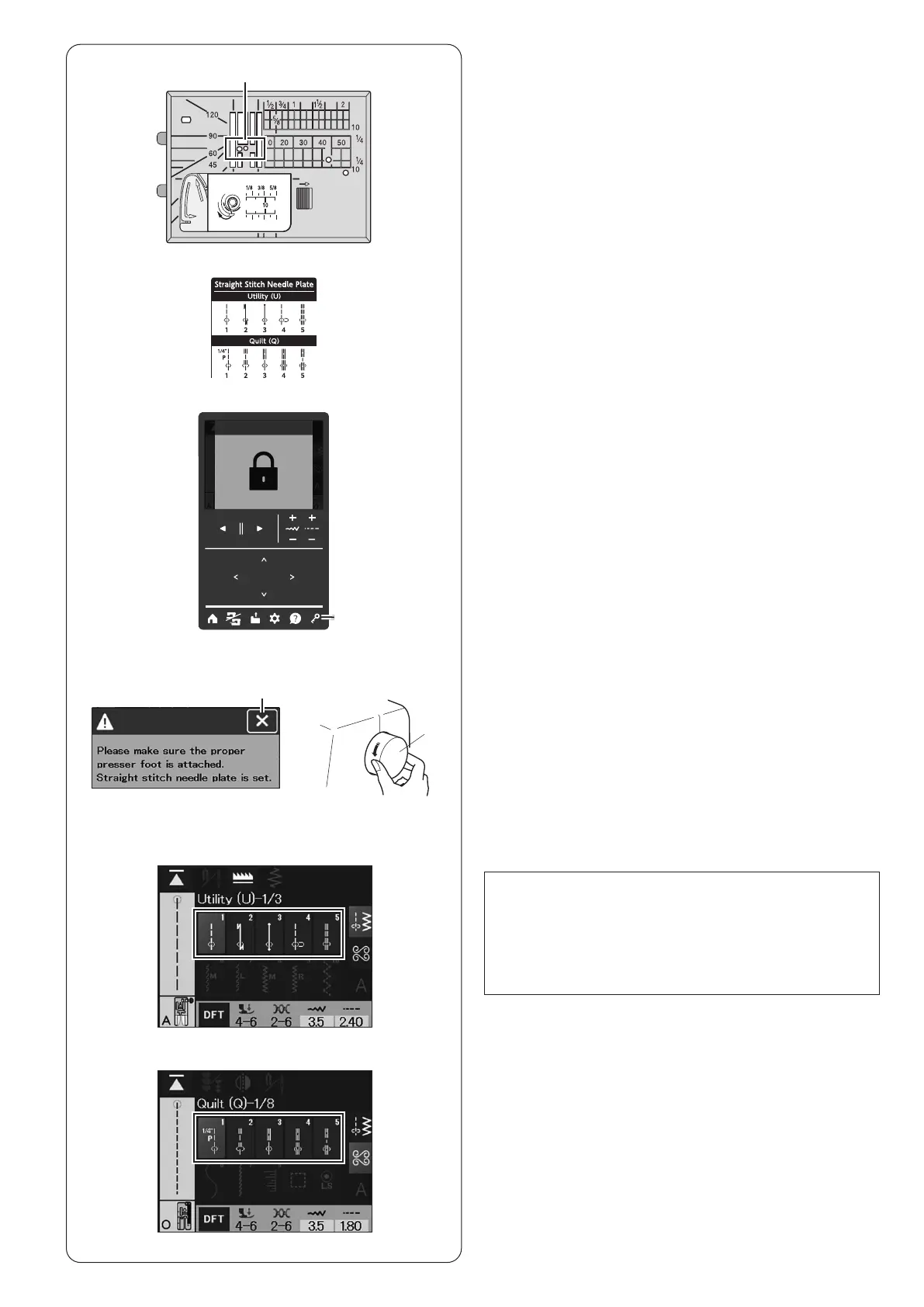
45
Straight Stitch Needle Plate
The straight stitch needle plate has two holes where the
needle enters. The straight stitch needle plate is helpful
to hold and support the fabric when the needle pierces
the fabric. Use the straight stitch needle plate for better
results.
(1) Two holes
It is recommended to use straight stitch needle plate
when sewing straight stitches (U1-U5).
1.
Press the lockout key to lockout the machine.
Replace the needle plate with the straight stitch
needle plate (refer to page 26).
(2) Lockout key
1.
2.
3.
2.
A warning message will appear.
Be sure the proper foot is attached to the machine.
Turn the handwheel slowly and be sure that the
needle does not hit the needle plate.
Press the X key.
(3) Handwheel
(4) X key
3.
Press the lockout key to unlock the machine.
Start sewing.
(1)
(2)
NOTE:
• The patterns not suitable for the straight stitch
needle plate are grayed out and cannot be selected.
• Needle position cannot be changed with the stitch
width adjustment keys when the straight stitch
needle plate is attached.
(4)
(3)
Bekijk gratis de handleiding van Janome Memory Craft 1000, stel vragen en lees de antwoorden op veelvoorkomende problemen, of gebruik onze assistent om sneller informatie in de handleiding te vinden of uitleg te krijgen over specifieke functies.
Productinformatie
| Merk | Janome |
| Model | Memory Craft 1000 |
| Categorie | Naaimachine |
| Taal | Nederlands |
| Grootte | 41253 MB |







