Janome Memory Craft 1000 handleiding
Handleiding
Je bekijkt pagina 42 van 212
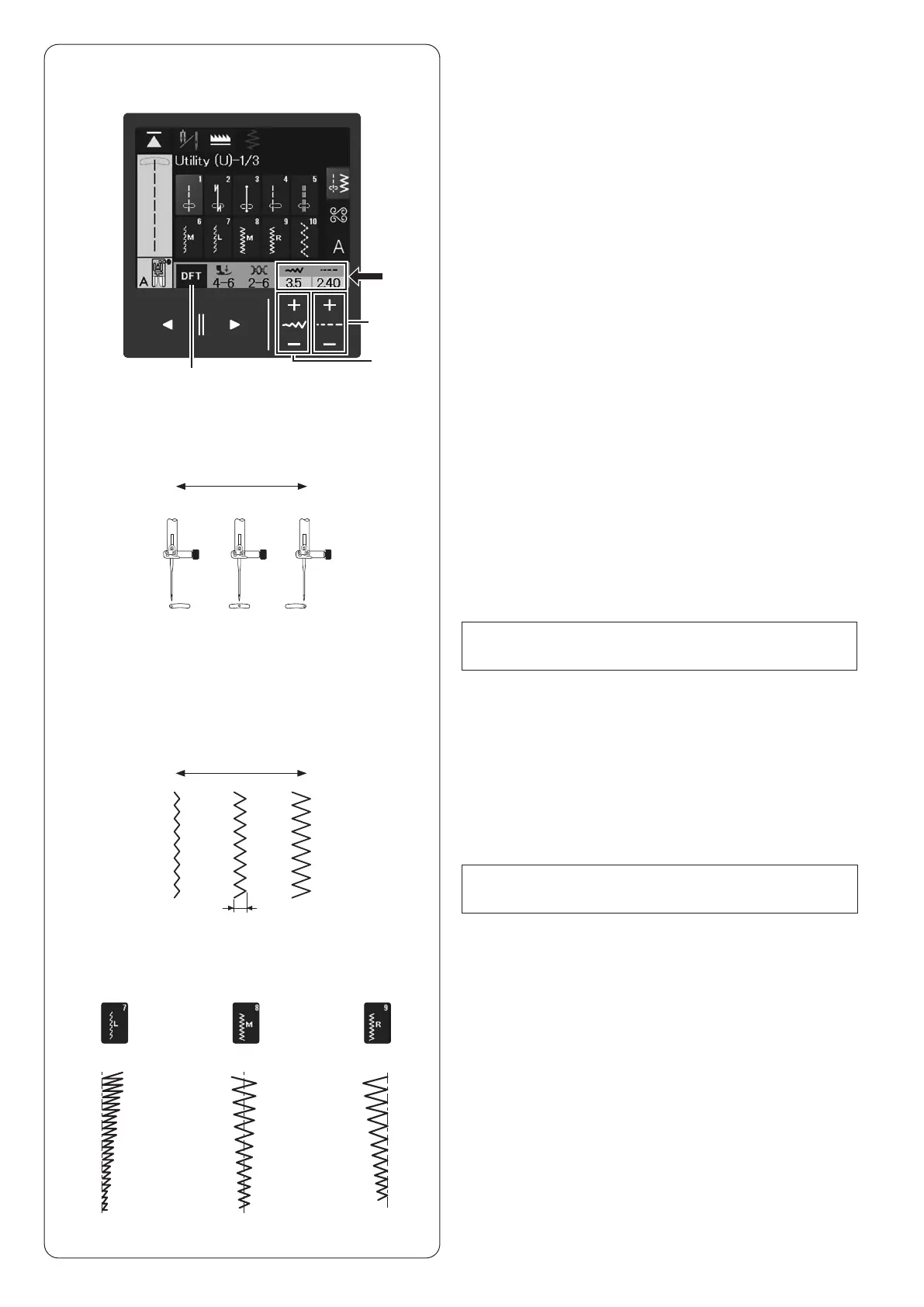
40
(3.5)
(−) (+)
Manual Stitch Settings
You can alter the stitch width, needle drop position of the
straight stitches and stitch length.
Press the “+” or “–” key to change the setting. Press the
default key to recover the original stitch setting.
(1) Stitch width adjustment keys
(2) Stitch length adjustment keys
(3) Default key
(3.0)(−) (+)
(2)
(1)
(3)
Altering stitch width (zigzag stitches)
Press stitch width adjustment keys to change the stitch
width.
Press the “+” key to increase the stitch width.
Press the “–” key to decrease the stitch width.
Altering needle drop position (straight stitches)
Press the stitch width adjustment keys to move the
needle drop position.
Press the “+” key to move the needle drop position to the
right.
Press the “–” key to move the needle drop position to the
left.
NOTE:
The adjustable range for patterns U1-U5 is 0.0 to 7.0.
NOTE:
The adjustable range for patterns U6-U9 is 0.0 to 7.0.
The letter beside the stitch image denotes the baseline of
the needle drop position.
L: Left
When you change the stitch width, the right needle drop
position will change.
M: Middle (center)
The stitch width changes symmetrically
R: Right
When you change the stitch width, the left needle drop
position will change.
Bekijk gratis de handleiding van Janome Memory Craft 1000, stel vragen en lees de antwoorden op veelvoorkomende problemen, of gebruik onze assistent om sneller informatie in de handleiding te vinden of uitleg te krijgen over specifieke functies.
Productinformatie
| Merk | Janome |
| Model | Memory Craft 1000 |
| Categorie | Naaimachine |
| Taal | Nederlands |
| Grootte | 41253 MB |







