Janome Memory Craft 1000 handleiding
Handleiding
Je bekijkt pagina 40 van 212
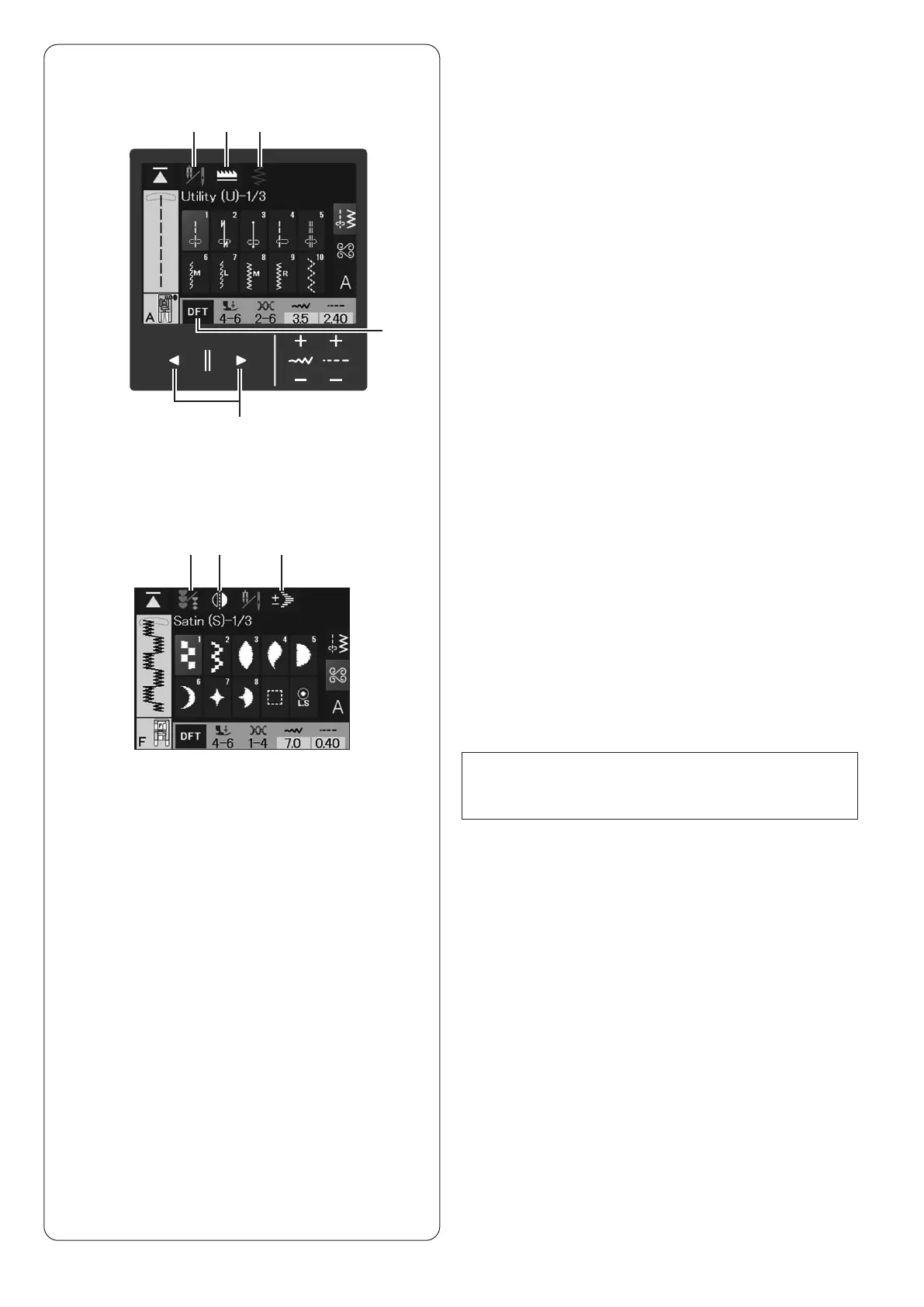
38
Utility Stitches
Function keys
Adjust the settings for the selected stitch pattern to your
preference. Some function keys may be grayed out and
cannot be selected depending on the selected stitch
pattern.
(1) Twin needle key
Press this key to set the stitch width for twin needle
sewing (refer to pages 106-107).
(2) Drop feed key
Press this key to drop or raise the feed dogs (refer to
page 22).
(3) Variable zigzag key
Press this key for variable zigzag sewing (refer to page
63
).
(4) Default key
Press this key to reset the settings (factory settings).
(5) Page keys
Press these keys to switch the pattern selection keys.
(6) Program key
Press this key to program a pattern combination.
When this key is pressed, the mirror image key, preview
key, delete key, letter size key, elongation key and the
save le key will appear (refer to pages 93-101).
(7) Vertical mirror image key
Press this key to sew a vertical mirror image of the
selected pattern (refer to pages 95-96).
(8) Elongation key
Press this key to elongate up to 5 times their original length
while the stitch density remains the same (refer to page
91
).
(1) (2) (3)
(6) (7)
(4)
(8)
NOTE:
The elongation key (8) appears when a pattern from
the Satin group is selected.
(5)
Bekijk gratis de handleiding van Janome Memory Craft 1000, stel vragen en lees de antwoorden op veelvoorkomende problemen, of gebruik onze assistent om sneller informatie in de handleiding te vinden of uitleg te krijgen over specifieke functies.
Productinformatie
| Merk | Janome |
| Model | Memory Craft 1000 |
| Categorie | Naaimachine |
| Taal | Nederlands |
| Grootte | 41253 MB |







