Janome Horizon Memory Craft 7700QCP handleiding
Handleiding
Je bekijkt pagina 62 van 96
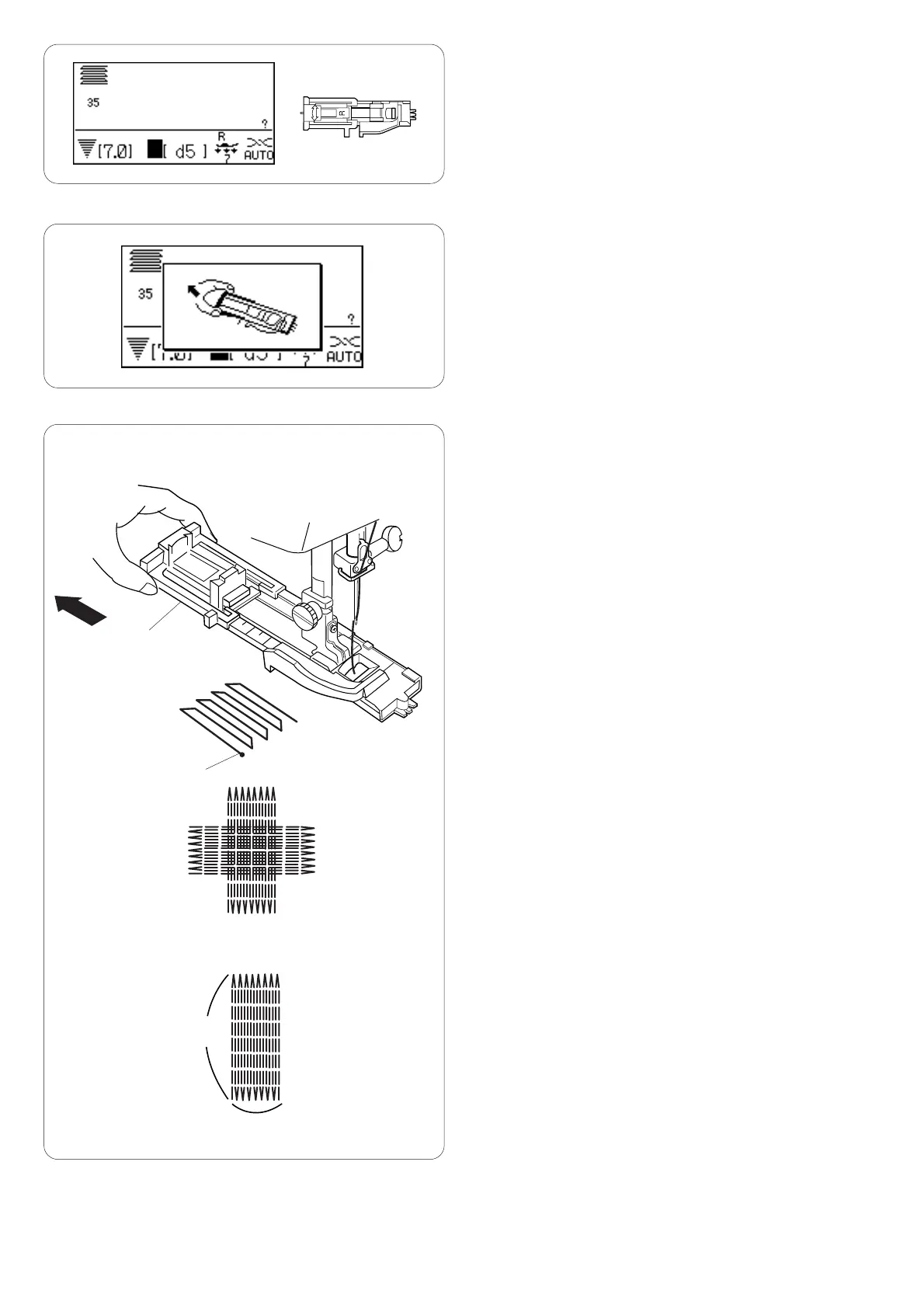
60
Darning
Machine settings
Pattern: 35 (Buttonhole)
Thread tension: AUTO
Presser foot: Automatic buttonhole foot R
Foot pressure: 7
When selecting the darning stitch, the LCD screen will
advise you to pull the button holder open.
Pull the button holder to the rear.
Insert the corner of the fabric under the foot. Press
the up/down needle position button twice.
Remove the fabric to the left to draw the needle thread
through the hole of the foot.
Place the fabric under the foot, and lower the needle
at the starting point. Then lower the foot.
1 Button holder
2 Starting point
Start sewing. The machine will sew a darning 2 cm (3/4”)
long and stop automatically.
Repeat sewing in the different direction until the darning
covers the rip or hole.
NOTE:
The maximum size of darning is 2 cm (3/4”) long and
0.7 cm (1/4”) wide.
3 Maximum length 2 cm (3/4”)
4 Maximum width 0.7 cm (1/4”)
1
2
3
4
Bekijk gratis de handleiding van Janome Horizon Memory Craft 7700QCP, stel vragen en lees de antwoorden op veelvoorkomende problemen, of gebruik onze assistent om sneller informatie in de handleiding te vinden of uitleg te krijgen over specifieke functies.
Productinformatie
| Merk | Janome |
| Model | Horizon Memory Craft 7700QCP |
| Categorie | Naaimachine |
| Taal | Nederlands |
| Grootte | 11361 MB |







