Janome Horizon Memory Craft 7700QCP handleiding
Handleiding
Je bekijkt pagina 61 van 96
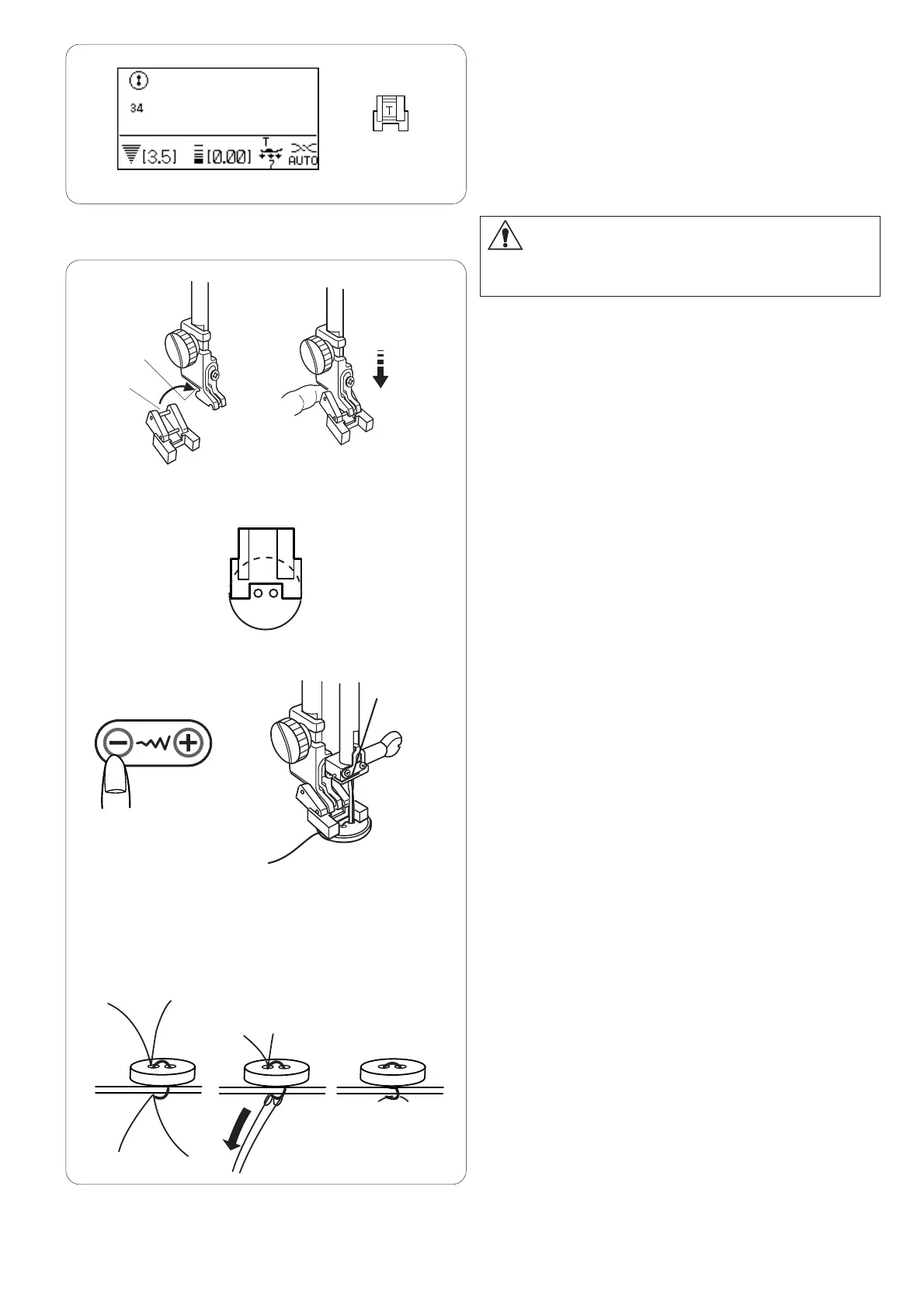
59
Button Sewing
Machine settings
Pattern: 34 (Buttonhole)
Thread tension: AUTO
Presser foot: Button sewing foot T
Foot pressure: 7
Feed dog: Lowered (refer to page 22.)
WARNING:
Turn the power switch off before changing the presser
foot.
Attaching the button sewing foot T
Insert the rear pin on the foot into the rear groove of the
foot holder.
1Rear pin
2 Rear groove
Gently lower the presser bar while holding the foot with
your fingers.
Sewing
Lower the feed dog.
Place a button on the fabric and lower the needle into the
left hole of the button by turning the handwheel with your
hand.
Lower the foot to hold the button in place, aligning the
direction of the button.
Raise the needle by turning the handwheel until the
needle bar swings to the right.
Press the stitch width adjusting key so the needle enters
into the right hole of the button.
Start sewing and continue until the machine stops
automatically.
Remove the fabric from the machine.
Pull the bobbin threads to bring the needle threads down
to the wrong side of the fabric.
Tie the threads together.
1
2
Bekijk gratis de handleiding van Janome Horizon Memory Craft 7700QCP, stel vragen en lees de antwoorden op veelvoorkomende problemen, of gebruik onze assistent om sneller informatie in de handleiding te vinden of uitleg te krijgen over specifieke functies.
Productinformatie
| Merk | Janome |
| Model | Horizon Memory Craft 7700QCP |
| Categorie | Naaimachine |
| Taal | Nederlands |
| Grootte | 11361 MB |







