Janome Horizon Memory Craft 7700QCP handleiding
Handleiding
Je bekijkt pagina 27 van 96
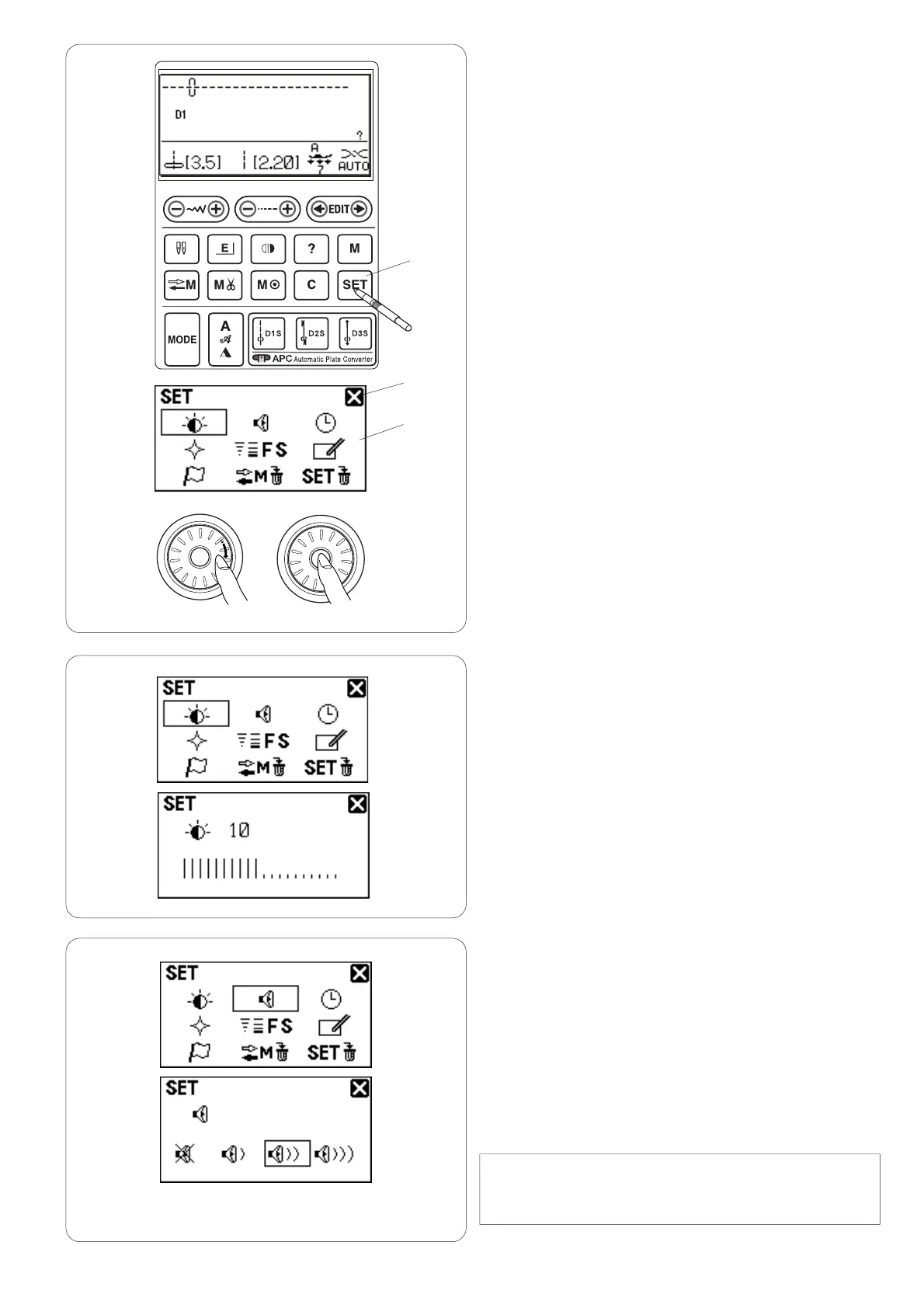
25
Customizing Machine Settings
You can customize the machine settings to your
preference.
Press the set key and the LCD screen will show the
machine setting window.
1 Set key
2 Machine setting window
To close the machine setting window, press the cross
mark.
3 Cross mark
Turn the jog dial to select the desired item to set and
press the confirm button
Screen brightness
The screen brightness can be adjusted from level 0 to 20.
The preset level is 10.
Turn the jog dial to adjust the screen brightness.
Press the confirm button to register the new setting.
Buzzer sound
The level of the buzzer sound can be adjusted and you
can mute the buzzer in normal operation.
Turn the jog dial to select the desired sound level; mute,
low normal or loud.
Press the confirm button to register the new setting.
You can select the desired level by also pressing a sound
level icon with the touch panel stylus.
NOTE:
Items and settings can also be selected by pressing the
relevant icon on the LCD screen
1
2
3
Bekijk gratis de handleiding van Janome Horizon Memory Craft 7700QCP, stel vragen en lees de antwoorden op veelvoorkomende problemen, of gebruik onze assistent om sneller informatie in de handleiding te vinden of uitleg te krijgen over specifieke functies.
Productinformatie
| Merk | Janome |
| Model | Horizon Memory Craft 7700QCP |
| Categorie | Naaimachine |
| Taal | Nederlands |
| Grootte | 11361 MB |







