Janome Horizon 7700 handleiding
Handleiding
Je bekijkt pagina 37 van 96
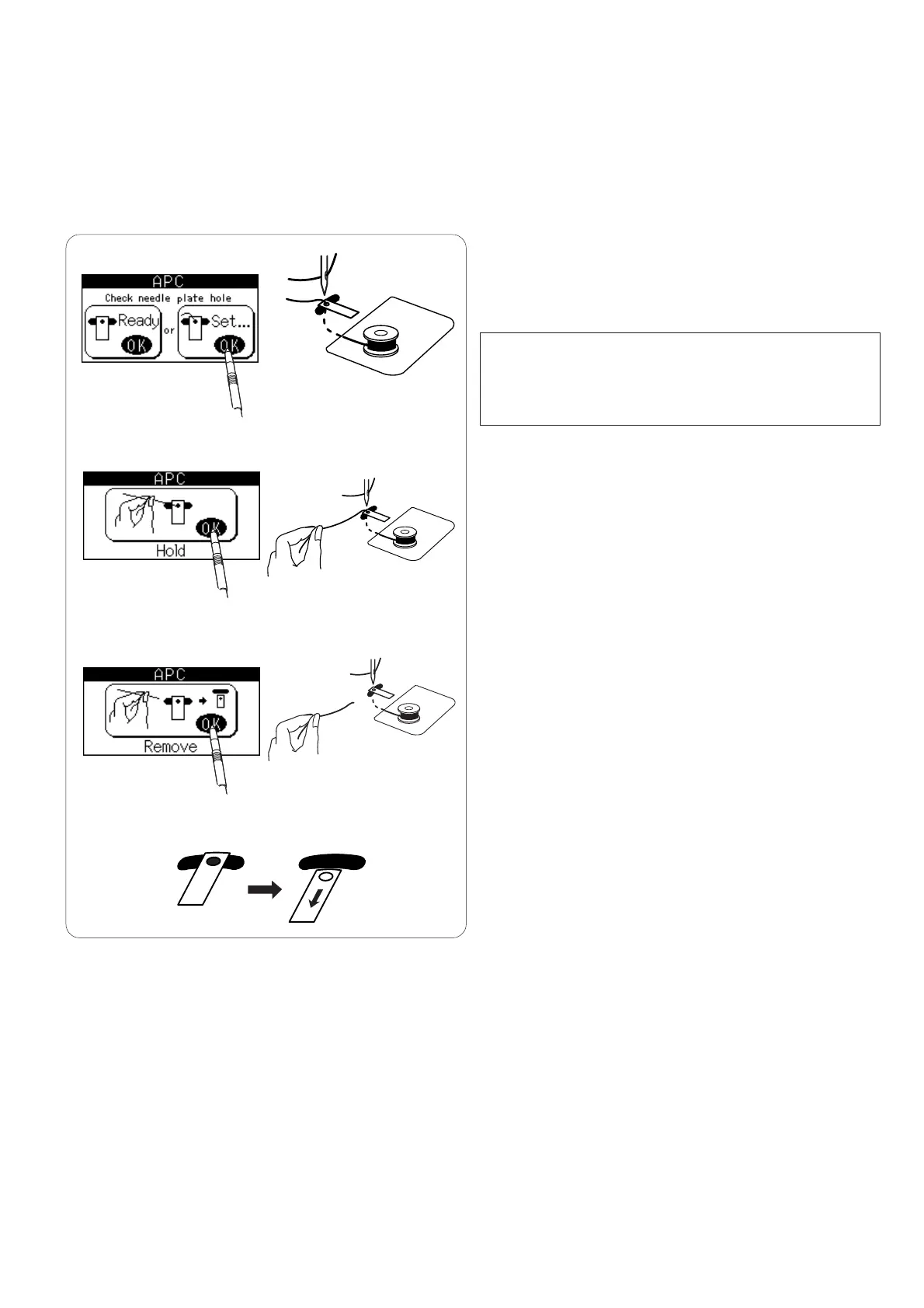
35
Opening the automatic plate converter
The automatic plate converter should be open if any
pattern other than D1S, D2S or D3S is selected.
The APC setting window will open if a stitch pattern other
than D1S, D2S or D3S is selected while the automatic
plate converter is closed.
z If the bobbin thread is pulled out through the hole in
the plate converter, press the OK key under “Set” and
follow the instructions that appear in the APC setting
window.
NOTE:
Press the OK key under “Ready” to open the plate
converter if the bobbin thread has already been cut with
the automatic thread cutter.
x Hold the bobbin thread and press the OK key. The
bobbin thread will be trimmed automatically.
c Remove the tail of the bobbin thread and press the OK
key.
v The plate converter will open.
z
c
x
v
Bekijk gratis de handleiding van Janome Horizon 7700, stel vragen en lees de antwoorden op veelvoorkomende problemen, of gebruik onze assistent om sneller informatie in de handleiding te vinden of uitleg te krijgen over specifieke functies.
Productinformatie
| Merk | Janome |
| Model | Horizon 7700 |
| Categorie | Naaimachine |
| Taal | Nederlands |
| Grootte | 11361 MB |







