Janome 49360 handleiding
Handleiding
Je bekijkt pagina 31 van 48
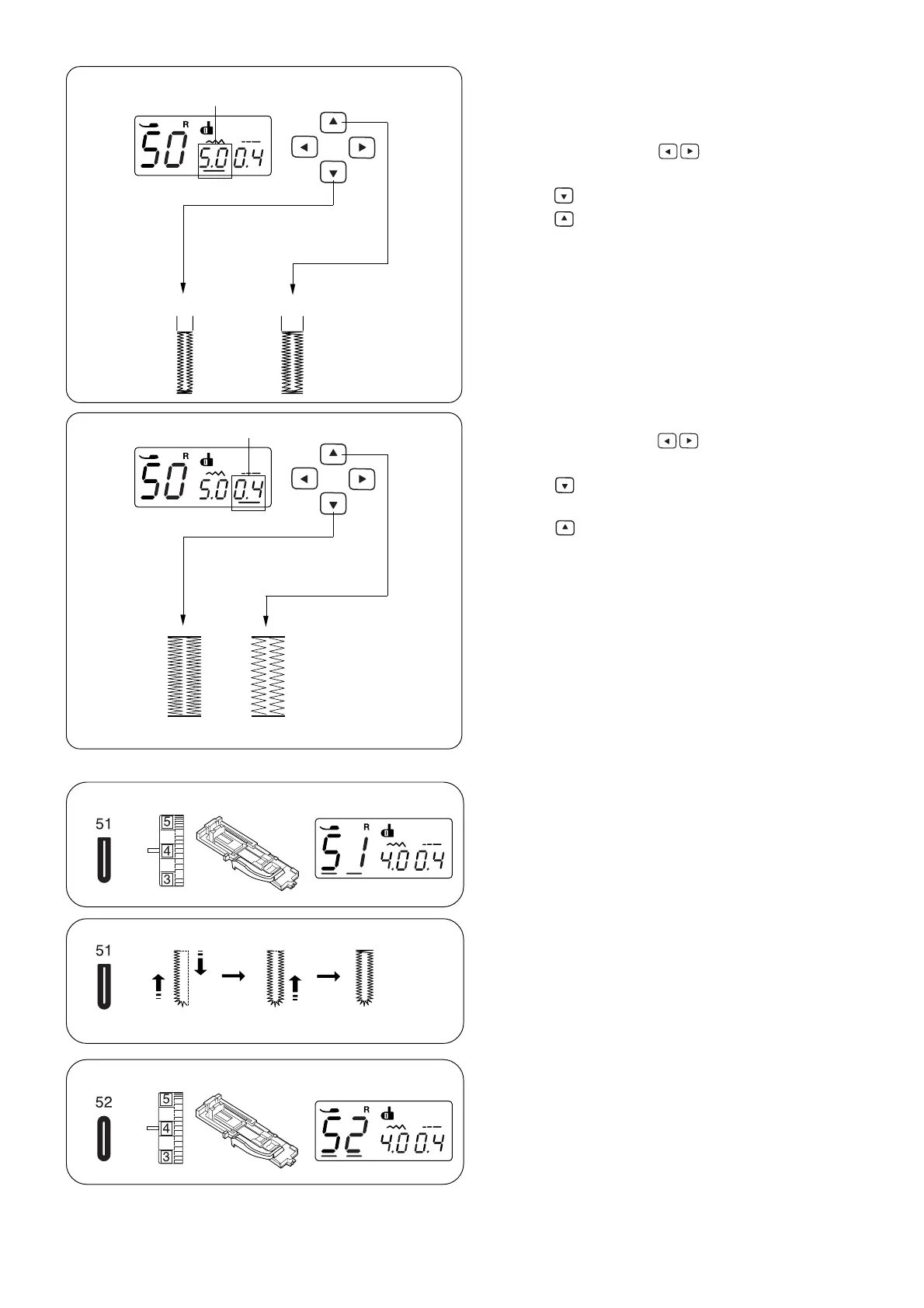
29
Adjusting the Stitch Width and Density for
Buttonholes
• Adjusting the stitch width
Press the cursor buttons to move the cursor under
the stitch width value “5.0” q (default setting).
Press the button to decrease buttonhole width w.
Press the button to increase buttonhole width e.
The stitch width can be varied from 2.5 to 7.0 depending
on the selected buttonhole.
• Adjusting the stitch density
Press the cursor buttons to move the cursor under
the stitch density value “0.4” q (default setting).
Press the button to make the buttonhole stitch
denser w.
Press the button to make the buttonhole stitch less
dense e.
The stitch density can be varied from 0.3 to 0.8
depending on the selected buttonhole.
w
e
q
q
w
e
Round-End Buttonhole
q Stitch pattern: 51
w Thread tension dial: 1 to 5
e Presser foot: Automatic buttonhole foot R
q
ew
q
ew
Fine Fabric Buttonhole
q Stitch pattern: 52
w Thread tension dial: 1 to 5
e Presser foot: Automatic buttonhole foot R
Sewing procedure is the same as square buttonhole.
The stitch width can be varied from 2.5 to 5.5.
To change the stitch width or stitch density, refer to the
“Adjusting the stitch density” section above.
Sewing procedure is the same as square buttonhole.
The stitch width can be varied from 2.5 to 5.5.
To change the stitch width or density, refer to the
“Adjusting the stitch density” section above.
Bekijk gratis de handleiding van Janome 49360, stel vragen en lees de antwoorden op veelvoorkomende problemen, of gebruik onze assistent om sneller informatie in de handleiding te vinden of uitleg te krijgen over specifieke functies.
Productinformatie
| Merk | Janome |
| Model | 49360 |
| Categorie | Naaimachine |
| Taal | Nederlands |
| Grootte | 5542 MB |







