Janome 1522RD handleiding
Handleiding
Je bekijkt pagina 9 van 36
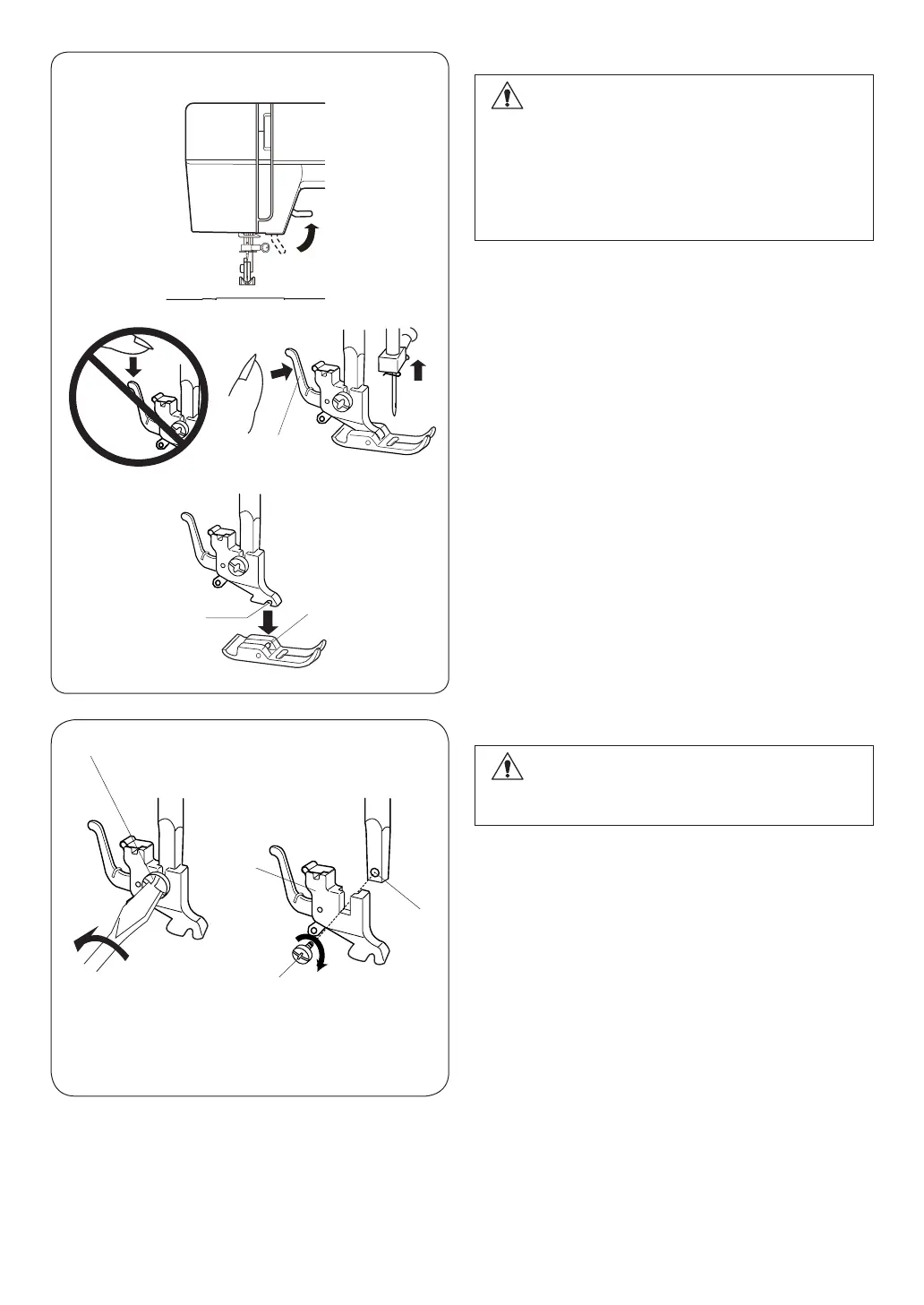
7
CAUTION:
• Turn OFF the power switch before changing
the foot.
• Always use the proper foot for the selected
pattern.
The wrong foot can cause the needle to
break.
Changing the Presser Foot
To Attach and Remove the Foot Holder
CAUTION:
Turn OFF the power switch before changing
the foot holder.
q Setscrew
w Foot holder
e Threaded hole
To remove:
Remove the setscrew by turning it
counterclockwise with a screwdriver.
To attach:
Match the hole in the foot holder with the threaded
hole in the presser bar. Fit the setscrew into the
hole. Tighten the screw by turning it clockwise
with screwdriver.
q
w
e
q
w
q
e
To remove:
Raise the needle to its highest position by turning
the handwheel counterclockwise.
Raise the presser foot, and press the lever on the
back of the foot holder.
q Lever
To attach:
Place the selected presser foot so that the pin
on the foot lies just under the groove in the foot
holder.
Lower the presser bar to lock the foot into the
place.
w Groove
e Pin
Bekijk gratis de handleiding van Janome 1522RD, stel vragen en lees de antwoorden op veelvoorkomende problemen, of gebruik onze assistent om sneller informatie in de handleiding te vinden of uitleg te krijgen over specifieke functies.
Productinformatie
| Merk | Janome |
| Model | 1522RD |
| Categorie | Naaimachine |
| Taal | Nederlands |
| Grootte | 3697 MB |







