Janitza 800-DI14 handleiding
Handleiding
Je bekijkt pagina 19 van 44
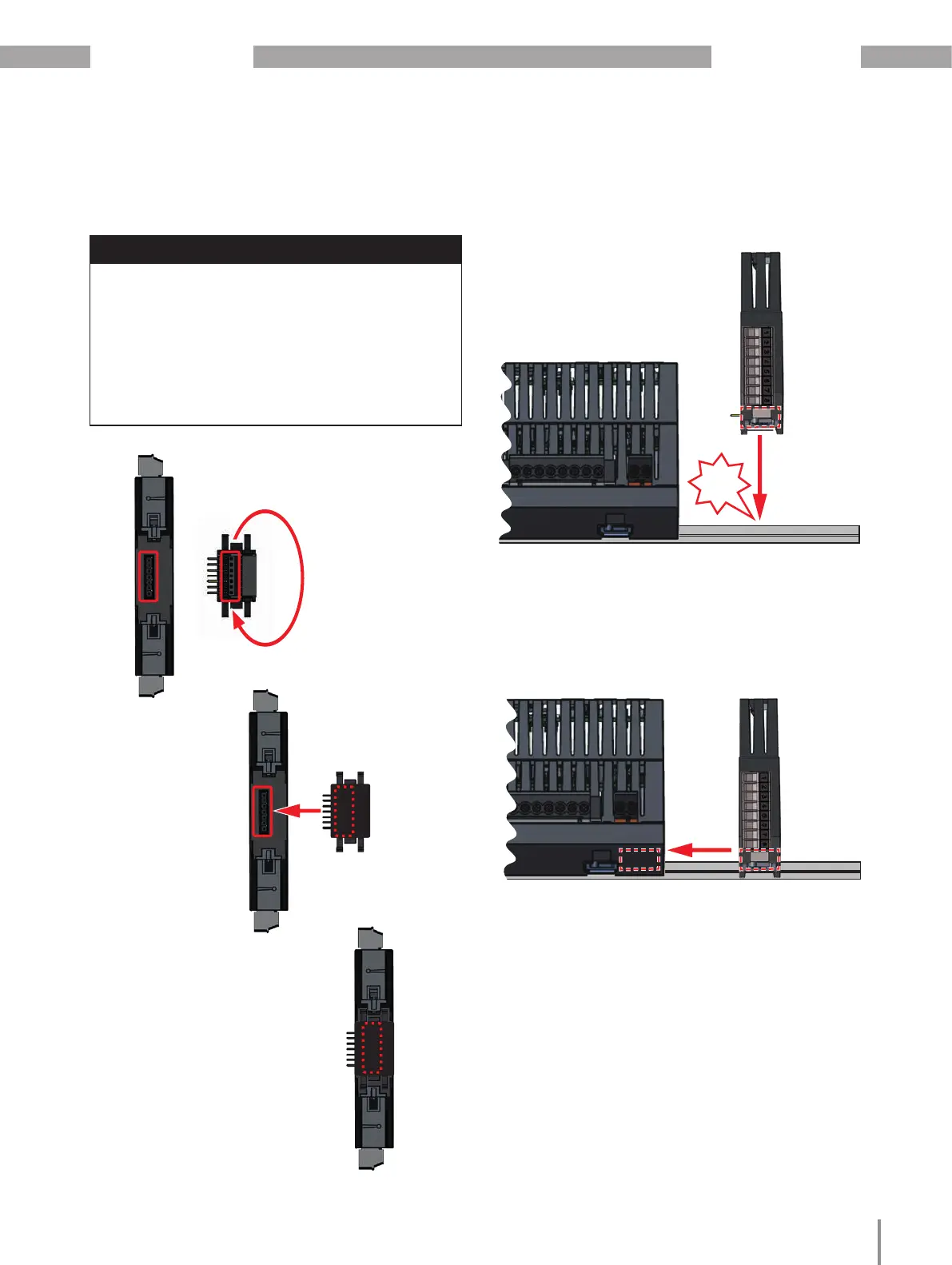
19
www.janitza.com
800-DI14 module
2. If this has not yet been done, press the bus con-
nector (JanBus interface) included in the scope
of delivery into the sockets on the rear of your
module.
Fig.: Module rear views
3. Press the module with the bus connector onto
the DIN rail (for suitable DIN rail types, see Sect.
“13. Technical data” on p. 35) until the bottom
bolts engage (click).
click!
Bus connector
Bus connector
Twisted
Press the bus connector contacts
into the module sockets
Bottom
bolts
DIN rail
4. To couple the bus connectors (devices), push the
contacts of your module bus connector into the
sockets of the basic device bus connector (or
into the sockets of the connected module).
Fig.: Side view of basic device and 800-DI14 module
Internal bus connector
800-DI14 module
Fig.: Side view of basic device and 800-DI14 module
ATTENTION
Improper handling may cause damage to the
module and result in material damage!
The contacts of the bus connectors (JanBus interface)
can bend or break off and destroy the bus connector.
· Never touch or manipulate the contacts of the
bus connector!
· Never force the bus connector into the module!
· When handling, transporting and storing the
module, protect the contacts of the bus con-
nector!
press
800-DI14 module
With bus connector
DIN rail
Basic device
Basic device
Bekijk gratis de handleiding van Janitza 800-DI14, stel vragen en lees de antwoorden op veelvoorkomende problemen, of gebruik onze assistent om sneller informatie in de handleiding te vinden of uitleg te krijgen over specifieke functies.
Productinformatie
| Merk | Janitza |
| Model | 800-DI14 |
| Categorie | Niet gecategoriseerd |
| Taal | Nederlands |
| Grootte | 5503 MB |


