Janitza 800-CT8-LP handleiding
Handleiding
Je bekijkt pagina 52 van 56
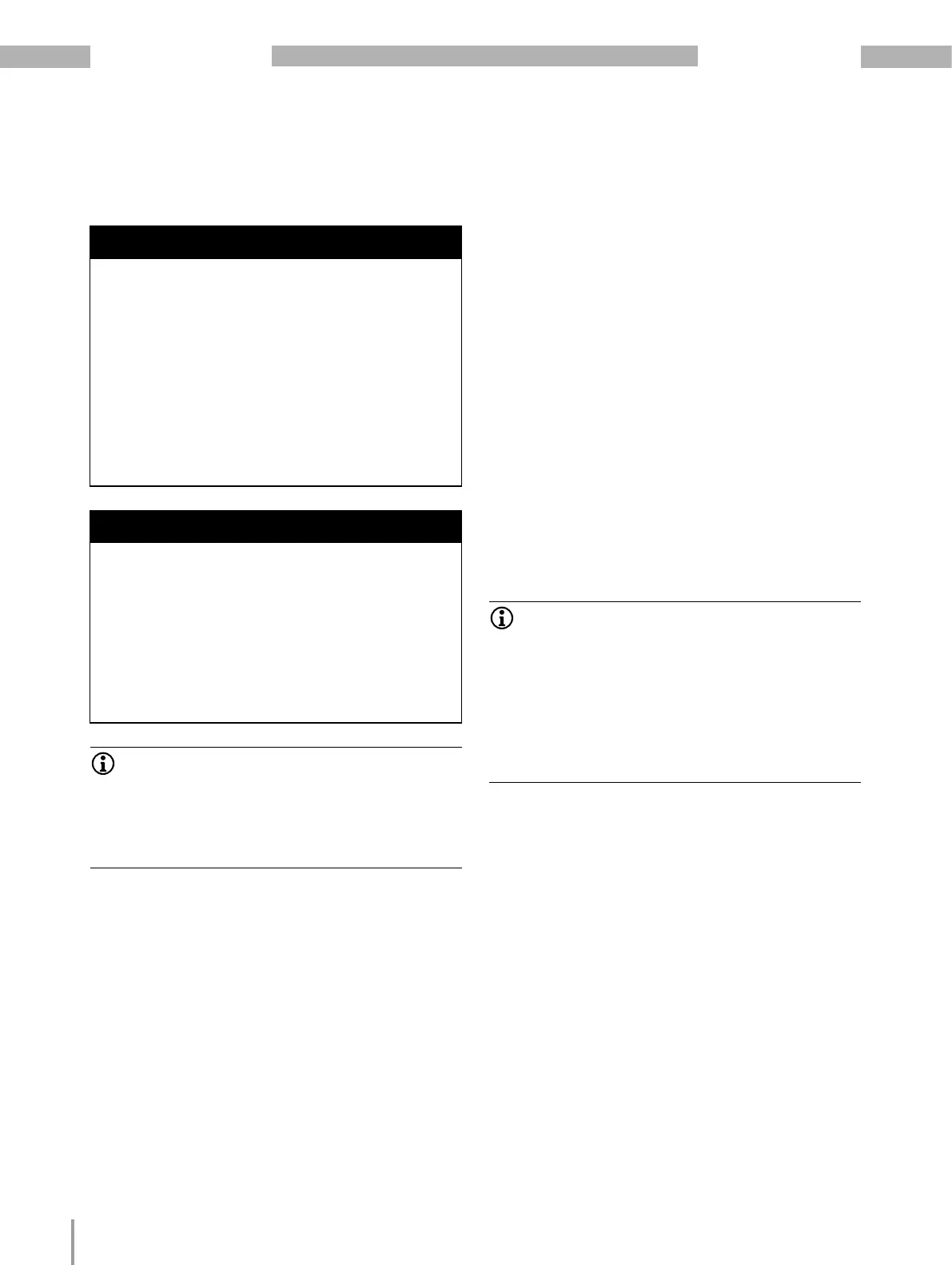
52
800-CT8-LP module www.janitza.com
INFORMATION
Please note before replacing a module! The "Module
exchange" function in the GridVis
®
software
overwrites data records of exchanged modules in the
memory of
the basic device!
A description of the module exchange in the GridVis
®
software can be found in the online help or the tutorials
for the software.
15. Module exchange/error cases
15.1 Module replacement
A module must be exchanged, for example to
replace a defective module with an intact module
in your meter and module topology. The module
replacement is carried out in the GridVis
®
software.
On the basic device, you can recognize a defective
module of your meter and module topology in the
"Configuration" display. The defective module is
missing in the "Configuration" display.
1. Remove the corresponding module as described
in Sect. “14. Dismounting” on p. 50.
2. Replace a defective module, for example, with an
intact one (see Sect. “4. Mounting” on p. 18).
3. Supply your meter and module topology (your
system) with voltage.
4. Use the GridVis
®
software ("Module exchange"
function) to transfer data from a defective
module (stored in the basic device) to the intact
module.
ATTENTION
Material damage due to disassembly or decou-
pling of the modules during operation!
Dismounting or decoupling the modules during com-
munication with the basic device can cause damage
to your devices!
· Disconnect your system from the power supply
prior to dismounting or decoupling the mod-
ules! Secure it against being switched back on!
Check to be sure it is de-energized! Ground
and short circuit! Cover or block off adjacent
live parts!
INFORMATION
Observe the following:
After dismounting modules, the GridVis
®
software
deactivates the corresponding module! Information
on this and further procedures can be found in the
online help for the GridVis
®
software.
ATTENTION
Handling your module too roughly may cause
damage to the module and result in material
damage!
The bottom bolts and the bus connector contacts
can be damaged or broken off when dismounting
your module.
· Never pull the module out of the DIN rail force-
fully.
· Remove the module from the DIN rail with-
out touching or damaging the bus connector
contacts.
· First remove the connection terminals with the
wiring and then carefully unlock the bottom
bolts of the module with a screwdriver!
Before replacing a module, please refer to Sect. “14.
Dismounting” on p. 50 and “4. Mounting” on p.
18.
Bekijk gratis de handleiding van Janitza 800-CT8-LP, stel vragen en lees de antwoorden op veelvoorkomende problemen, of gebruik onze assistent om sneller informatie in de handleiding te vinden of uitleg te krijgen over specifieke functies.
Productinformatie
| Merk | Janitza |
| Model | 800-CT8-LP |
| Categorie | Niet gecategoriseerd |
| Taal | Nederlands |
| Grootte | 7251 MB |


