Janitza 800-CT8-LP handleiding
Handleiding
Je bekijkt pagina 34 van 56
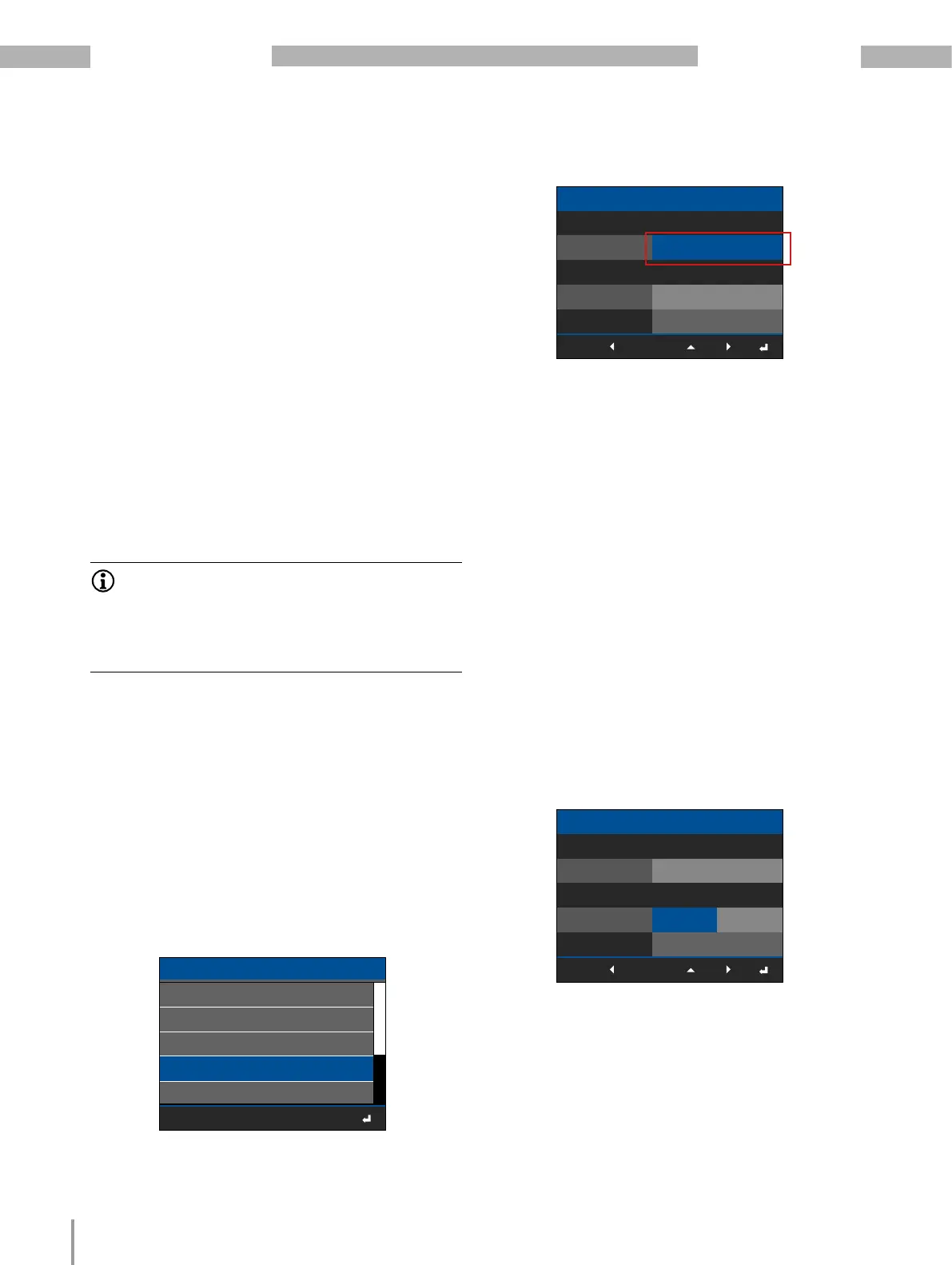
34
800-CT8-LP module www.janitza.com
5 A 5 A
5 A 5 A
ESC
Device
Transformer 1..4
Transformer 5..8
Module 1
Primary Secondary
Current transformer
Ethernet config. A
Ethernet config. B
Fieldbus
Current transformer
Voltage transformer
Configuration
ESC
Device
Transformer 1..4
Transformer 5..8
Module 1
Primary Secondary
5 A 5 A
5 A 5 A
Current transformer
ESC
10. Module-relevant configurations
10.1 LP current transformer configuration on the
basic device
In this user manual, the term "current transformer"
is used for special transformers for the proportional
conversion of currents of large amperages to directly
measurable, smaller current values. In contrast, the
term "LP current transformer" is used for spe-
cial transformers for the proportional conversion of
currents of large amperage to directly measurable,
smaller voltage values (800-CT24 modules).
Current transformers and current sensors provide a
safe galvanic isolation between the primary circuit
and the measurement circuit due to their construc-
tive design and their physical operating principle.
For simplification, basic devices use only the term
"current transformer" in the display for the configu-
ration of both "current transformers" and "LP current
transformers".
The following descriptions are based on the
example of the UMG801 as the basic device. The
illustrations and descriptions may differ for other
basic devices.
· Press function button 1 ESC to open themenu.
· Use buttons 2 “5” and 5 “6” to select the menu
item Configuration and confirm with button 3 Enter.
· The Configuration window appears.
· In the Configuration window, use buttons 2 “5”
and 5 “6” to select the menu item Current trans-
formers and confirm with button 3 Enter.
· The Current transformers window appears.
Fig. Window Configuration -> item Current trans-
former
· In the Current transformers window, use buttons 2
"5" and 5 "6" to select the item Basic device and
confirm with button 3 Enter.
· The item Basic device appears marked in "blue."
· Use buttons 2 "5" and 5 "6" to select the item for
the module, e.g. Module 1 and confirm with button
3 Enter.
· Use button 5 "6" to go to the setting for the pri-
mary side of the LP current transformers 1-4 of the
module (current measurement inputs I1..I4).
· The item for the primary side of the LP current
transformers I1..I4 appears marked in "blue."
· Press button 3 Enter.
· The item for the primary side of the LP current
transformers I1..I4 "blinks".
· Use buttons 4 () and 6 () to change the position
of the digit to be set and buttons 2 (5) and 5 (6) to
change the digit (-1/+1).
· Confirm your entries with button 3 Enter or end the
action by pressing button 1 ESC.
· Use button 6 () to go to the configuration of the
secondary side of the LP current transformers I1..I4
of the module.
· Configure the secondary side of the LP current
transformers I1..I4 of the module in the same way
(note here the "nominal voltage in mV" for the LP
current transformers).
Fig. Window, Current transformer module 1 ->
item, Primary for LP current transformers 1..4.
INFORMATION
Before configuring the LP current transformer ratios,
be certain to connect the transformers in compliance
with the specifications on the device rating plate and
the technical data!
Fig. Window, Current transformers ->
Selection of the module to be configured, e.g. Module 1
Bekijk gratis de handleiding van Janitza 800-CT8-LP, stel vragen en lees de antwoorden op veelvoorkomende problemen, of gebruik onze assistent om sneller informatie in de handleiding te vinden of uitleg te krijgen over specifieke functies.
Productinformatie
| Merk | Janitza |
| Model | 800-CT8-LP |
| Categorie | Niet gecategoriseerd |
| Taal | Nederlands |
| Grootte | 7251 MB |


