Janitza 800-CT24 handleiding
Handleiding
Je bekijkt pagina 58 van 60
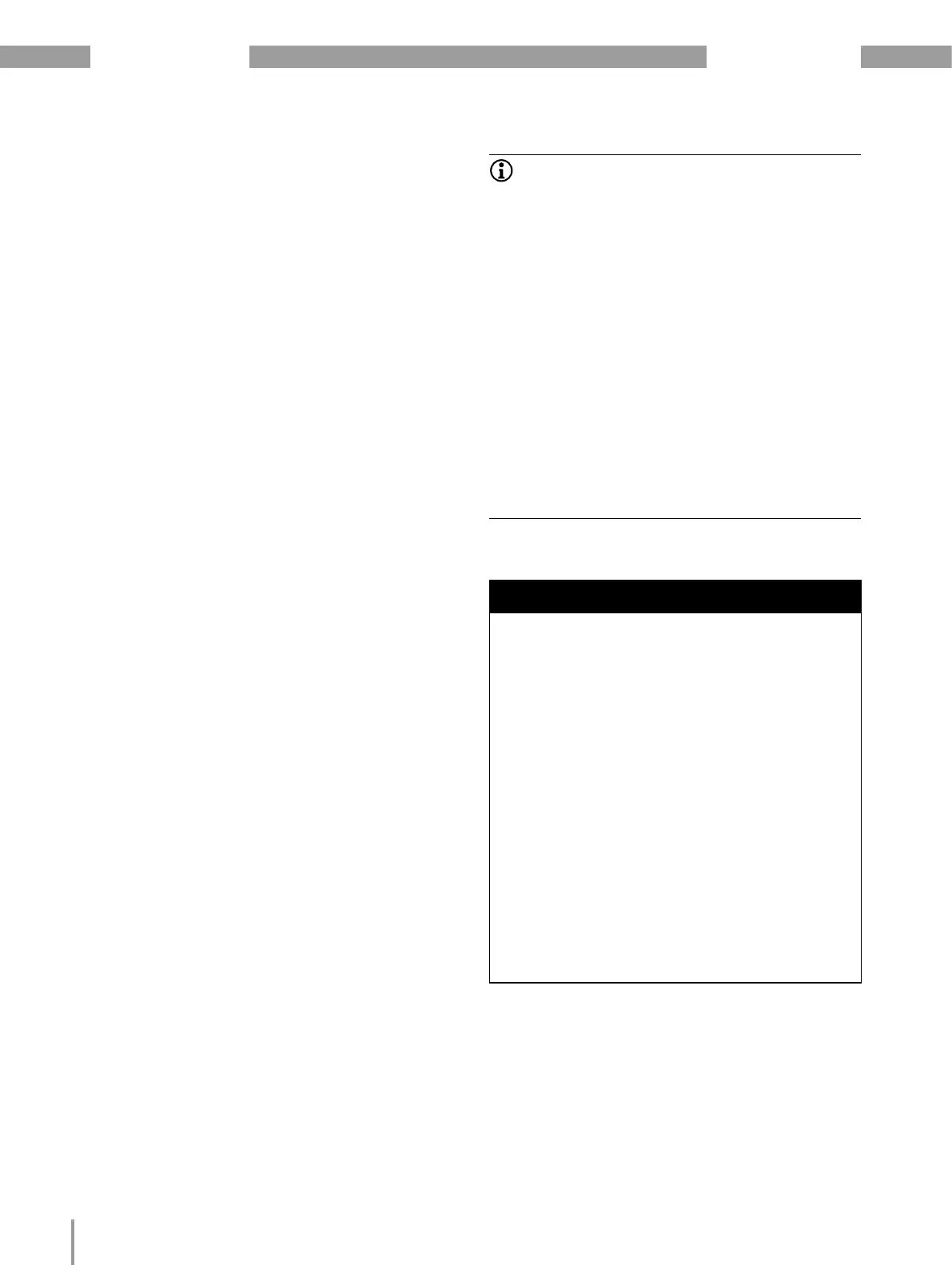
800-CT24 module www.janitza.com
58
16. Service and maintenance
Your measurement device (module/component) goes
through various safety tests and is marked with a
seal before delivery. If a measurement device (mod-
ule/component) is opened, the safety tests must be
repeated. A warranty is only assumed for unopened
measurement devices (modules/components).
16.1 Repair
Repairs can only be carried out by the manufacturer.
16.2 Service
If questions arise which are not described in this user
manual, please contact the manufacturer.
To answer your questions, it is essential that you
provide the following information:
· Device designation (see rating plate).
· Serial number (see rating plate).
· Hardware version (see system display).
· Software release (see system display).
· Measured voltage and supply voltage.
· Error description.
16.3 Device adjustment
Devices (components/modules) are adjusted by the
manufacturer prior to outbound delivery. No readjust-
ment is required when the environmental conditions
are complied with.
16.4 Calibration interval
A recalibration is recommended after about 5 years.
Contact the manufacturer or an accredited laborato-
ry for calibration.
16.5 Firmware update
A firmware update of the basic device and the mod-
ule works as follows:
1. Via the device homepage of the basic device
(menu "Settings -> Firmware update" - see us-
age information for the basic device).
2. Via the firmware update wizard of the GridVis
®
software:
- Open the Firmware Update Assistant in the
GridVis
®
software by clicking “Update device”
in the “Extras” menu.
- Select a corresponding update file and carry
out the update.
INFORMATION
This user manual describes the modules and pro-
vides information on the operation of the modules
via the basic device.
In addition to this user manual, refer to the usage
information for your basic device, such as:
· User manual
· Installation manual
· Safety information
· Data sheet
· Installation supplement
In addition, also note any special usage information
for your application/project!
Moreover, the GridVis
®
software has an “online
help” feature.
16.6 Procedure in the event of a malfunction
ATTENTION
An error in the communication with the basic
device leads to a device fault!
If communication from the basic device to the mod-
ules is lacking or faulty during operation, a warning
signal will appear on the display of the basic device.
Prior to dismounting or disconnecting the mod-
ules of the basic device (the system)
· Disconnect the supply of power! Secure it
against being switched on! Check to be sure
it is de-energized! Ground and short circuit!
Cover or block off adjacent live parts!
· Prior to remounting, it may be necessary to
restart the basic device.
· Also take note of the chapter “Procedure in the
event of a malfunction” in the documentation
of your basic device.
· If the measures indicated here are unsuc-
cessful, please contact our support team
(www.janitza.com).
· If there is discernible damage, send the meter,
module or component back to the manufactur-
er in compliance with proper transport condi-
tions.
Bekijk gratis de handleiding van Janitza 800-CT24, stel vragen en lees de antwoorden op veelvoorkomende problemen, of gebruik onze assistent om sneller informatie in de handleiding te vinden of uitleg te krijgen over specifieke functies.
Productinformatie
| Merk | Janitza |
| Model | 800-CT24 |
| Categorie | Niet gecategoriseerd |
| Taal | Nederlands |
| Grootte | 9037 MB |


