Jackson DynaStar handleiding
Handleiding
Je bekijkt pagina 31 van 86
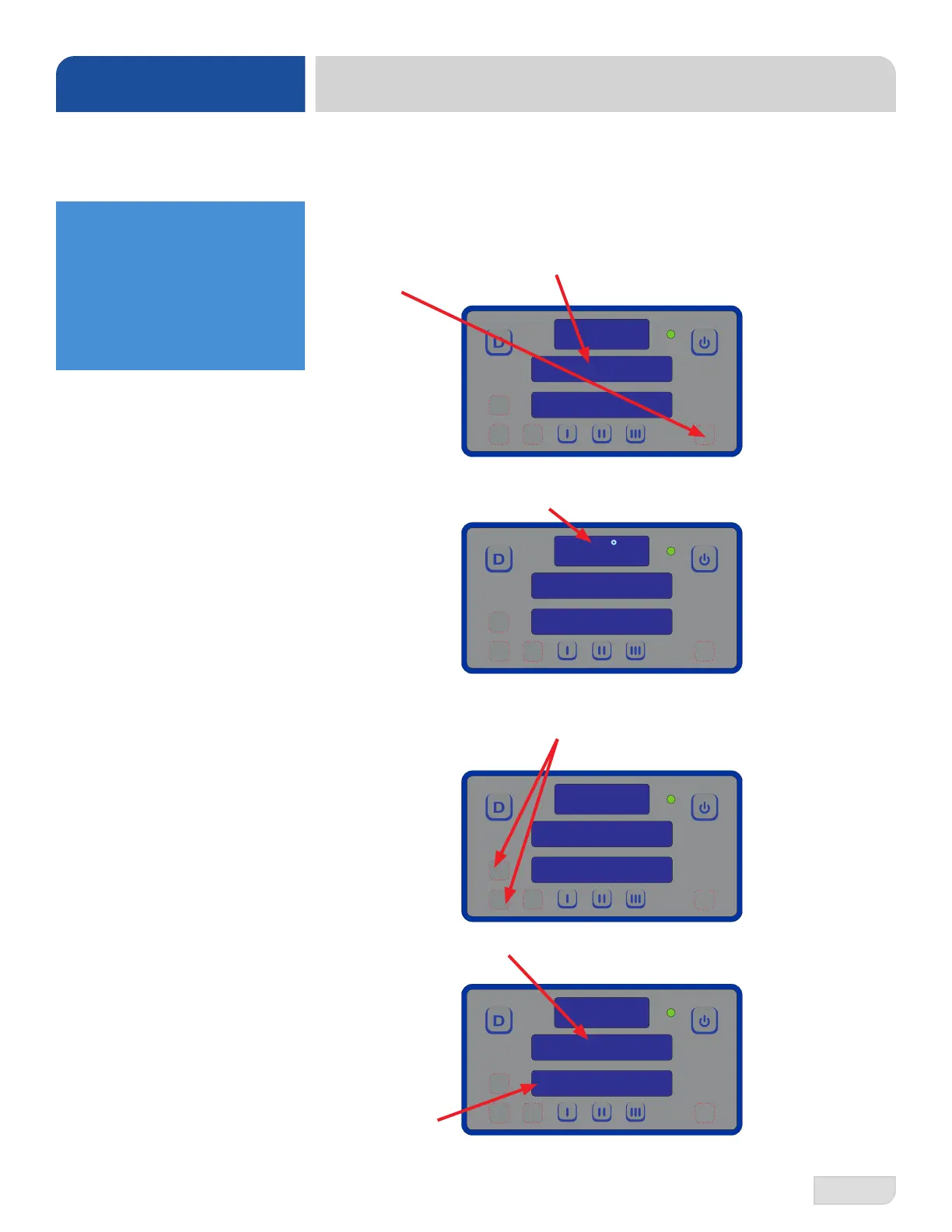
07610-004-66-53-F
24
To access programming, the machine should be on and not in cycle.
Programming buttons (up-arrow, down-arrow, and select) are hidden
on display and are shown below outlined with red dots.
Incoming Water Temperature Check
1. When machine is in Sanitize part of cycle (also during Venting if VER model),
press PSI check button.
2. Incoming water temperature will display then disappear. Pressing PSI check
button again will display temperature again.
Firmware Version Check
1. Press and hold up-arrow and down-arrow buttons until “Setup” starts ashing
(2–3 seconds).
2. Display changes to “Version” and shows rmware versions of the I/O module
and digital display.
TROUBLESHOOTING
PROGRAMMING
PROGRAMMING
SANITIZE
VERSION
IO V3 38
A guide to locating hidden
buttons is located behind
front panel. Lay guide over
display and press where
indicated. There's also a
printable guide at the end
of this manual.
CYCLE 1
SANITIZE
CYCLE 1
86
F
SETUP
Version scrolls on
bottom display.
Bekijk gratis de handleiding van Jackson DynaStar, stel vragen en lees de antwoorden op veelvoorkomende problemen, of gebruik onze assistent om sneller informatie in de handleiding te vinden of uitleg te krijgen over specifieke functies.
Productinformatie
| Merk | Jackson |
| Model | DynaStar |
| Categorie | Vaatwasser |
| Taal | Nederlands |
| Grootte | 12043 MB |







