Jackson DishStar HT handleiding
Handleiding
Je bekijkt pagina 28 van 78
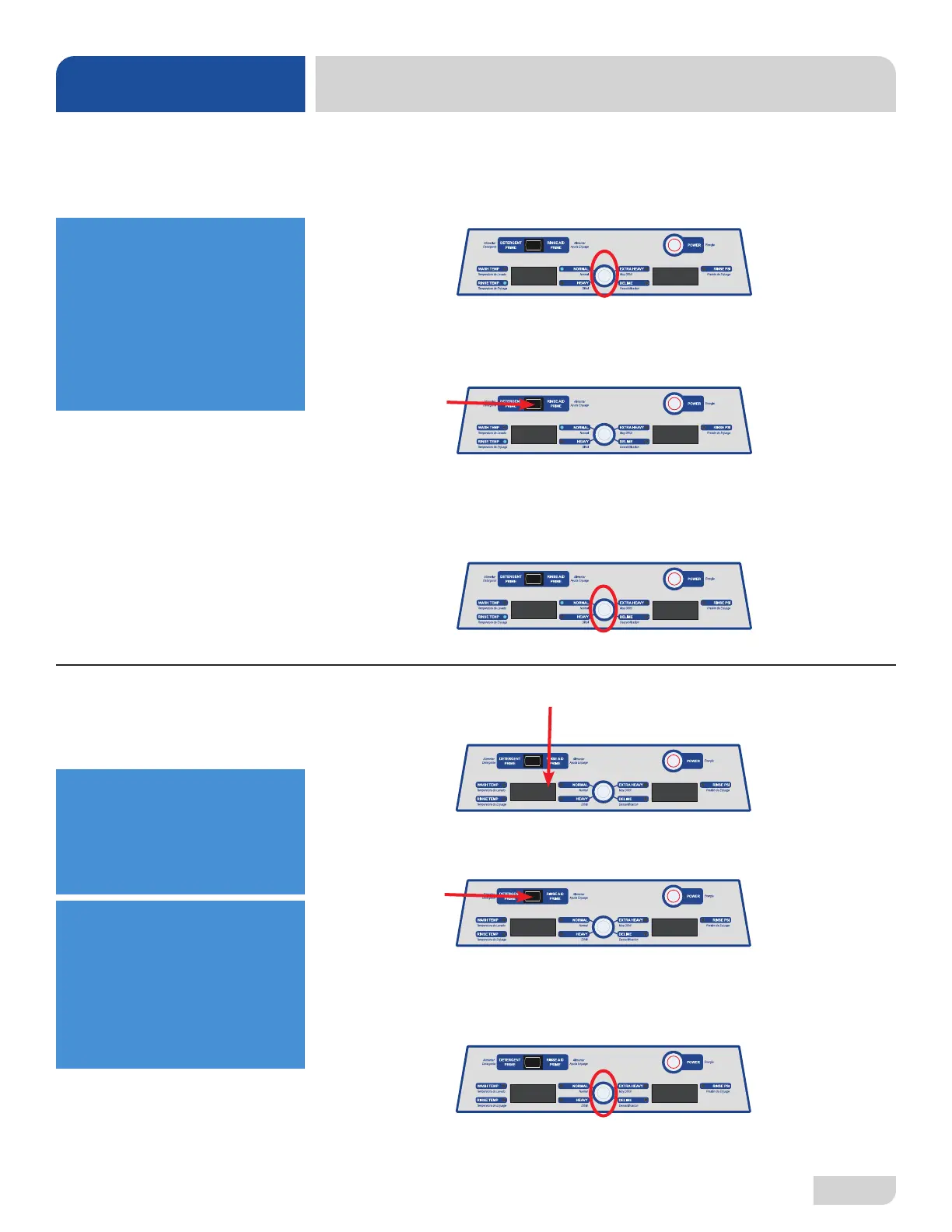
07610-004-37-13-S
21
To access Setpoints, the machine must be on and not in cycle.
1. Push and hold cycle button a minimum of six seconds. Temperature shows on
left display and will ash on and off.
2. Once button is released, press prime button (left rocker to increase and
right rocker to decrease). This changes rinse temp one degree at a time to a
maximum of 192 °F or a minimum of 180 °F.
3. Once desired temperature is selected, press and hold cycle button a minimum
of three seconds and no more than ve seconds (after three seconds
temperature will stop ashing). Release cycle button to accept and move to next
setpoint (drain time).
1. Once setting changes to drain time, current setting shows on left display and will
ash on and off.
2. Press prime button (left rocker to increase and right rocker to decrease). This
changes drain time one second at a time.
3. Once desired time is selected, press and hold cycle button a minimum of three
seconds and no more than ve seconds (after three seconds time will stop
ashing). Release cycle button to accept and move to next setpoint (detergent
time).
180 °F
190 °F
190 °F
DRAIN TIME
If there is no activity
(button presses) for 30
seconds, display will exit
Setpoints mode without
saving changes.
To exit Setpoints at any
time, hold cycle button a
minimum of six seconds.
Display will stop ashing
and return to wash
temperature. Machine is
ready to operate.
Adjustable Setpoints:
Rinse Temp
Drain Time
Detergent Time
Rinse-aid Time
Detergent Priming Time
Rinse-aid Priming Time
Temperature Scale
TROUBLESHOOTING
HT SETPOINTS
14
20
20
RINSE TEMP
Bekijk gratis de handleiding van Jackson DishStar HT, stel vragen en lees de antwoorden op veelvoorkomende problemen, of gebruik onze assistent om sneller informatie in de handleiding te vinden of uitleg te krijgen over specifieke functies.
Productinformatie
| Merk | Jackson |
| Model | DishStar HT |
| Categorie | Vaatwasser |
| Taal | Nederlands |
| Grootte | 11176 MB |







