Izzy IZ-9048 handleiding
Handleiding
Je bekijkt pagina 21 van 23
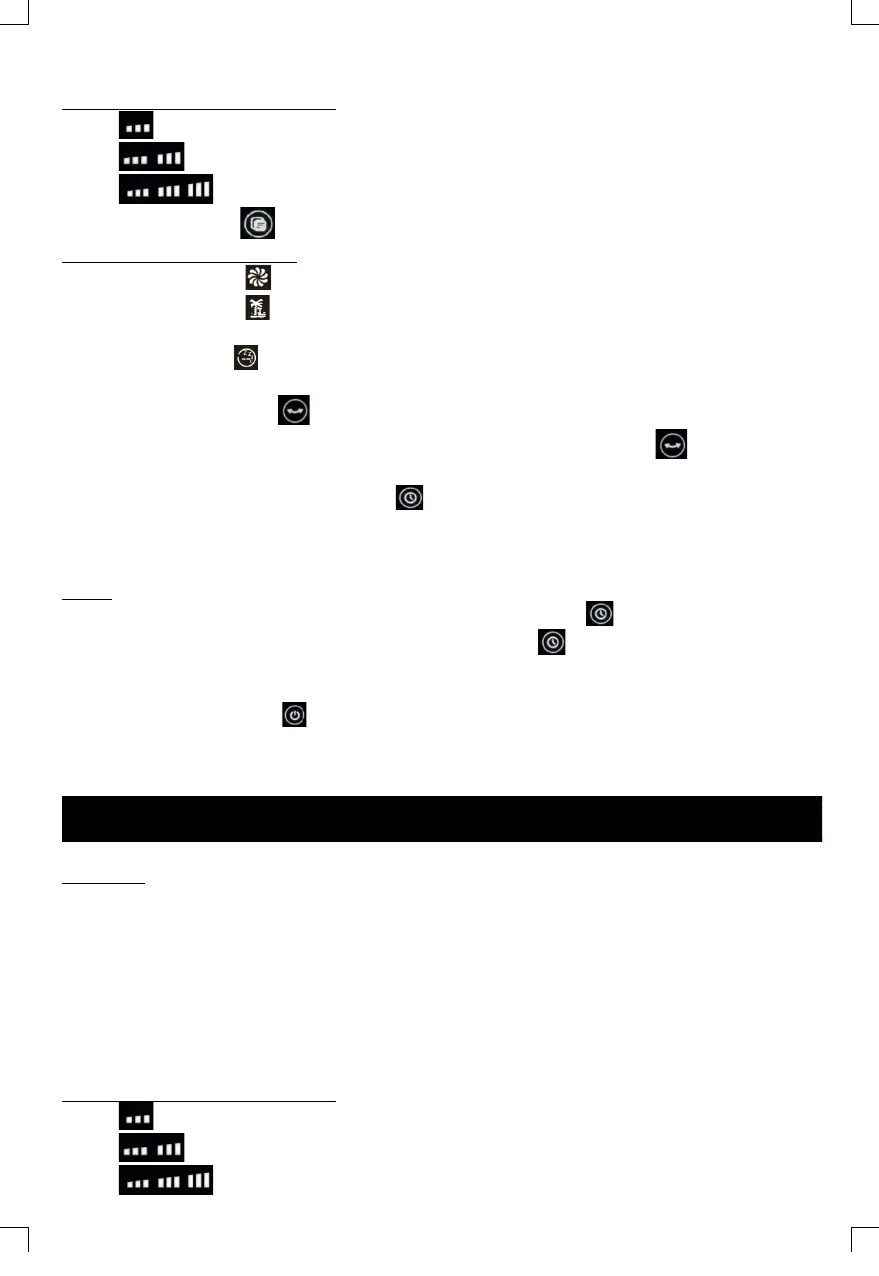
20
The appliance has 3 speed options:
− – Low speed
− – Medium speed
− – High speed
4. Press MODE button (23) to set the function of your choice.
The appliance has 3 functions:
− Normal function : The fan operates normally at the selected speed.
− Natural function : The fan will speed up and down intermittently. The corresponding indi-
cation will light up on the control panel.
− Sleep function : The fan will speed up and down intermittently. The corresponding indi-
cation will light up on the control panel.
5. Press the SWING button (24) to select the swing mode. The corresponding indication (20)
will turn on. To deactivate the swing function, press the SWING button (24) again. The
corresponding indication (20) will turn off
6. To set the timer, press the TIMER button (26) successively until the desired operating time is
selected (0.5 to 7.5 hours with a half hour setting). The display will show the selected time for a few
seconds and then the room temperature. When the time you have set is up, the fan will automatically
stop working and enter standby mode.
Notes:
• If you wish to change or cancel the timer setting, press the button (26). The display will show
the time you have selected. Press successively the button (26) until the new desired time
appears on the display.
• To deactivate the timer setting, the display should show “00”.
7. Press the ON/OFF button (25) to turn off the appliance. The appliance enters standby mode.
8. Unplug the fan when not in use.
Using the Fan (with the Remote Control)
CAUTION:
• Always place the device on a flat, dry and stable surface. There is a risk of damage if it is not
installed on a flat and level surface.
• Before using, make sure that the appliance is in the “OFF” position.
1. Plug in. The display will show the room temperature.
2. Press the ON/OFF button (28). The fan will start in normal mode and the speed indication (21)
will flash on the control panel.
3. Press successively the SPEED button (32) to set the speed of your choice. The corresponding
indications will flash on the control panel.
The appliance has 3 speed options:
− – Low speed
− – Medium speed
− – High speed
4. Press MODE button (31) to set the function of your choice.
Bekijk gratis de handleiding van Izzy IZ-9048, stel vragen en lees de antwoorden op veelvoorkomende problemen, of gebruik onze assistent om sneller informatie in de handleiding te vinden of uitleg te krijgen over specifieke functies.
Productinformatie
| Merk | Izzy |
| Model | IZ-9048 |
| Categorie | Ventilator |
| Taal | Nederlands |
| Grootte | 2792 MB |

