Izzy IZ-8265 handleiding
Handleiding
Je bekijkt pagina 18 van 23
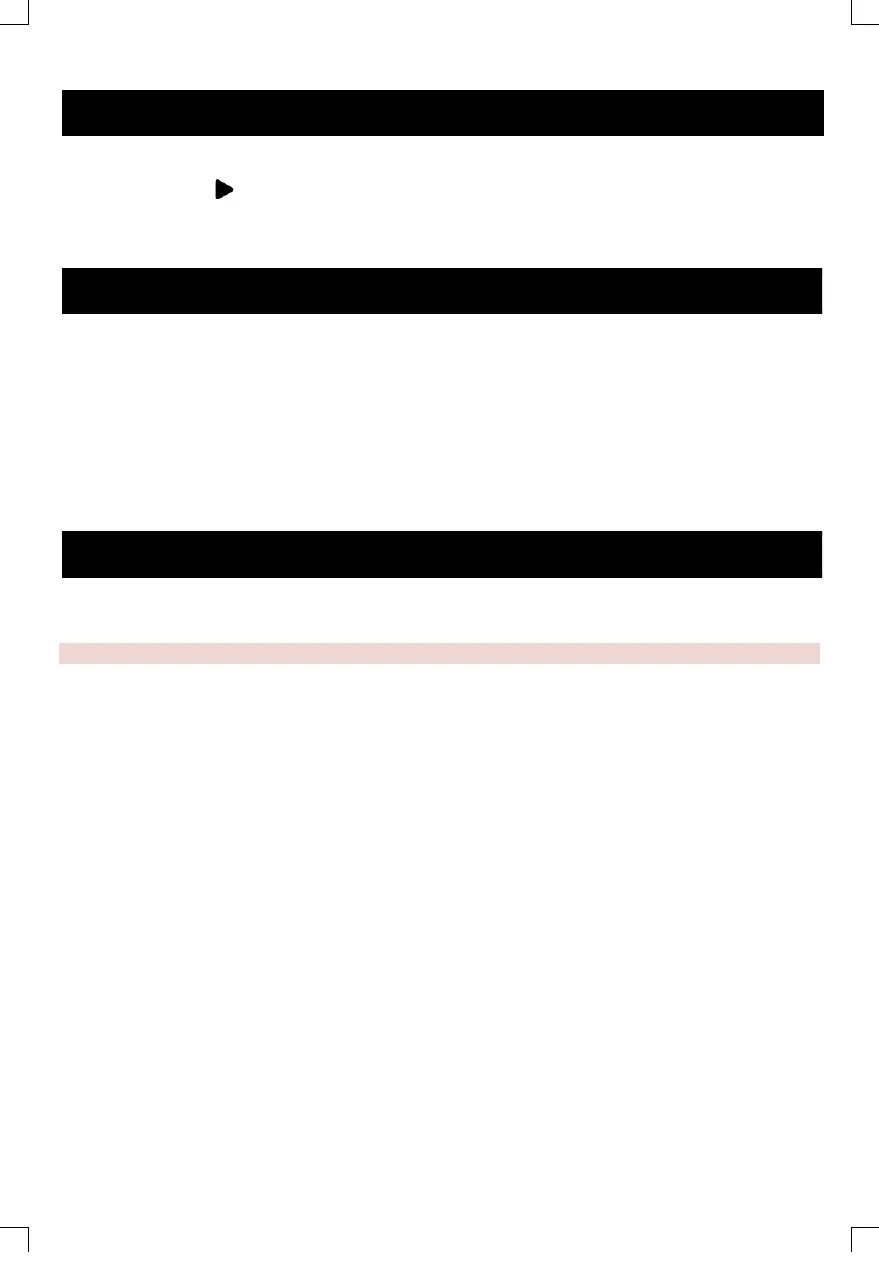
17
Changing Temperature Unit
To change the temperature unit from Celsius (C) to Fahrenheit (F) or vice versa, press and hold the
temperature button and the BROIL button simultaneously. The corresponding symbol will appear
on the display.
Before the First Use
• Make sure the appliance is switched off and unplugged before use.
NOTE: Smoke and odors may occur during first use.
1. Wash the parts of the appliance. See "Care and Cleaning" section.
2. Heat the appliance for 5 minutes without food at 200°C. Follow the steps in the “Use of the
appliance – Manual function” section.
Using the Appliance
• Make sure the appliance is switched off and unplugged before use.
Program function
1. Prepare the food you want to cook & place it in the pan of your choice (7,8,9).
2. Place the appliance on a clean, flat and heat-resistant surface.
3. Plug in. A “beep” will sound and all the indications will turn on for a few seconds and then turn
off.
4. Press the power button (11). A beep will sound and the indications on the control panel (6) will
turn on.
Note: If you do not press any button for 1 minute, the lights will turn off and the appliance will enter
standby mode.
5. Press the button of the program of your choice (see section "Table of programs & preset times &
temperatures"). The corresponding indication light will flash and the preset temperature and the
preset time of the program will alternate on the display screen.
6.Set the temperature and time of your choice by pressing the corresponding temperature (14) and
time (12) adjustment buttons.
7. Press the START/STOP button (16). The selected program indication will be steady, and the
preheating process will start. The Preheat indication (17) will turn on.
Note: The preheating process takes approximately 5 minutes and depends on the selected
temperature.
Note: The Dehydrate and Broil programs do not have a preheating function.
Note: If you want to cancel the preheating function, press the selected program button during the
preheating process. The Addfood indication (18) will turn on. Place the food in the pan of your
choice and the selected program will continue.
8. When the preheating process is complete, 3 “beeps” will be heard. The Addfood indication (18)
will turn on and the indication of the selected program will flash.
Note: If you do not open the lid to add food within 30 minutes, the appliance will switch off.
Bekijk gratis de handleiding van Izzy IZ-8265, stel vragen en lees de antwoorden op veelvoorkomende problemen, of gebruik onze assistent om sneller informatie in de handleiding te vinden of uitleg te krijgen over specifieke functies.
Productinformatie
| Merk | Izzy |
| Model | IZ-8265 |
| Categorie | Niet gecategoriseerd |
| Taal | Nederlands |
| Grootte | 2797 MB |




