Izzy Digital Air Fryer 6in1 IZ-8245 handleiding
Handleiding
Je bekijkt pagina 19 van 23
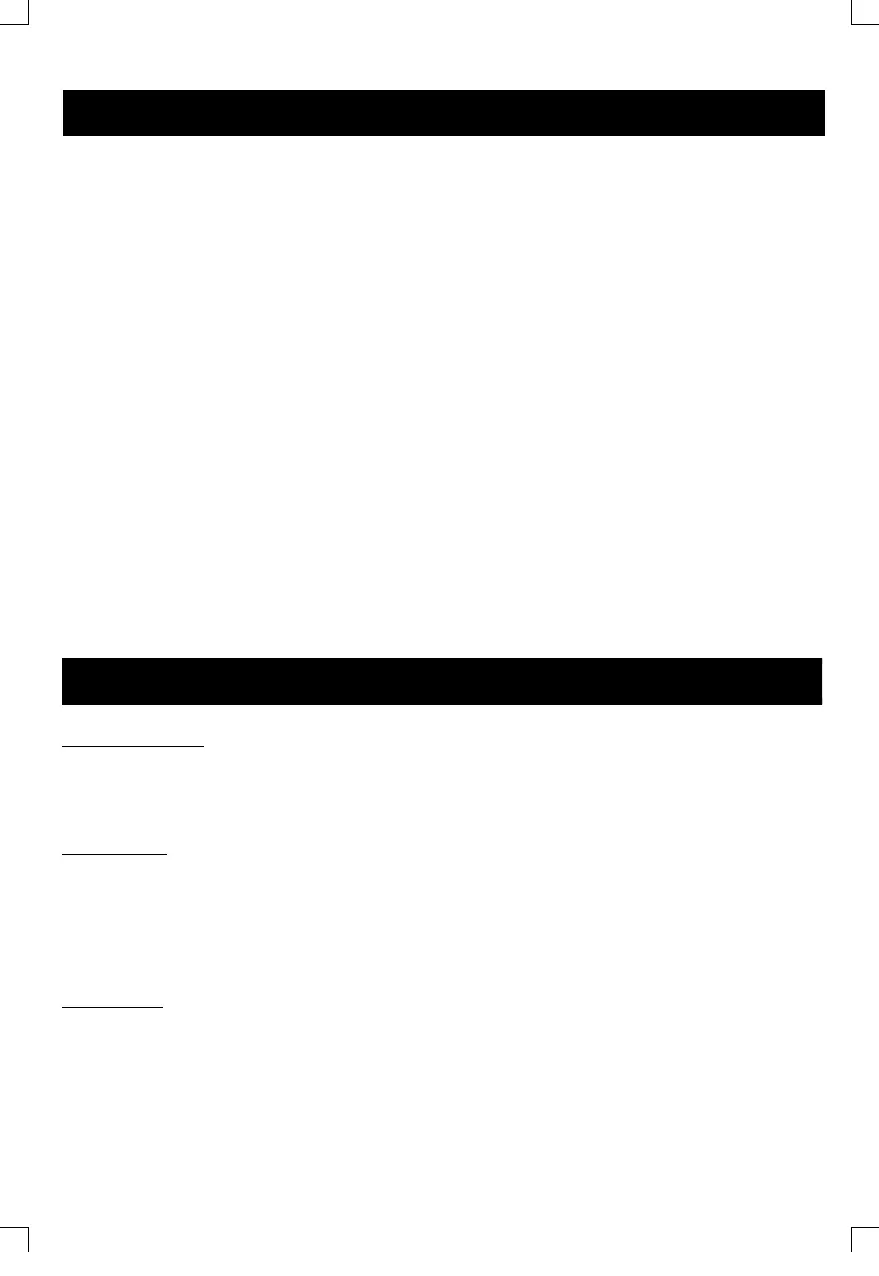
18
Before the First Use
• Make sure the appliance is switched off and unplugged before use.
NOTE: Smoke and odors may occur during first use.
1. Wash the parts of the appliance. See "Care and Cleaning" section.
2. Place the appliance on a clean, flat and heat-resistant surface.
3. Remove the accessories from the device.
4. Plug in the appliance. A “beep” will sound and all the indication lights on the control panel (1) will
turn on briefly, then they will turn off and the power button (9) will remain on.
5. Press the power button (9). A “beep” will sound and all the indication lights will turn on.
6. On the display screen (12) temperature 190
o
and 15min will alternate.
7. Press the "+" temperature button (14) in sequence and set the temperature to 200
o
C.
8. Press the time button "-" (11) in sequence and set the time to 10 minutes.
9. Press the power button (9). The appliance will start to preheat.
10.The display will alternate between the temperature and the time (in countdown) you have
selected. The cooking indicator (13) will turn on.
11. When the program is finished, the indications on the control panel will turn off and the display
will show “OFF”. The power indication light (9) will remain on.
12. After a while you will hear 3 “beeps”, the appliance will stop and the operation indication light
(9) will remain on.
13. The appliance is ready for use.
Accessories Use
Drip & crumb tray:
Use the drip & crumb tray (18) for easier cleaning of the device.
• Place the drip & crumb tray (18) on the bottom of the appliance.
Baking racks:
They can be used for fruit dehydration as well as cooking crispy snacks and heating pizza.
• Slide the baking rack (17) into the pan/rack slots on the side of the appliance.
• Place the rack closer to the resistance for faster and crispier cooking.
• Always use oven mitts when the appliance is hot and inserting or removing the accessories.
Rotating spit:
The rotating spit is suitable for roasting a whole chicken.
1 Place one fork of the spit and tighten the screw.
2. Place the chicken on the spit and attach it to the fork that you have already screwed on.
3. Attach the second fork to the chicken and screw.
4. Attach the chicken spit by first placing the left end into the left slot of the appliance, then place
the right end into the right slot.
5. After cooking, remove the spit using the handle (21). Place the handle hooks on the underside of
the spit. Lift the right side first and then release the left side.
Bekijk gratis de handleiding van Izzy Digital Air Fryer 6in1 IZ-8245, stel vragen en lees de antwoorden op veelvoorkomende problemen, of gebruik onze assistent om sneller informatie in de handleiding te vinden of uitleg te krijgen over specifieke functies.
Productinformatie
| Merk | Izzy |
| Model | Digital Air Fryer 6in1 IZ-8245 |
| Categorie | Niet gecategoriseerd |
| Taal | Nederlands |
| Grootte | 2624 MB |




