Ixxat CAN@Net NT 200 handleiding
Handleiding
Je bekijkt pagina 3 van 36
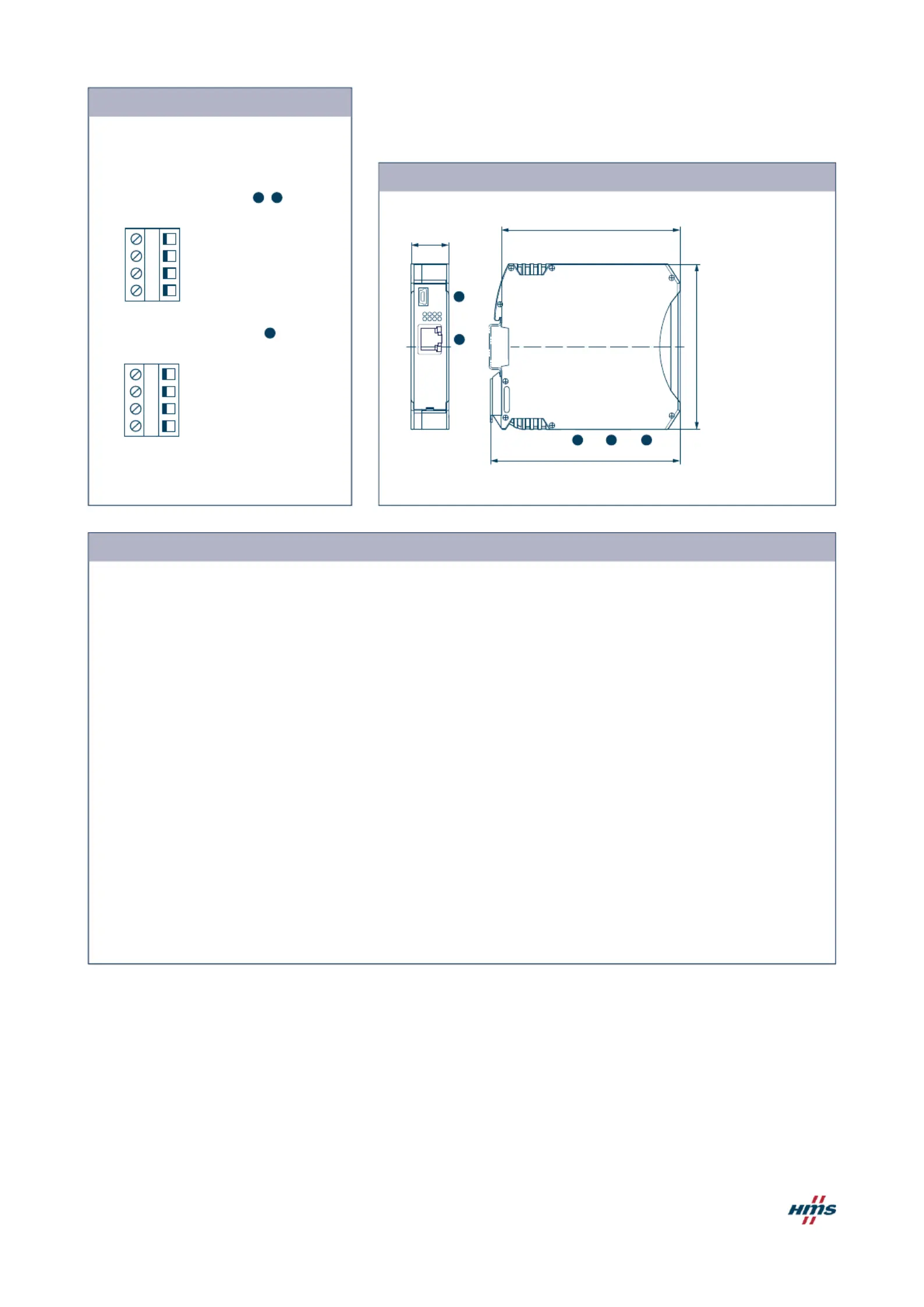
CAN@net NT User Manual
4.01.0332.20000 2.0 en-US
Table of Contents
Page
1 User Guide ........................................................................................................................... 3
1.1 Target Audience...............................................................................................................3
1.2 Related Documents ..........................................................................................................3
1.3 Document History ............................................................................................................3
1.4 Trademark Information .....................................................................................................3
1.5 Conventions....................................................................................................................4
2 Safety Instructions .............................................................................................................. 5
2.1 General Safety Instructions ................................................................................................5
2.2 Intended Use...................................................................................................................5
3 Scope of Delivery ................................................................................................................ 6
4 Product Description ............................................................................................................ 7
4.1 Features .........................................................................................................................7
4.2 Default Configuration ....................................................................................................... 7
4.3 Operational Modes .......................................................................................................... 8
4.4 Add-Ons for Customer Specific Expansions ......................................................................... 10
5 Installation......................................................................................................................... 11
5.1 Installing the Software .................................................................................................... 11
5.2 Installing the Hardware ................................................................................................... 11
5.3 Checking and Updating the Firmware ................................................................................ 13
6 Configuration..................................................................................................................... 15
6.1 Connecting Possibilities (CAN@net NT with PC) ................................................................... 15
6.2 Basic Configuration ........................................................................................................ 16
6.3 Configuration of Interface Modes (ASCII, VCI, ECI)................................................................ 20
6.4 Configuration of Bridge Modes (Local CAN, CAN-Eth-CAN) .................................................... 21
6.5 Downloading the Configuration with Linux ......................................................................... 22
6.6 Reset ........................................................................................................................... 23
6.7 Read and erase LOG File.................................................................................................. 24
7 Operation........................................................................................................................... 25
7.1 Ethernet Port ................................................................................................................ 25
7.2 Mini USB Port................................................................................................................ 25
7.3 Indicators ..................................................................................................................... 26
Bekijk gratis de handleiding van Ixxat CAN@Net NT 200, stel vragen en lees de antwoorden op veelvoorkomende problemen, of gebruik onze assistent om sneller informatie in de handleiding te vinden of uitleg te krijgen over specifieke functies.
Productinformatie
| Merk | Ixxat |
| Model | CAN@Net NT 200 |
| Categorie | Niet gecategoriseerd |
| Taal | Nederlands |
| Grootte | 5861 MB |
