Handleiding
Je bekijkt pagina 5 van 28
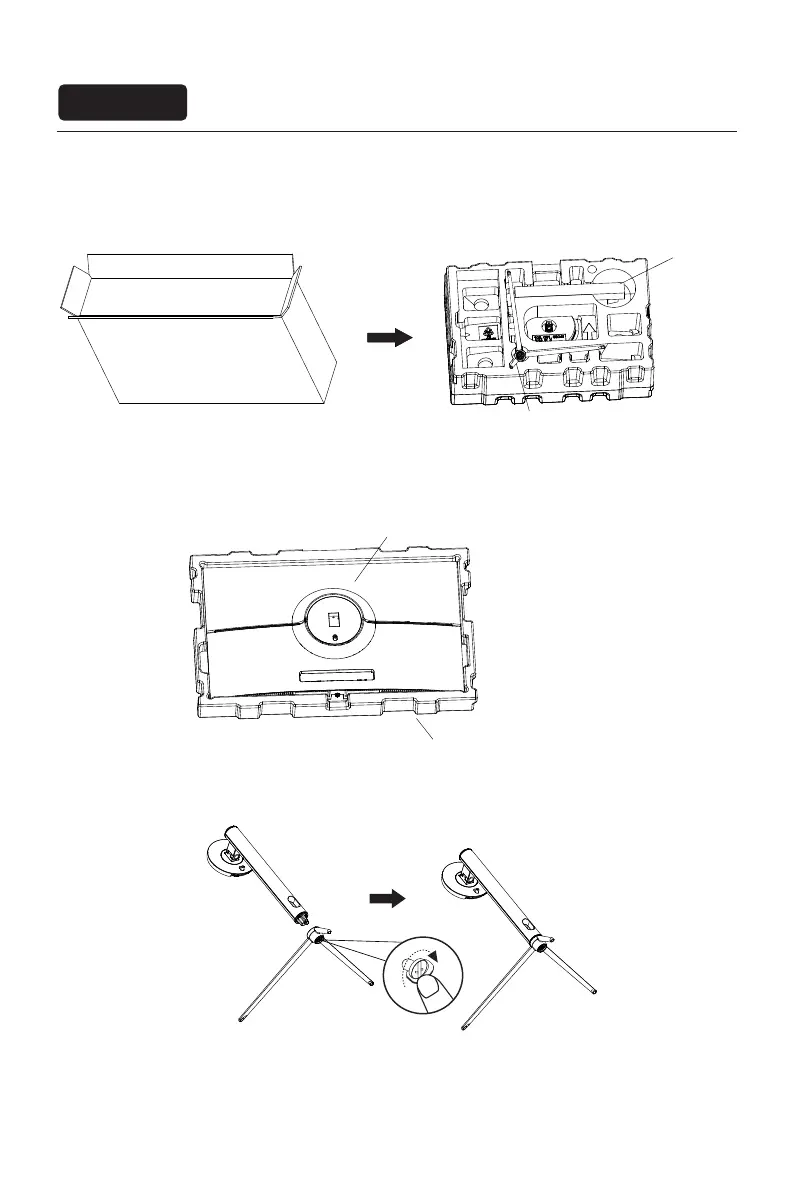
Installation of base
Installation
1. Open the package to take out foams and put them on a flat tabletop.
3. Take out the base and stand, and use the thumb screw of the base to lock the stand.
Stand stem
Base
Lower foam cover
Monitor
2. Remove the upper foam cover and put it aside, take out the monitor film bag and put the monitor in the lower
foam cover.
Eng-3
Bekijk gratis de handleiding van ITek ITMF27I161QHD2, stel vragen en lees de antwoorden op veelvoorkomende problemen, of gebruik onze assistent om sneller informatie in de handleiding te vinden of uitleg te krijgen over specifieke functies.
Productinformatie
| Merk | ITek |
| Model | ITMF27I161QHD2 |
| Categorie | Monitor |
| Taal | Nederlands |
| Grootte | 1883 MB |
Caratteristiche Prodotto
| Kleur van het product | Zwart |
| Gewicht verpakking | 8300 g |
| Breedte verpakking | 715 mm |
| Diepte verpakking | 478 mm |
| Hoogte verpakking | 220 mm |