Handleiding
Je bekijkt pagina 24 van 32
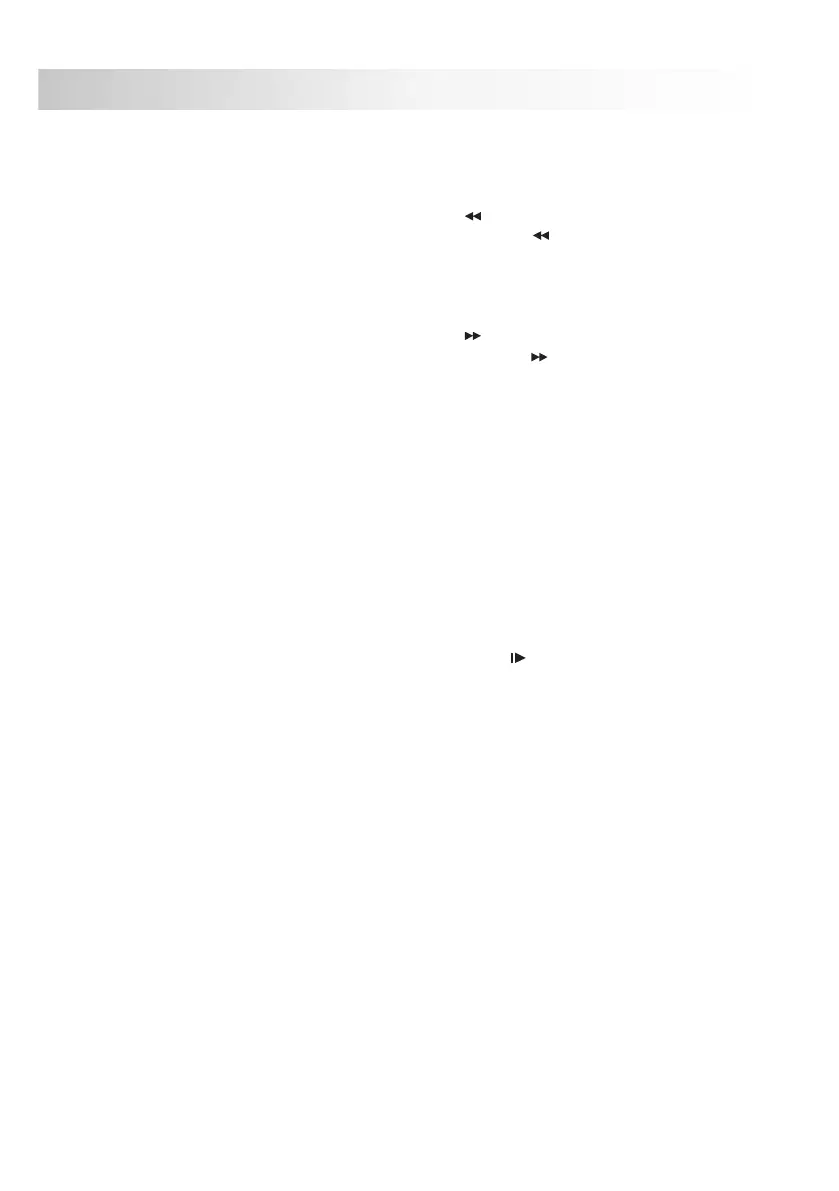
24
TTX: Teletext function DVB.
JPEG: You can press PROGRAM repeatly
to select the slide show mode, the are 16
types slide show.
9. DVD/AV IN: DVD/AV IN Switch
10. TITLE / TV / RADIO
DVD: Return to DVD title menu.
DVB: Switch to TV or Radio program.
11.DVD/DVB-T:
Switch to DVD or DVB mode.
12.0-9 NUMBER BUTTON:
Selects numbered items in a menu.
13.ENTER: Conrms menu selection.
14. VOL +: Adjust VOLUME.
15.EJECT: Open / Close tray.
16.AUDIO
DVD,DVB: Press AUDIO repeatedly during
playback to hear a different audio language
or audio track, if avilable.
CD,VCD: Press AUDIO repeatedly during
playback to hear a different audio channel
(Stereo, Left, or Right).
17.SUBTITLE
Press SUBTITLE repeatedly during play-
back to hear a different subtitle languages.
18.ANGLE/EPG
Press ANGLE will change the view angle,
on DVDs that support this feature.
DVB show EPG information.
19.SETUP:
Accesses or removes setup menu.
20.10+ BUTTON
In order to select a track 10 or greater, rst
press 10+, For example; select track 12,
rst press 10+, and then press number 2
button.
21.RETURN: Return to upper menu or close
menu.
22. BUTTON
DVD: Press BUTTON allow skipping back
at 5-level speed (X2->X4->X8->X20), press
ENTER button return to normal playback.
DVB: YELLOW Key in Teletext.
23. BUTTON
DVD: Press BUTTON allow skipping
ahead at 5-level speed (X2->X4->X8->X20),
press ENTER button return to normal play-
back.
DVB: BLUE key in Teletext.
24. MODE: Set LCD parameter
25.MENU: Accesses menu on a DVD disc.
26.SEARCH: Goto time point , title or chap-
ter you want in DVD Mode.
27. MUTE: Disable Audio output.
28. A-B /
Short press is Repeat AB, long press is slow.
Repeat AB: To repeat a segment: press AB
once to set the starting point for repeat seg-
ment, press it again to set an end point, and
the player will repeat the segment from the
start to the end point.
SLOW: Press SLOW button repeatedly to
enter slow playback,and cycle between diffe-
rent speeds. The speeds are 1/2 1/3 1/4 1/5
1/6 1/7 and normal.
29. DISPLAY: To display the playtime and
status information.
30. ZOOM: Each press of the ZOOM but-
ton changes the TV screen in the following
sequence:2X size 3X size 4X size 1/2 1/3
1/4.
31. POWER: turn on or off the player.
Remote control unit
Bekijk gratis de handleiding van Irradio XTD 1001DT, stel vragen en lees de antwoorden op veelvoorkomende problemen, of gebruik onze assistent om sneller informatie in de handleiding te vinden of uitleg te krijgen over specifieke functies.
Productinformatie
| Merk | Irradio |
| Model | XTD 1001DT |
| Categorie | Televisie |
| Taal | Nederlands |
| Grootte | 2872 MB |
Caratteristiche Prodotto
| Kleur van het product | Zwart |
| Gewicht | 3200 g |
| Breedte | 255 mm |
| Diepte | 55 mm |
| Hoogte | 270 mm |