Irradio IR-G600 handleiding
Handleiding
Je bekijkt pagina 13 van 40
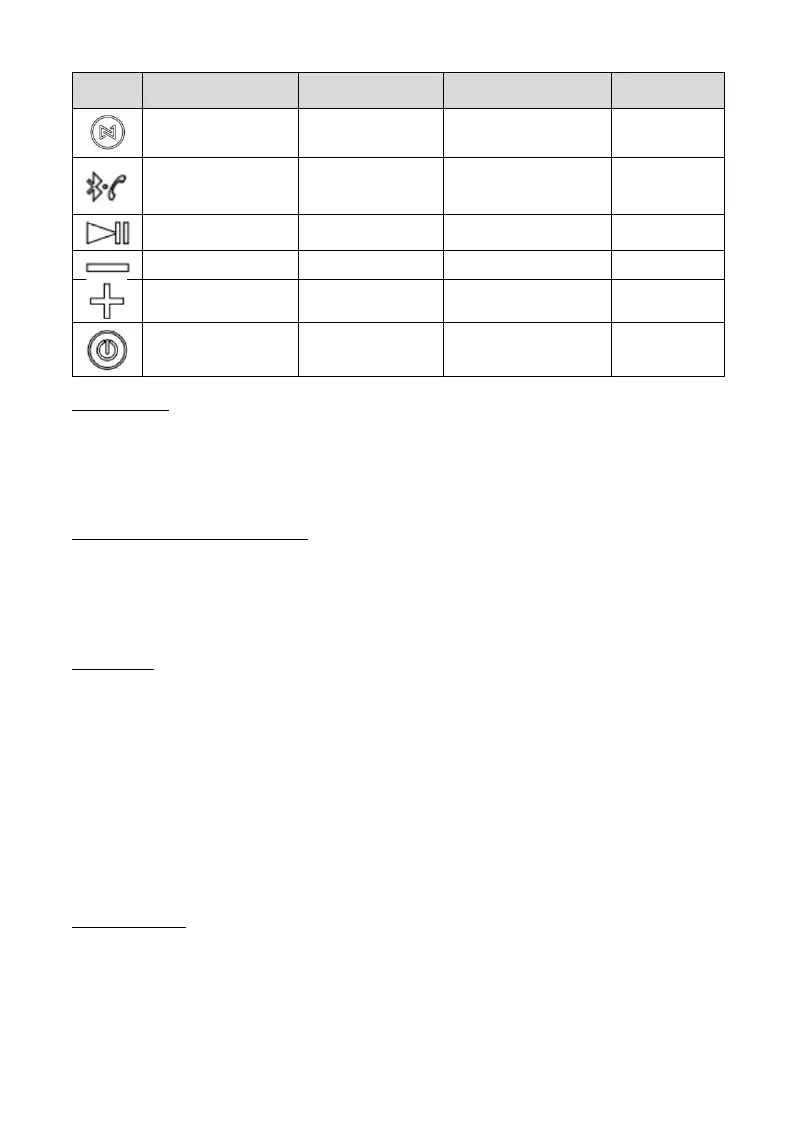
Button
Short press
Double short press
Long press
In call
Switches equalisation
mode (bass, treble,
normal)
Disconnects the twin
device for the TWS
function
Enables or disables the TWS
function and starts searching
for the twin device
No function
Switch to wireless mode
and answer the call while
ringing
Starts the voice assistant
or rejects the call during
ringing
Disconnects/restarts
wireless connection
End the call
Pauses/restarts playback
Switches light mode
No function
No function
Reduces the volume
No function
Previous song
No function
Increase the volume
No function
Next song
No function
Switches playback mode
(wireless, USB, Aux)
No function
Switches the appliance
on/off
No function
Wireless pairing:
Switch on the appliance, taking care to disconnect any pendrives in the USB socket (12): if the LED (1) flashes blue,
activate wireless on the mobile device, then search for the “IR-G600” appliance. When found, perform the
connection operations on the mobile device. Once completed, the appliance emits a “Wireless paired” voice
announcement for confirmation and the LED turns steady blue. Use the player on the connected mobile device to
play music from the appliance.
Changing the connected wireless device:
As soon as the appliance has been switched on or the wireless mode has been selected, the appliance attempts to
connect with the last connected device in order of time and, if available, connects to it; if you wish to connect a
different mobile device, press the button (4) for a few moments: the device goes into wireless pairing mode,
signalled by the voice message “Device disconnected”. You can now connect a different mobile device as explained
in the previous point.
TWS function:
The TWS function allows the use of two IR-G600 devices as left and right speakers of a stereo audio configuration:
the appliances are able to recognise each other and automatically assign the correct channel to be played. To use
the TWS function, turn on two IR-G600 at a short distance from the mobile device, disconnect any wireless devices
that may connect and then press the button (3) on both for a few seconds: the LED (2) starts flashing orange and
the two devices begin the mutual recognition procedure (a few seconds). Use the mobile device to connect to one
of the two IR-G600 devices wirelessly as explained above, then use the connected mobile device player to play
music from the appliance. To disconnect the connected speakers in TWS mode, briefly press the button (3). While
playing in TWS mode, switching off one of the two appliances will also switch off the second, just as both devices
will switch to TWS mode if previously paired, if they are switched on within wireless range. During playback in
wireless mode, one “master” appliance will show a flashing LED, while the LED of the other “slave” appliance will
be off: it is possible to operate all buttons of the two speakers as described above, but the change of source can
only be performed on the master device using the button (9).
Playback from USB:
The appliance can play back music content saved in MP3 or WAV format on a USB pendrive with a maximum
capacity of 32 GB formatted with the FAT32 file system in sequence, according to the alphabetical order of the file
name: any sub-folders present will be played back in full and in sequence, according to their own alphabetical order,
in exactly the same way as individual music files.
To start playback from a USB pendrive, insert it into the socket (12): the appliance emits a “USB mode” voice
prompt, confirming that playback has started. You can switch back to wireless playback by pressing the button (9):
the buttons will have the functions shown in the table above.
Bekijk gratis de handleiding van Irradio IR-G600, stel vragen en lees de antwoorden op veelvoorkomende problemen, of gebruik onze assistent om sneller informatie in de handleiding te vinden of uitleg te krijgen over specifieke functies.
Productinformatie
| Merk | Irradio |
| Model | IR-G600 |
| Categorie | Niet gecategoriseerd |
| Taal | Nederlands |
| Grootte | 5980 MB |






