Irobot Roomba 205 handleiding
Handleiding
Je bekijkt pagina 9 van 20
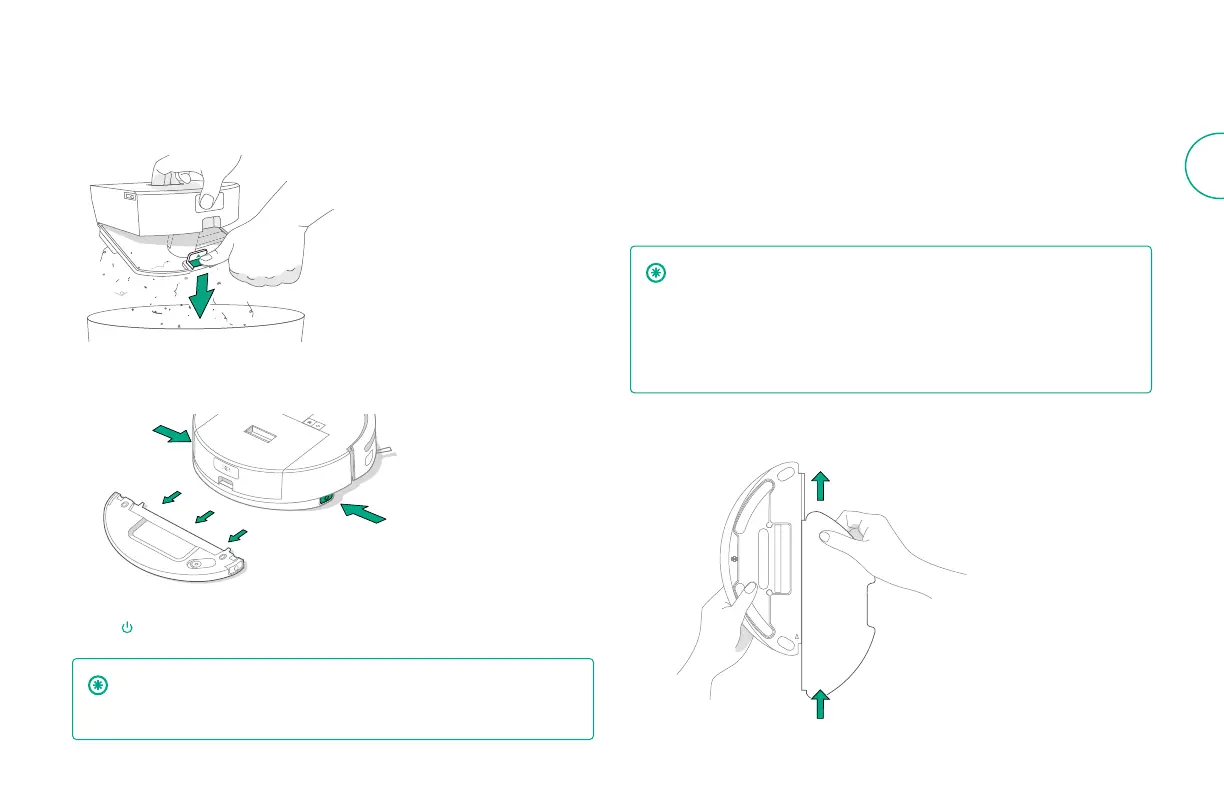
9Roomba® 205 DustCompactor™ Owner’s Guide
EN
Vacuuming Only
1
If DustCompactor™ Bin is full, empty before starting a cleaning.
2
Remove water tank and mop pad, by pressing the tank release buttons on
both sides of the robot to slide out.
3
To start cleaning, place the robot back on dock and use the app or press
the
button.
Vacuuming and Mopping
(combo models only)
Your robot is able to both vacuum and mop at the same time when the water tank
and mop pad are installed.
Your robot will automatically avoid carpets in vac + mop or mop-only cleaning
modes when water tank and mop pad are installed.
IMPORTANT: Do not add liquids such as hot water, detergent, or
disinfectant as they could damage the robot. Only use cold water or
iRobot approved cleaning solution as shown on our support site at
global.irobot.com.
After completing your mopping and vacuum cleaning, make sure to
empty the water tank and replace the mop pad.
1
Slide the mop pad along the slot of the water tank, and then attach the pad
rmly onto the velcro.
IMPORTANT: Regularly cleaning the DustCompactor™ Bin can
prevent dirt from building up. Otherwise, the performance of the
vacuum-mop may be reduced.
Bekijk gratis de handleiding van Irobot Roomba 205, stel vragen en lees de antwoorden op veelvoorkomende problemen, of gebruik onze assistent om sneller informatie in de handleiding te vinden of uitleg te krijgen over specifieke functies.
Productinformatie
| Merk | Irobot |
| Model | Roomba 205 |
| Categorie | Stofzuiger |
| Taal | Nederlands |
| Grootte | 2111 MB |
