Irobot Roomba 205 handleiding
Handleiding
Je bekijkt pagina 7 van 20
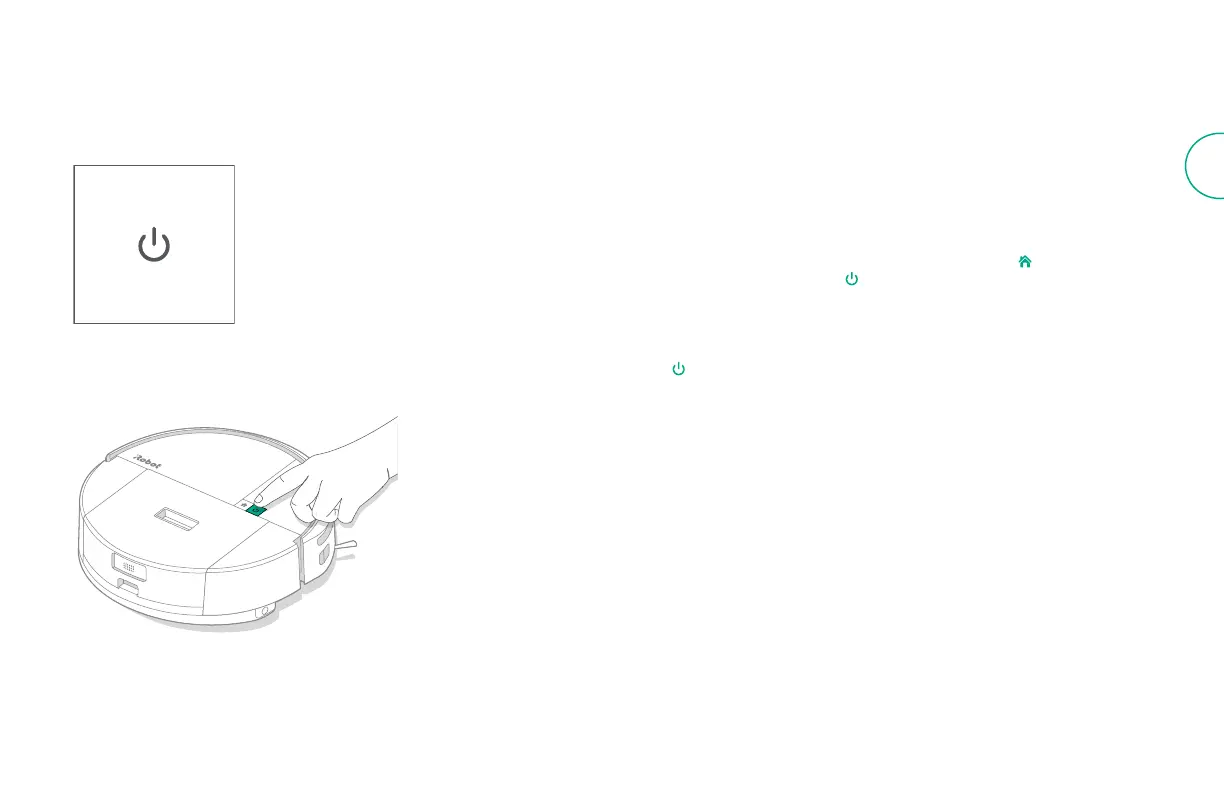
7Roomba® 205 DustCompactor™ Owner’s Guide
EN
Charging
Power Icon Indicator
Charging during a cleaning
You robot will return to the dock whenever it needs to recharge. Once it is
suciently charged, it will then resume cleaning where it left o.
Standby mode
Your robot uses a small amount of power whenever it is on the dock. You can put
it in a further-reduced power state when not in use by pressing
for 10 seconds.
To exit low power mode short press
button.
Storing your robot
For long-term storage, turn o your robot by removing it from the dock and
holding
for 10 seconds. Store in a cool, dry place.
Dock
(Place against a wall)
Powering on
POWER Button
White - Fully charged and connected
Flashing White - Return to dock to charge
Pulsing White - Charging (low battery) -
If the user tries to start a mission the buttons
will then FLASH Red and trigger an audio
telling users it can't start due to low battery.
Flashing Red - Low battery/Error
Bekijk gratis de handleiding van Irobot Roomba 205, stel vragen en lees de antwoorden op veelvoorkomende problemen, of gebruik onze assistent om sneller informatie in de handleiding te vinden of uitleg te krijgen over specifieke functies.
Productinformatie
| Merk | Irobot |
| Model | Roomba 205 |
| Categorie | Stofzuiger |
| Taal | Nederlands |
| Grootte | 2111 MB |
