Irobot Roomba 205 handleiding
Handleiding
Je bekijkt pagina 18 van 20
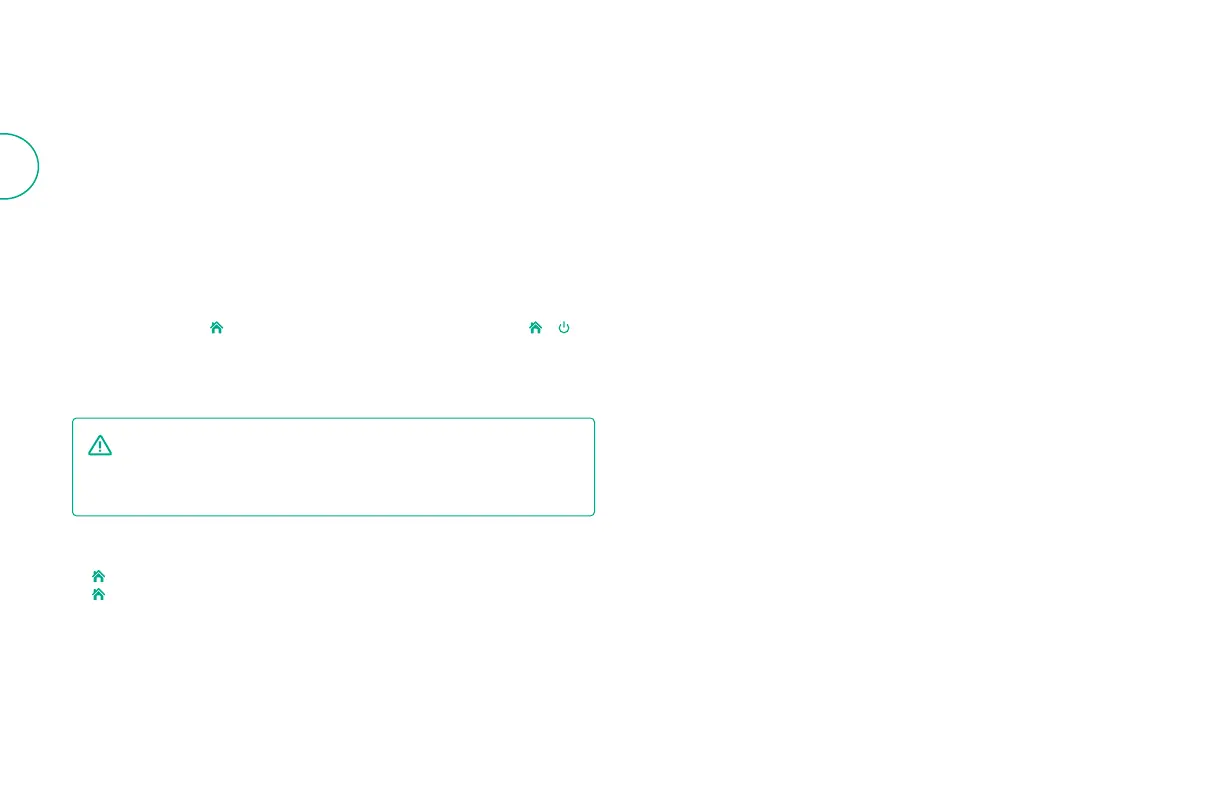
For more information, visit global.irobot.com18
EN
Troubleshooting
Troubleshooting your robot
Your robot will alert you if something is wrong with a voice announcement or
audio alert. The Roomba® Home App will also provide notications with steps to
troublehoot any issues.
If you are unsure if the robot is nished or paused, consult the Roomba® Home
app to check on its status.
Factory Reset
To factory reset press for 5 seconds and then (within 5 seconds) press +
for 5 seconds.
BATTERY SAFETY & SHIPPING
WARNING: Lithium ion batteries and products that contain lithium
ion batteries are subject to stringent transportation regulations. If
you need to ship this product for service, travel or any other reason,
you MUST follow the below shipping instructions.
• Battery MUST be turned o before shipping.
• Turn o the battery by removing the robot from the dock and holding down the
button for 10 seconds. Press the bumper in for 10 seconds while holding the
button. All indicators will then turn o.
• Package the robot securely for shipping.
If you need further assistance, please visit your Roomba® Home app, contact our
Customer Care team or visit global.irobot.com.
Troubleshooting your dock
If the dock is not performing as expected, check the Roomba® Home app
for errors.
Bekijk gratis de handleiding van Irobot Roomba 205, stel vragen en lees de antwoorden op veelvoorkomende problemen, of gebruik onze assistent om sneller informatie in de handleiding te vinden of uitleg te krijgen over specifieke functies.
Productinformatie
| Merk | Irobot |
| Model | Roomba 205 |
| Categorie | Stofzuiger |
| Taal | Nederlands |
| Grootte | 2111 MB |
