IPGARD SA-DPN-4D-P handleiding
Handleiding
Je bekijkt pagina 5 van 15
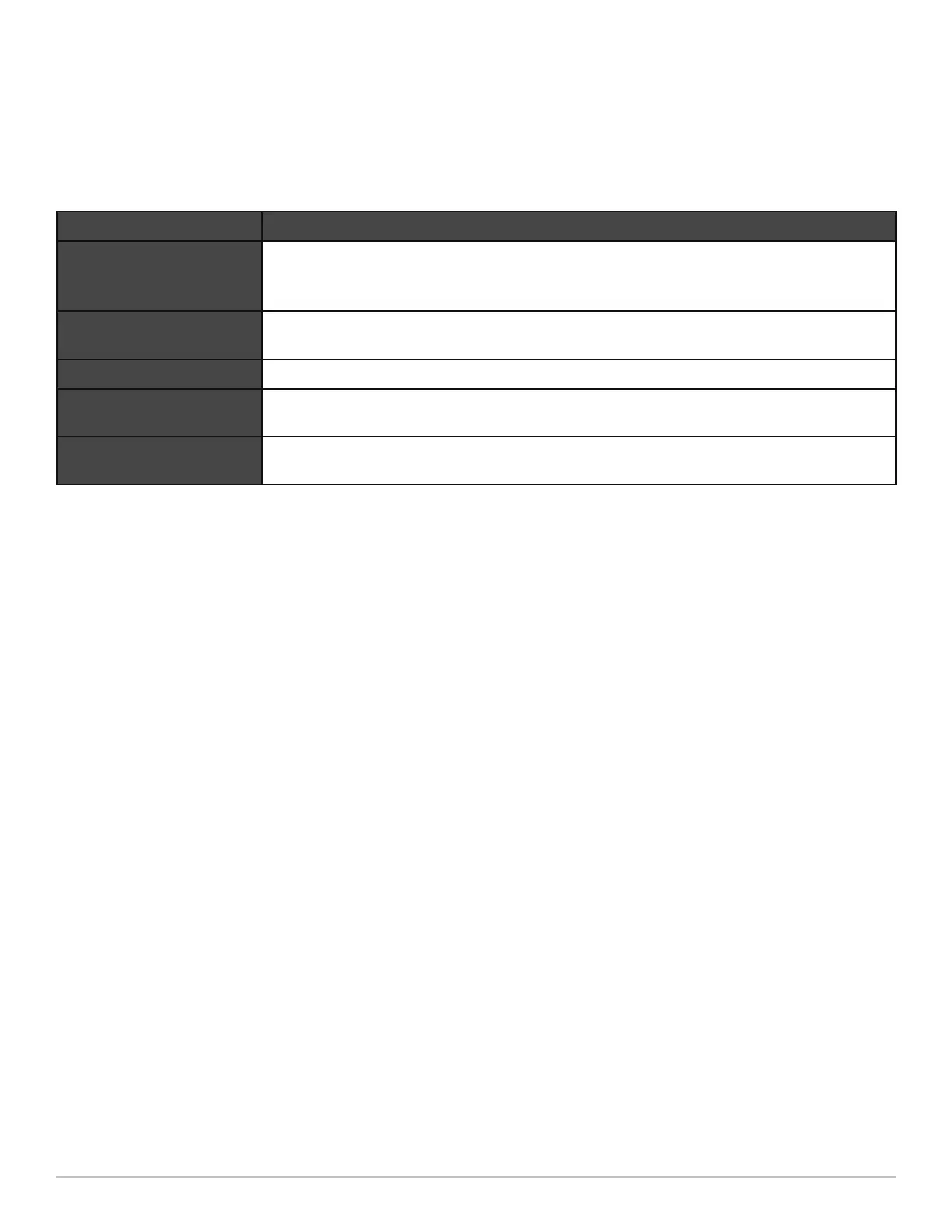
INSTALLATION
5
*TOE -P models only
Advanced 2/4/8-Port DisplayPort Secure KVM Switch
SYSTEM REQUIREMENTS
Table 5-1
Console Port Authorized Devices
Keyboard
Wired keyboard and keypad without internal USB hub or composite device
functions, unless the connected device has at least one endpoint which is a
keyboard or mouse HID class.
Display
Display device (e.g. monitor, projector) that uses an interface that is physically
and logically compatible with the TOE ports (DisplayPort).
Audio out Analog amplied speakers, Analog headphones.
Mouse/Pointing Device
Any wired mouse or trackball without internal USB hub or composite device
functions.
User Authentication
Device
USB devices identied as user authentication (base class 0Bh, e.g. Smart-card
reader, PIV/CAC reader, Token, or Biometric reader)*
1. iPGARD Secure PSS is compatible with standard personal/portable computers, servers or thin-clients,
running operating systems such as Windows or Linux.
2. The peripheral devices that are supported by the KVM are listed in the following table:
Bekijk gratis de handleiding van IPGARD SA-DPN-4D-P, stel vragen en lees de antwoorden op veelvoorkomende problemen, of gebruik onze assistent om sneller informatie in de handleiding te vinden of uitleg te krijgen over specifieke functies.
Productinformatie
| Merk | IPGARD |
| Model | SA-DPN-4D-P |
| Categorie | Niet gecategoriseerd |
| Taal | Nederlands |
| Grootte | 1779 MB |
Caratteristiche Prodotto
| Kleur van het product | Black, Blue |
| Ingebouwd display | Nee |
| Gewicht | 1905 g |
| Breedte | 319.27 mm |
| Diepte | 169.92 mm |