Handleiding
Je bekijkt pagina 11 van 19
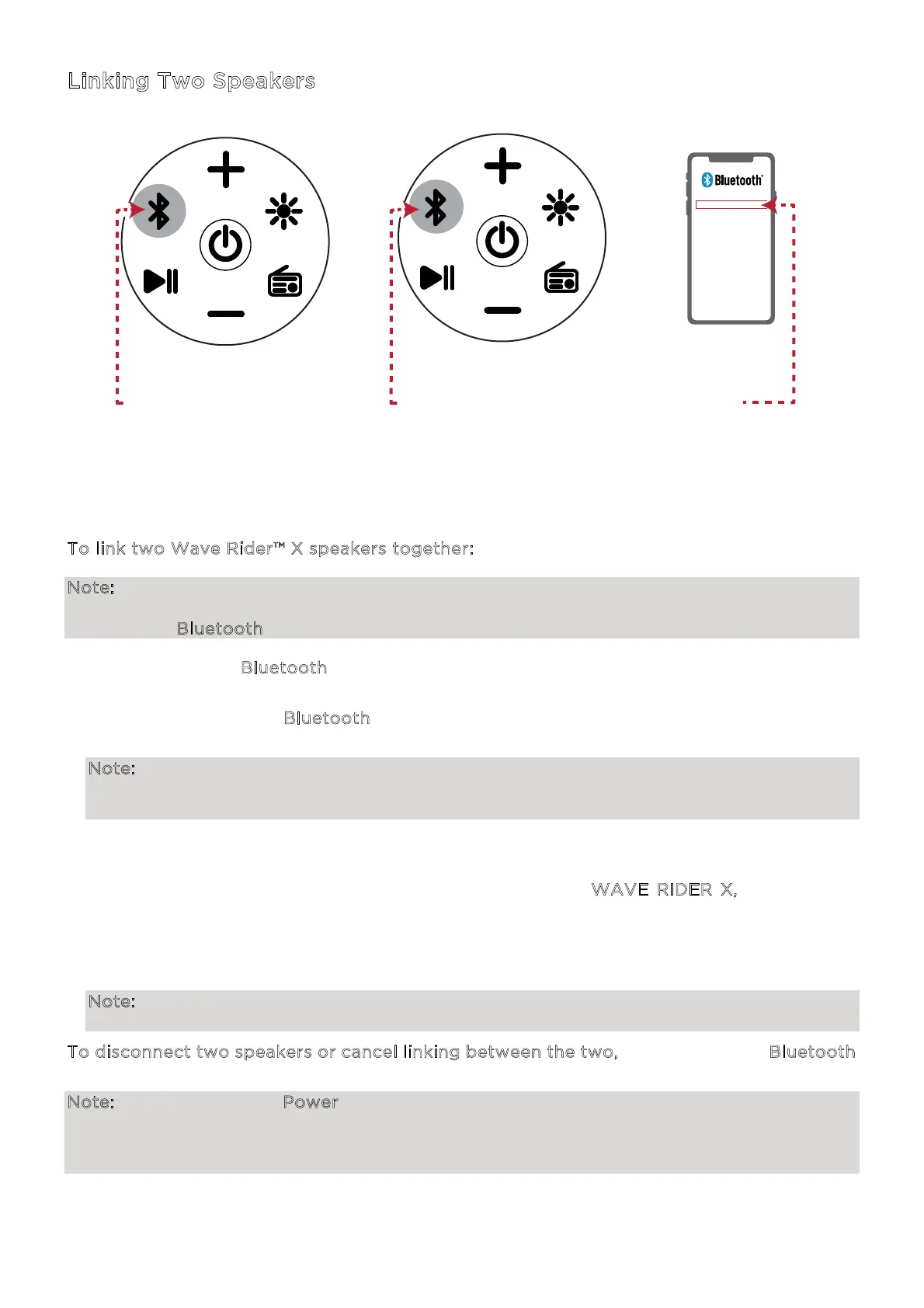
ION Audio Wave Rider
TM
X User Guide 11
Linking Two Speakers
To
listen to music in stereo you can link two Wave Rider™ X speakers together. One Wave
Rider™ X will serve as the left speaker and the other will serve as the right speaker.
T
o link two Wave Rider™ X speakers together:
Note: When you begin the Stereo-Link™ process, any connected Bluetooth devices will be
automatically disconnected. You can also disconnect your device prior to beginning by
pressing the Bluetooth button.
1. Double press the B
luetooth button on the first speaker. This first unit pressed will be the
primary speaker (Left channel).
2. Next, double press the B
luetooth button on the second speaker. This will be the secondary
speaker (Right channel).
Note: The linking process can take up to 30 seconds to complete. Speakers should be within
75’ (22.9 m) of each other to properly link. The closer the two speakers are, the quicker the
link is established.
3. Once linked, the primary speaker (left) will enter Bluetooth pairing mode. The Bluetooth
button will flash blue.
4. Navigate to your device's Bluetooth settings screen, find W
AVE RIDER X, and connect.
When the connection is successful, the Bluetooth button will be lit solid blue. When audi
o
playbac
k begins, you should hear it through both speakers. The primary speaker will play
the left channel while the secondary speaker plays the right channel. Playback control
s are
active
on both speakers.
Note: Though Wave Rider
TM
X can be connected to two phones at once in Bluetooth mode,
it can only enter Stereo-Link™ mode with two speakers when one phone is connected.
T
o disconnect two speakers or cancel linking between the two, double press the Bluetooth
button on one Wave Rider
TM
X.
Note: Press and hold the Power button on one speaker while in Stereo-Link™ mode to power
o the connected speakers. Wave Rider
TM
X speakers powered o in Stereo-Link™ mode will
automatically enter Stereo-Link™ mode the next time they are powered on and begin
searching for secondary speakers to connect to.
3
WAVE RIDER X
2 - SPEAKER 2 - PRESS 2x
1 - SPEAKER 1 - PRESS 2x
Bekijk gratis de handleiding van Ion Wave Rider X, stel vragen en lees de antwoorden op veelvoorkomende problemen, of gebruik onze assistent om sneller informatie in de handleiding te vinden of uitleg te krijgen over specifieke functies.
Productinformatie
| Merk | Ion |
| Model | Wave Rider X |
| Categorie | Speaker |
| Taal | Nederlands |
| Grootte | 1773 MB |

