Ion Tailgater XL handleiding
Handleiding
Je bekijkt pagina 6 van 19
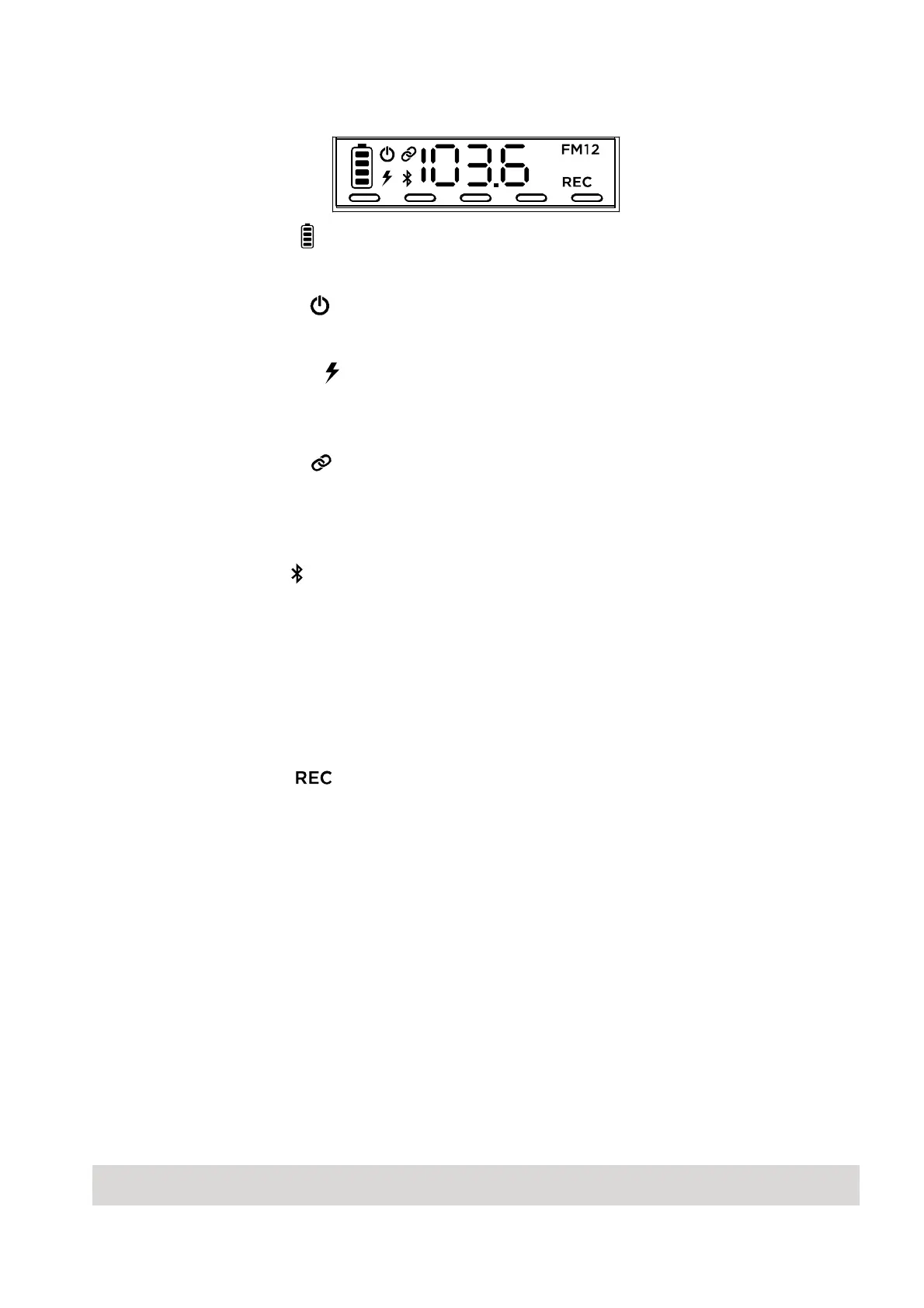
ION Audio Tailgater
®
XL User Guide 6
1. Display
Shows information relative to the current operation:
• Battery Indicator : The battery icon displays the battery life percentage. When
fully charged, the battery icon will be completely filled.
• Power Status Icon : This icon will illuminate when the speaker is connected to a
power outlet and powered on.
• Lightning Bolt Icon : The lightning bolt icon will display when Tailgater® XL
is
connected to a power outlet and charging. When the battery is fully charged, the
icon will disappear.
• Stereo-Link
TM
Icon : The Stereo-Link
TM
icon will display when Tailgater® XL
is
linked to another speaker. The Stereo-Link
TM
icon will be off when a single speaker
is used. See Operation > Pairing a Bluetooth® Device below for instructions on how
to link two speakers.
• Bluetooth® Icon : The Bluetooth® icon will display when a device is paired to
Tailgater® XL. See Operation > Pairing a Bluetooth® Device to learn how to connect
a Bluetooth® device.
• Radio Station/Numerical Display: The centered numerals indicate the current radio
station that is selected. See Operation > Using the Radio for more information.
• Radio Band (FM1/FM2): These icons indicate which radio band is selected. See
Operation > Using the Radio for more information.
• Record Indicator : When this icon is flashing, the speaker is in FX record mode
recording your sound fx.
2. Control Knob
Press to toggle between controlling the volume of the music source (Bluetooth®, Aux, or
Radio), mic input, or instrument input/FX, bass, and treble, as indicated on the display.
Turn the knob to increase or decrease the selected setting.
3. Power
Press and hold this button to turn Tailgater® XL on and off.
4. Bluetooth®
Press this button to enter Bluetooth® pairing mode. When connected to a Bluetooth®
device, double-press this button to disconnect a paired device and re-enter pairing mode,
or single-press to disconnect a paired device and enter Aux mode. See Operation > Pairing
a Bluetooth® Device to learn how to connect a Bluetooth® device.
Tip: Press and hold the Bluetooth button for three seconds to enable and disable the voice
prompt feature.
Bekijk gratis de handleiding van Ion Tailgater XL, stel vragen en lees de antwoorden op veelvoorkomende problemen, of gebruik onze assistent om sneller informatie in de handleiding te vinden of uitleg te krijgen over specifieke functies.
Productinformatie
| Merk | Ion |
| Model | Tailgater XL |
| Categorie | Niet gecategoriseerd |
| Taal | Nederlands |
| Grootte | 2053 MB |

