Ion Tailgater XL handleiding
Handleiding
Je bekijkt pagina 13 van 19
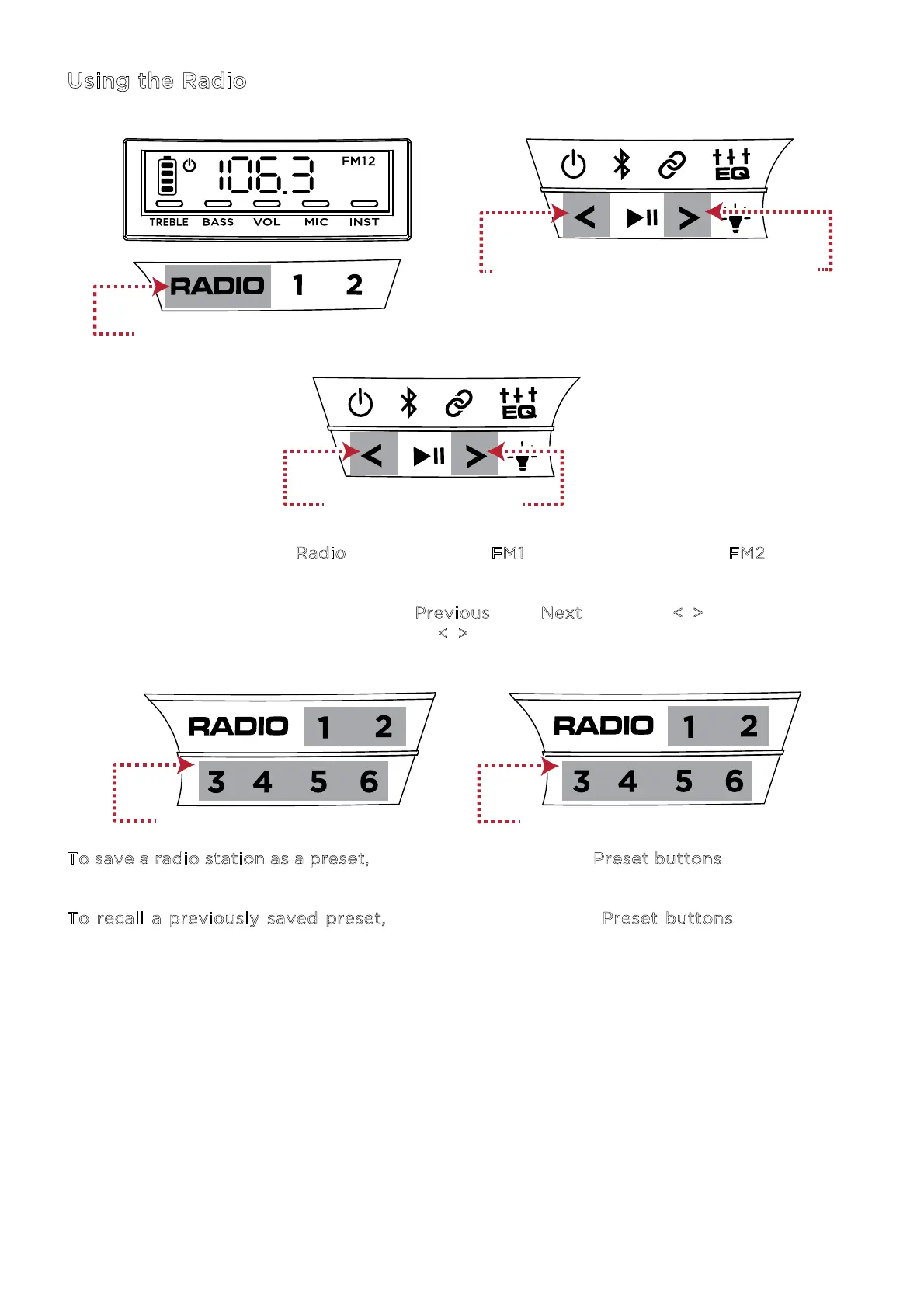
ION Audio Tailgater
®
XL User Guide 13
Using the Radio
To use the radio, press the Radio button to select FM1, press it again to select FM2, and press
it a third time to turn the radio o.
While in radio mode, briefly press the P
revious and Next buttons (</>) to move to the
previous or next station. Press and hold the <
/> buttons to seek for the next strongest station
in that direction.
T
o save a radio station as a preset, press and hold one of the Preset buttons (or use the ION
Sound Control® app).
T
o recall a previously saved preset, briefly press one of the Preset buttons. There are six
presets for FM1 and six for FM2.
1 - PRESS AND HOLD FOR 2 SECONDS
2 - SPEAKER 1 - PRESS
4
TAILGATER™ XL
3 - SPEAKER 2 - PRESS
PRESS AND HOLD TO SAVE A PRESET PRESS TO RECALL A SAVED PRESET
2 - PRESS TO SELECT PREVIOUS OR NEXT STATION
1 - PRESS
3 - PRESS AND HOLD TO SEEK
Bekijk gratis de handleiding van Ion Tailgater XL, stel vragen en lees de antwoorden op veelvoorkomende problemen, of gebruik onze assistent om sneller informatie in de handleiding te vinden of uitleg te krijgen over specifieke functies.
Productinformatie
| Merk | Ion |
| Model | Tailgater XL |
| Categorie | Niet gecategoriseerd |
| Taal | Nederlands |
| Grootte | 2053 MB |

