Ion Luma Duo handleiding
Handleiding
Je bekijkt pagina 8 van 14
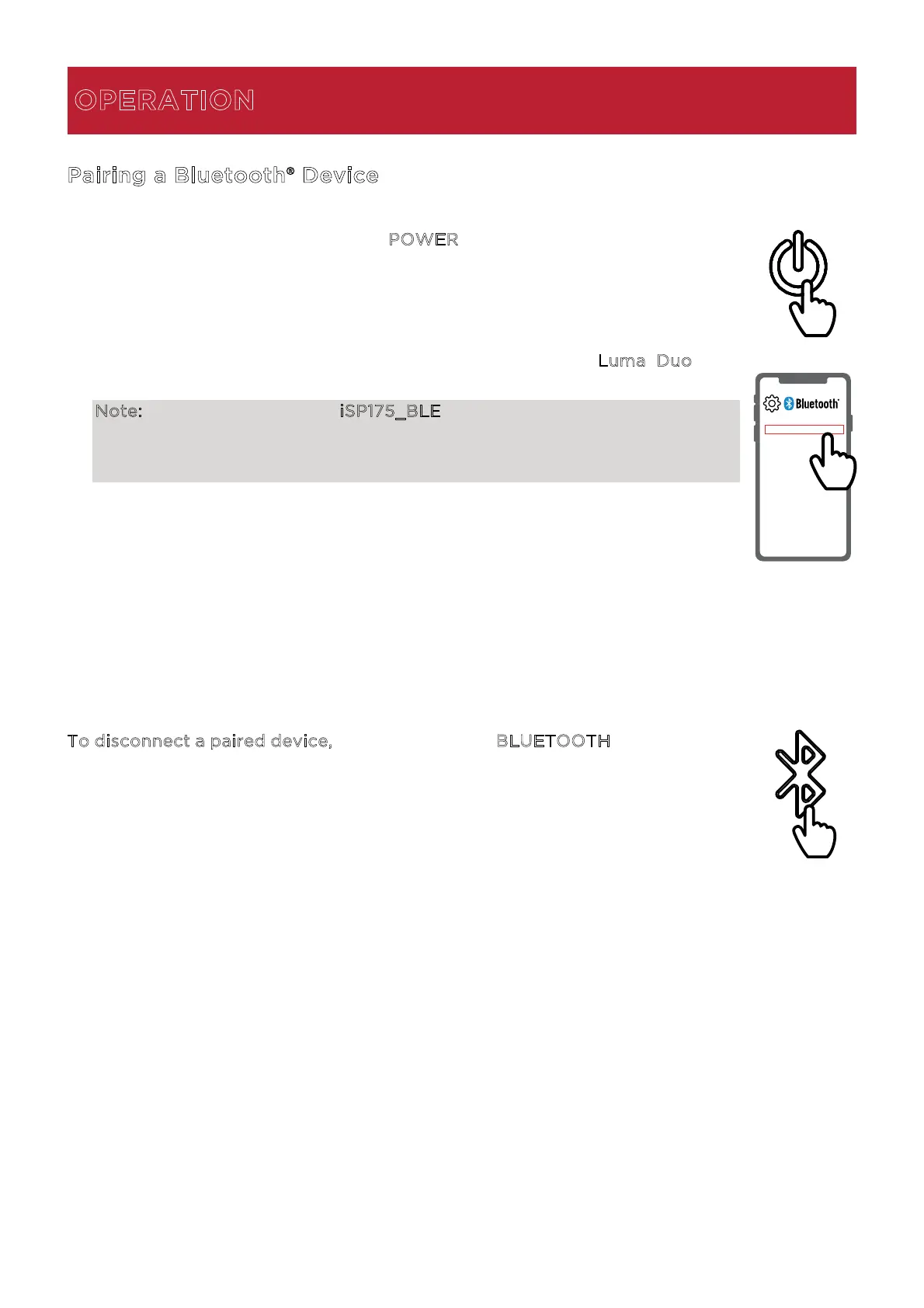
ION Audio Luma Duo User Guide 8
Pairing a Bluetooth® Device
1. Turn on Luma Duo by pressing the P
OWER button. If no device is connected
upon powering on, the Luma Duo lights will slowly fade in and out in blue.
This will indicate Luma Duo is available to pair, so make sure your Bluetooth
device is within range of the speaker, no more than 100 ft. (30.5 m).
2. Navigate to your device’s Bluetooth setup screen, find L
uma Duo, and
connect.
Note: Do not connect to iSP175_BLE; this is reserved exclusively for
connecting to the ION Sound Control™ app. If you experience trouble in
connecting, select “Forget this Device” on your Bluetooth device and try to
connect again.
3. Once paired, you will hear a confirmation tone (if confirmation tones/voice
prompts are enabled), and the speaker LEDs will flash blue two times.
4. You can now press play in your music player app of choice on your device.
To disconnect a paired device, press and hold the BLUETOOTH button, or turn
o Bluetooth from your device’s Bluetooth settings. The speaker will enter
Bluetooth pairing mode to make it available for another device. When you
disconnect a Bluetooth device, you will hear a confirmation tone if confirmation
tones/voice prompts are enabled.
OPERATION
LUMA DUO
2x
Bekijk gratis de handleiding van Ion Luma Duo, stel vragen en lees de antwoorden op veelvoorkomende problemen, of gebruik onze assistent om sneller informatie in de handleiding te vinden of uitleg te krijgen over specifieke functies.
Productinformatie
| Merk | Ion |
| Model | Luma Duo |
| Categorie | Niet gecategoriseerd |
| Taal | Nederlands |
| Grootte | 1373 MB |

