IOGEAR HVER PRO X GKB730-BN handleiding
Handleiding
Je bekijkt pagina 2 van 19
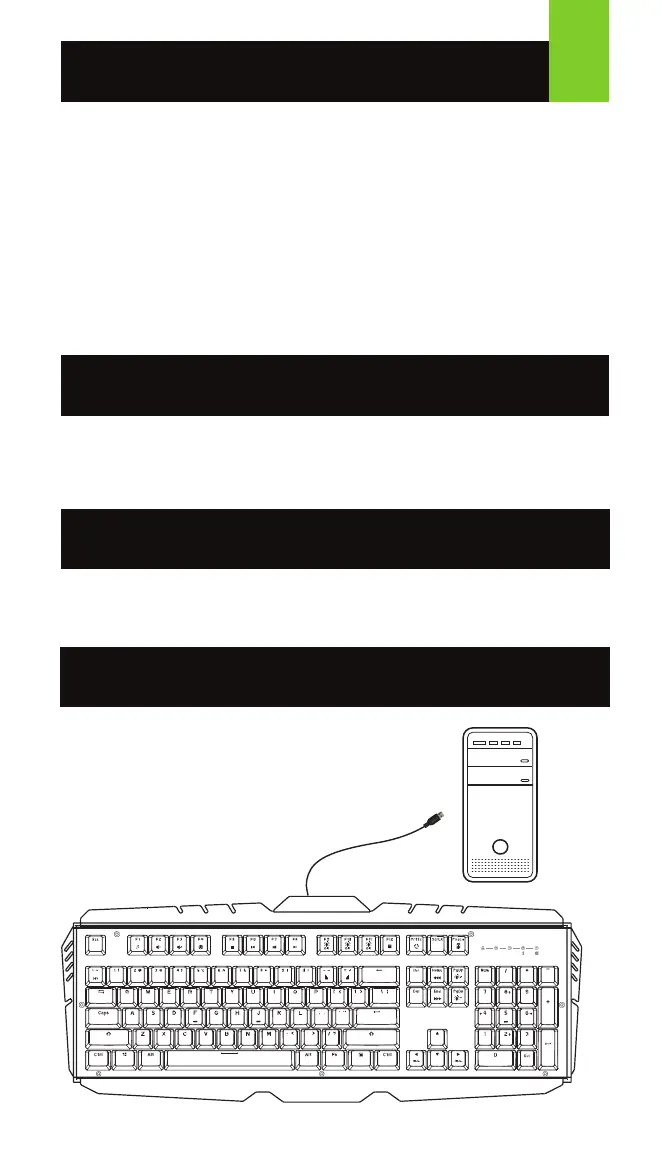
Simply connect the USB plug of HVER PRO X to an
available USB port on your computer. Your operating
system will automatically install the device.
Welcome to Kaliber Gaming
Congratulations! You are now officially a new owner of Kaliber Gaming’s
HVER™ PRO X RGB Optical Mechanical Keyboard. Designed for gamers,
HVER PRO X offers an array of functions that will increase your gaming skills.
You can customize your HVER PRO by choosing from the an assortment of
pre-programmed color patterns, or download the HVER PRO X user interface
software and fine-tune the multi-zone RGB backlighting to match your PC,
mouse and other devices. The HVER PRO X software also allows you to
create custom macros and change the bindings of up to 65 different keys,
then store them along with your favorite RGB backlight setting to one of three
programmable user profile slots. Make sure to read through the full list of
features, and take your time following through the operational guidelines in
order to get the maximum enjoyment out of your new HVER PRO X!
• Windows
®
7, Windows
®
8, Windows
®
8.1, Windows
®
10
• USB 2.0 port
Requirements
Package Contents
1 x HVER™ PRO X
1 x Quick Start Guide
1 x Warranty Card
1
Hardware Installation
A
1
Bekijk gratis de handleiding van IOGEAR HVER PRO X GKB730-BN, stel vragen en lees de antwoorden op veelvoorkomende problemen, of gebruik onze assistent om sneller informatie in de handleiding te vinden of uitleg te krijgen over specifieke functies.
Productinformatie
| Merk | IOGEAR |
| Model | HVER PRO X GKB730-BN |
| Categorie | Niet gecategoriseerd |
| Taal | Nederlands |
| Grootte | 1498 MB |







