IOGEAR GVE4K60RX handleiding
Handleiding
Je bekijkt pagina 4 van 11
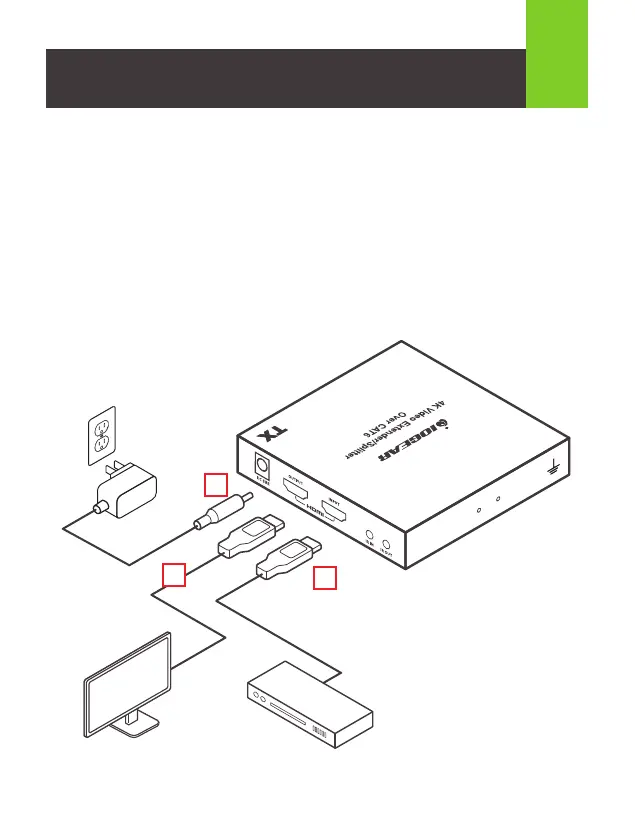
Hardware Installation
4
Transmitter
A. Reset button -
Press to restart the device
B. RJ45 signal output - Connect to network cable
C. Power/Signal indicator - When there is power and no HDMI signal,
the indicator will flash, when there is HDMI signal, the indicator will
light solid blue
D. DC 5V input - Connect to DC 5V/2A power adapter
E. HDMI output - Connect to HDMI display device
F. HDMI input - Connect to the source device
Instruction
1. Connect the source device to the HDMI in port of the transmitter with
an HDMI cable
2. Connect the HDMI out port of the receiver to the display device
with another HDMI cable.
3. Connect the CAT out port of the transmitter and the CAT in port
of the receiver via a network cable (CAT6 or better quality
cable). If cascading is used, connect the CAT out port of the
previous receiver to the CAT in port of the next receiver.
4. If using HDMI loop out, connect the display device to the HDMI
OUT port of the transmitter.
5. Plug the power adapter cable into the power jack on both
GVE4K60 units.
G. IR in - Connect with IR receiver
extension cable, please make sure
the remote control used is within the effective range
H. IR out - Connect with IR blaster extension cable, please get closer
to the source device while using
I. Audio switch - Choose to decode audio from HDMI or ARC output
from fiber optic interface
J. RJ45 signal input - Connect with network cable
K. S/PDIF out - Output digital audio signal
Follow the standard of IEEE-568B, it is recommended to select a
network cable with less loss and crosstalk.
1 - Orange / white
5 - Blue / white
2 - Orange
6 - Green
3 - Green / white
6 - Brown / white
4 - Blue
6 - Brown
4
1
5
Bekijk gratis de handleiding van IOGEAR GVE4K60RX, stel vragen en lees de antwoorden op veelvoorkomende problemen, of gebruik onze assistent om sneller informatie in de handleiding te vinden of uitleg te krijgen over specifieke functies.
Productinformatie
| Merk | IOGEAR |
| Model | GVE4K60RX |
| Categorie | Niet gecategoriseerd |
| Taal | Nederlands |
| Grootte | 553 MB |







