IOGEAR GUC232A handleiding
Handleiding
Je bekijkt pagina 8 van 10
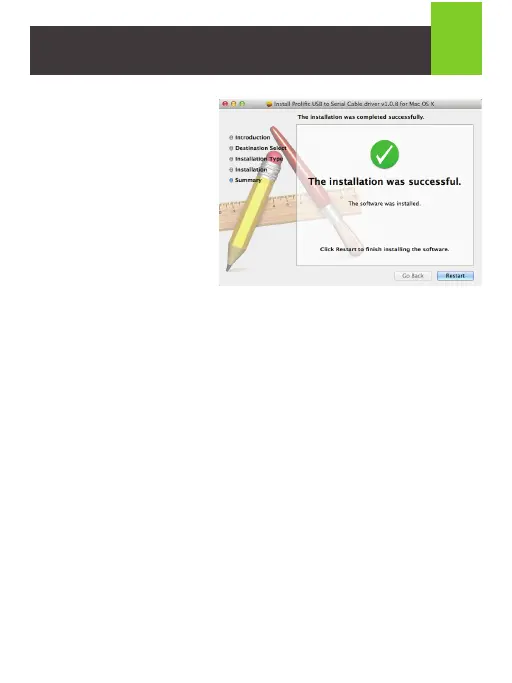
8. Once the installation
procedure is completed,
click Restart.
7
Configuring your Serial Device:
Go to the Settings, Preferences, or Setup of the software you are
using with your device and check which port is selected; you will want
to change it to the "USB serial-port".
Note: If you are having issues configuring your device, try restarting
your computer.
Bekijk gratis de handleiding van IOGEAR GUC232A, stel vragen en lees de antwoorden op veelvoorkomende problemen, of gebruik onze assistent om sneller informatie in de handleiding te vinden of uitleg te krijgen over specifieke functies.
Productinformatie
| Merk | IOGEAR |
| Model | GUC232A |
| Categorie | Niet gecategoriseerd |
| Taal | Nederlands |
| Grootte | 789 MB |
Caratteristiche Prodotto
| Kleur van het product | Grijs |
| Gewicht | 100 g |
| Snoerlengte | 0.4 m |
| Breedte verpakking | 158.75 mm |
| Hoogte verpakking | 215.9 mm |







