IOGEAR GUC232A handleiding
Handleiding
Je bekijkt pagina 6 van 10
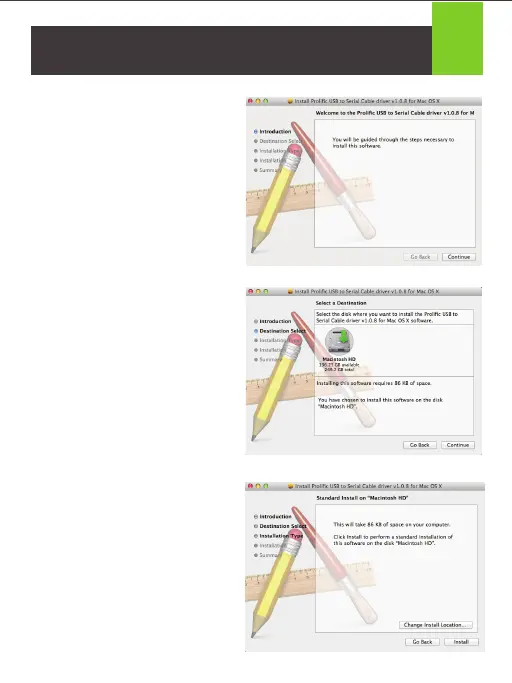
3. The USB to Serial Cable
driver installation will
appear. Click Continue.
4. You will now be asked
where you would like to
install the driver package.
Select the Hard Disk that
contains your Mac OS X
(or "10") partition, then
click Continue.
5. You will now be asked if
you wish to perform a
basic installation of the
software package on
your Mac OS X volume.
Click Install.
5
Mac OS X Installation Procedure
Bekijk gratis de handleiding van IOGEAR GUC232A, stel vragen en lees de antwoorden op veelvoorkomende problemen, of gebruik onze assistent om sneller informatie in de handleiding te vinden of uitleg te krijgen over specifieke functies.
Productinformatie
| Merk | IOGEAR |
| Model | GUC232A |
| Categorie | Niet gecategoriseerd |
| Taal | Nederlands |
| Grootte | 789 MB |
Caratteristiche Prodotto
| Kleur van het product | Grijs |
| Gewicht | 100 g |
| Snoerlengte | 0.4 m |
| Breedte verpakking | 158.75 mm |
| Hoogte verpakking | 215.9 mm |







