IOGEAR GCS1942NC handleiding
Handleiding
Je bekijkt pagina 7 van 18
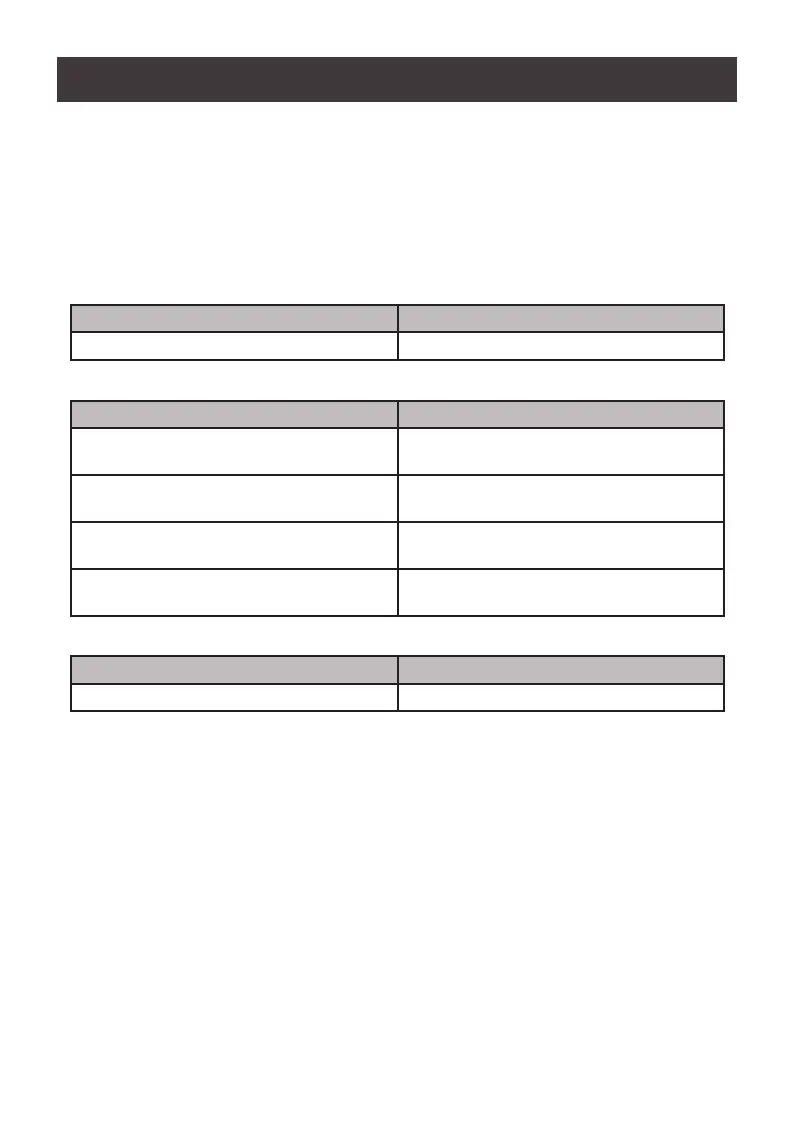
7
1. Set baud rate
The set baud rate command allows you to set baud rate to the computers connected to the
GCS1942/GCS1944’s ports. Use the Formula - to set Parameters - to create a Command.
Formula:
Command + Input Command + [Enter]
Parameters:
Command Command
baud Setup device baud rate
Input Command Description
19200 baud command reserved keyword- 19200
baud rate (Default setting)
38400 baud command reserved keyword- 38400
baud rate
57600 baud command reserved keyword- 57600
baud rate
115200 baud command reserved keyword- 115200
baud rate
Enter Description
Enter Enter and send out command
Set Baud Rate Commands
Some available formulas for the Set Baud Rate commands are as follows:
Command + Input Command + [Enter]
To set the baud rate as 38400, type the following:
baud 38400 [Enter]
To set the baud rate as 115200, type the following:
baud 115200 [Enter]
Note:
1. Each command string can be separated with a space.
2. The default baud rate is 19200.
3. The ASCII code for Enter is 0x0D0A.
Bekijk gratis de handleiding van IOGEAR GCS1942NC, stel vragen en lees de antwoorden op veelvoorkomende problemen, of gebruik onze assistent om sneller informatie in de handleiding te vinden of uitleg te krijgen over specifieke functies.
Productinformatie
| Merk | IOGEAR |
| Model | GCS1942NC |
| Categorie | Niet gecategoriseerd |
| Taal | Nederlands |
| Grootte | 976 MB |
Caratteristiche Prodotto
| Kleur van het product | Zwart |
| Gewicht | 1590 g |
| Breedte | 335 mm |
| Diepte | 155.6 mm |
| Hoogte | 53.9 mm |







