IOGEAR GCS1932M handleiding
Handleiding
Je bekijkt pagina 24 van 36
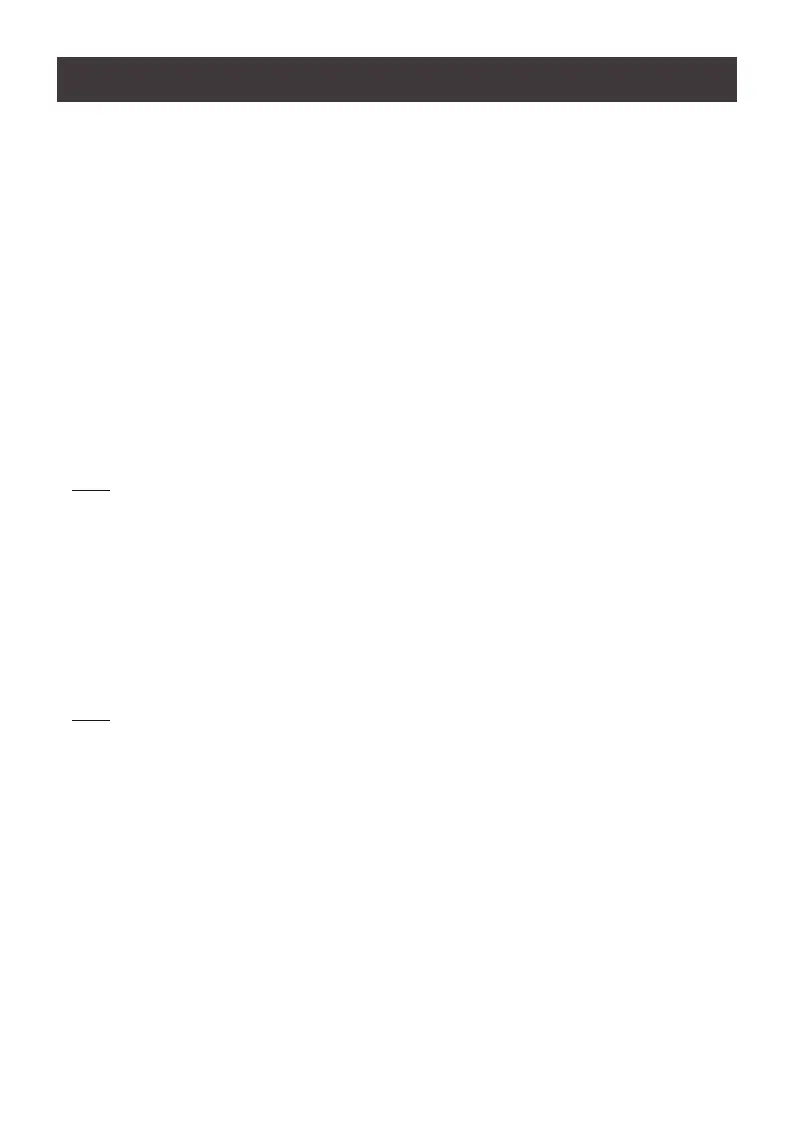
24
Mouse and Keyboard Emulation
Mouse Emulation
To toggle between mouse emulation enabled and disabled:
1. Invoke HSM
2. Press [M]
3. This procedure is a toggle. Repeat to revert to the original setting.
Mouse Port Switching
Mouse Port Switching allows you to use the mouse wheel button (clicking it twice) to
switch between ports. Mouse Emulation (above) must be enabled in order for Mouse Port
Switching to work. To toggle between mouse port switching enabled and disabled:
1. Invoke HSM
2. Press [W]
This procedure is a toggle. Repeat Step 1 and 2 to disable Mouse Port Switching
Note: This feature is only supported by 3-key USB scroll wheel mice. The default setting is
OFF. This feature is only supported when mouse emulation is also enabled.
Keyboard Emulation
Console keyboard port emulation/bypass feature supports most gaming/multimedia
keyboards. The default setting is enabled. To disable:
1. Invoke HSM
2. Press [N]
This procedure is a toggle. Repeat Step 1 and 2 to enable Keyboard Emulation
Note: When keyboard emulation is disabled, the [M], [W], [F2], [F3], [F4], [F5], [F6], and
[F10] are also disabled
SPC Mode
To set the keyboard/mouse to use SPC mode so that it can work under special operating
systems as a standard (104 key) keyboard/mouse:
1. Invoke HSM
2. Press [F1]
Bekijk gratis de handleiding van IOGEAR GCS1932M, stel vragen en lees de antwoorden op veelvoorkomende problemen, of gebruik onze assistent om sneller informatie in de handleiding te vinden of uitleg te krijgen over specifieke functies.
Productinformatie
| Merk | IOGEAR |
| Model | GCS1932M |
| Categorie | Niet gecategoriseerd |
| Taal | Nederlands |
| Grootte | 2699 MB |
Caratteristiche Prodotto
| Kleur van het product | Black, Grey |
| Ingebouwd display | Nee |
| Gewicht | 660 g |
| Breedte | 200 mm |
| Diepte | 42.9 mm |







