IOGEAR GCS1908W handleiding
Handleiding
Je bekijkt pagina 17 van 58
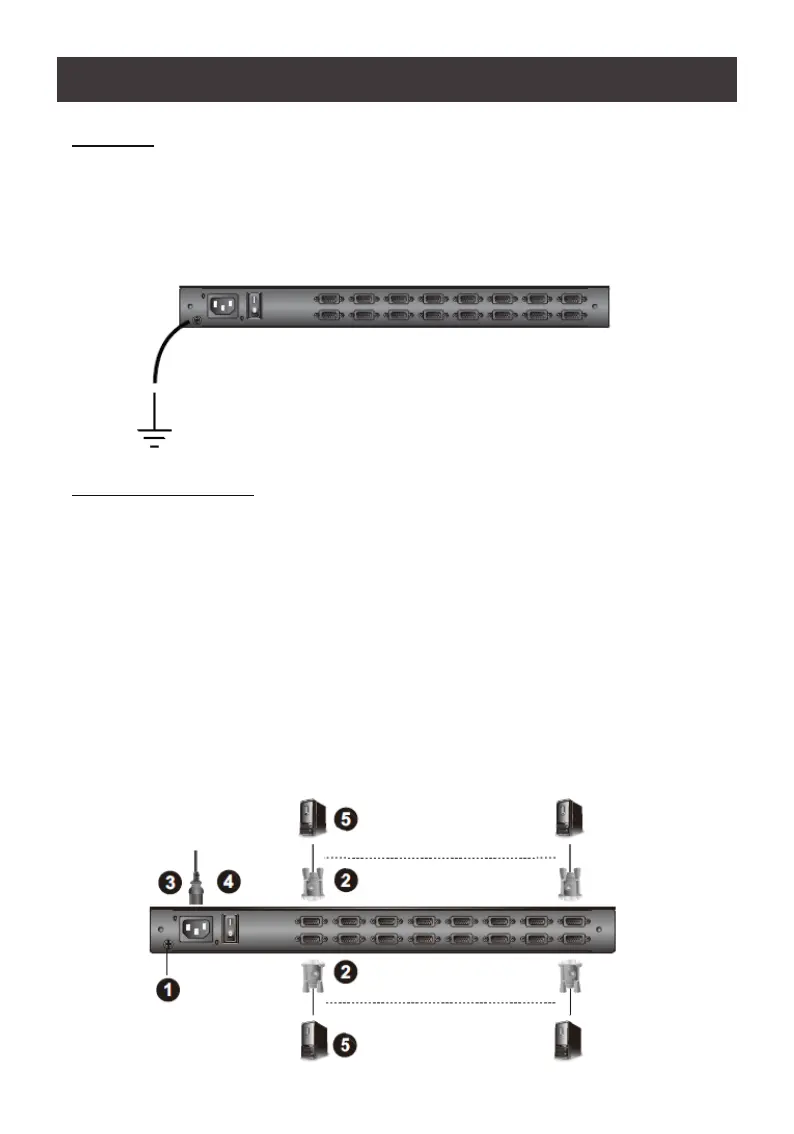
17
Grounding
To prevent damage to your installation, it is important that all devices be properly grounded.
Use the included grounding wire to ground the GCL1908W/GCL1916W by connecting
one end of the wire to the grounding terminal and the other end of the wire to a suitable
grounded object
Single Level Installation
In a single level installation, there are no additional switches cascaded from the rst unit. To
set up a single level installation, please follow below procedure
1. Ground the GCL1908W/GCL1916W and make sure that the power has been turned
o, including all computers that will be connected in this setup
2. Use the included KVM cable sets (or the ones listed on under requirement) to connect
any available KVM port to the keyboard, video and mouse ports on the computers
being installed. Refer to KVM Cable Installation Diagrams on the following page
3. Connect the power cable to an AC power source
4. Turn the power to LCD console on
5. Turn the power to the computers on
Single Level Installation Diagram
Bekijk gratis de handleiding van IOGEAR GCS1908W, stel vragen en lees de antwoorden op veelvoorkomende problemen, of gebruik onze assistent om sneller informatie in de handleiding te vinden of uitleg te krijgen over specifieke functies.
Productinformatie
| Merk | IOGEAR |
| Model | GCS1908W |
| Categorie | Niet gecategoriseerd |
| Taal | Nederlands |
| Grootte | 4789 MB |







