IOGEAR GCS1908W handleiding
Handleiding
Je bekijkt pagina 13 van 58
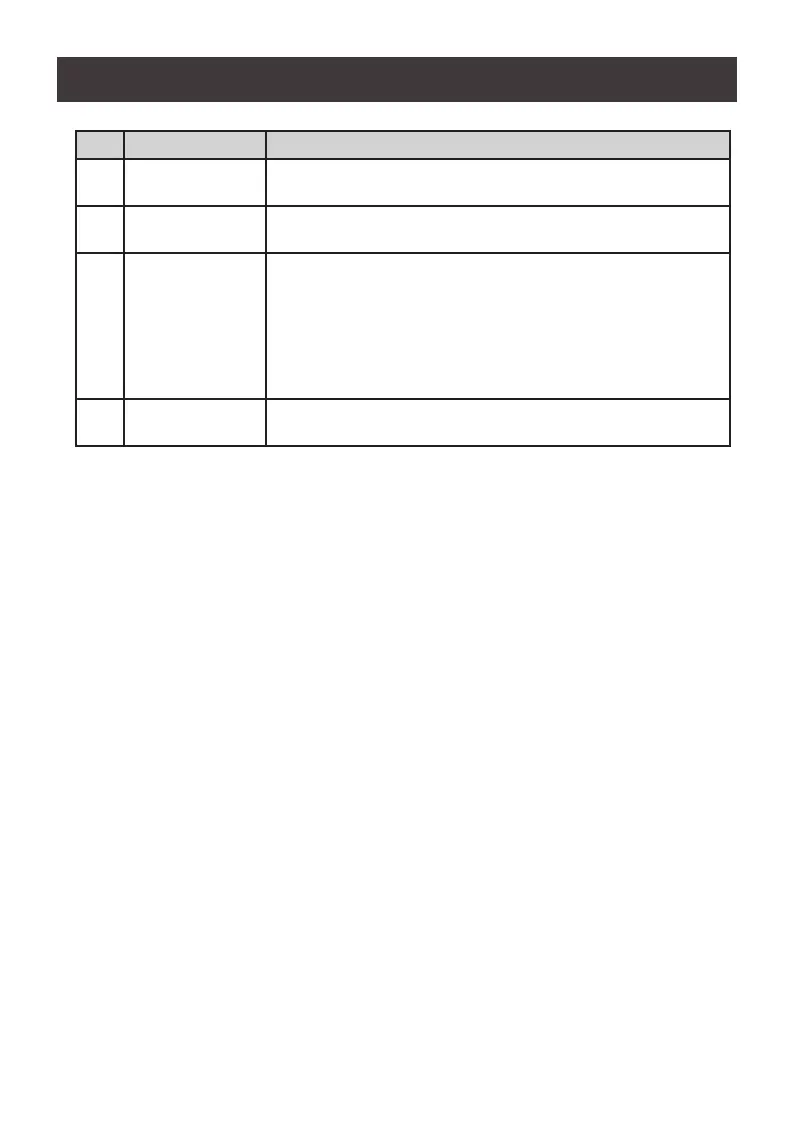
13
No. Component Description
1 Power Socket This is a standard 3-prong AC power socket. Connect power
cord from an AC source to this socket
2 Power Switch This is a standard rocker switch that powers the GCL1908W/
GCL1916W On and O
3 KVM Port Section Connect the KVM cables to this port
Note: the shape of these SPHD connectors have been
specically modied so that only KVM cables designed to work
with this switch can be connected (see Cables for details)
Do not attempt to use ordinary 15-pin VGA connector cables to
link these ports to the computers.
4 Grounding
Terminal
Connect the grounding wire (used to ground the unit) into this
port
Bekijk gratis de handleiding van IOGEAR GCS1908W, stel vragen en lees de antwoorden op veelvoorkomende problemen, of gebruik onze assistent om sneller informatie in de handleiding te vinden of uitleg te krijgen over specifieke functies.
Productinformatie
| Merk | IOGEAR |
| Model | GCS1908W |
| Categorie | Niet gecategoriseerd |
| Taal | Nederlands |
| Grootte | 4789 MB |







