IOGEAR GCS1412TAA4 handleiding
Handleiding
Je bekijkt pagina 21 van 36
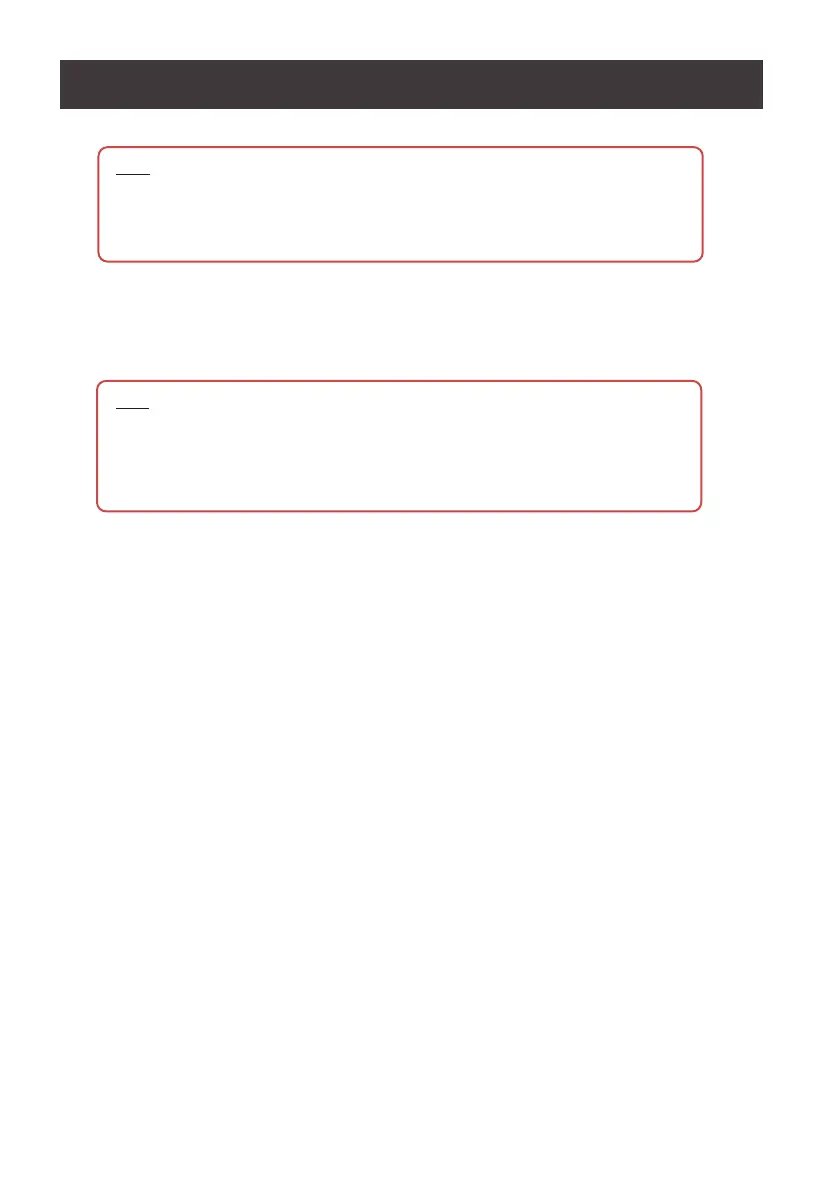
21
7. Connect the cable on the RPS to the switch RPS port. (Optional)
8. Connect the female end of the power cord into the IOGEAR Secure KVM Switch’s power socket.
Then, connect the male end of the power cord into an AC power source.
9. Power on the IOGEAR Secure KVM Switch and check if the LEDs light up. IOGEAR Secure KVM
Switch will begin KVM self-test momentarily.
Hardware Setup
Note:
IOGEAR Secure KVM Switch performs a security self-test at power-on and at each
power cycle. Front panel LEDs will indicate the self-test status and test result. Please
refer to the Operation section and the LED Display section for visual identication
details.
Note:
1. Connect the RPS before the IOGEAR Secure KVM is powered on
2. Any connection of RPS after the IOGEAR Secure KVM is powered on will not be
detected by the switch
Bekijk gratis de handleiding van IOGEAR GCS1412TAA4, stel vragen en lees de antwoorden op veelvoorkomende problemen, of gebruik onze assistent om sneller informatie in de handleiding te vinden of uitleg te krijgen over specifieke functies.
Productinformatie
| Merk | IOGEAR |
| Model | GCS1412TAA4 |
| Categorie | Niet gecategoriseerd |
| Taal | Nederlands |
| Grootte | 3299 MB |
Caratteristiche Prodotto
| Kleur van het product | Zwart |
| Ingebouwd display | Nee |
| Gewicht | 1720 g |
| Breedte | 336.5 mm |
| Diepte | 158.7 mm |







