IOGEAR GCL1900W handleiding
Handleiding
Je bekijkt pagina 27 van 34
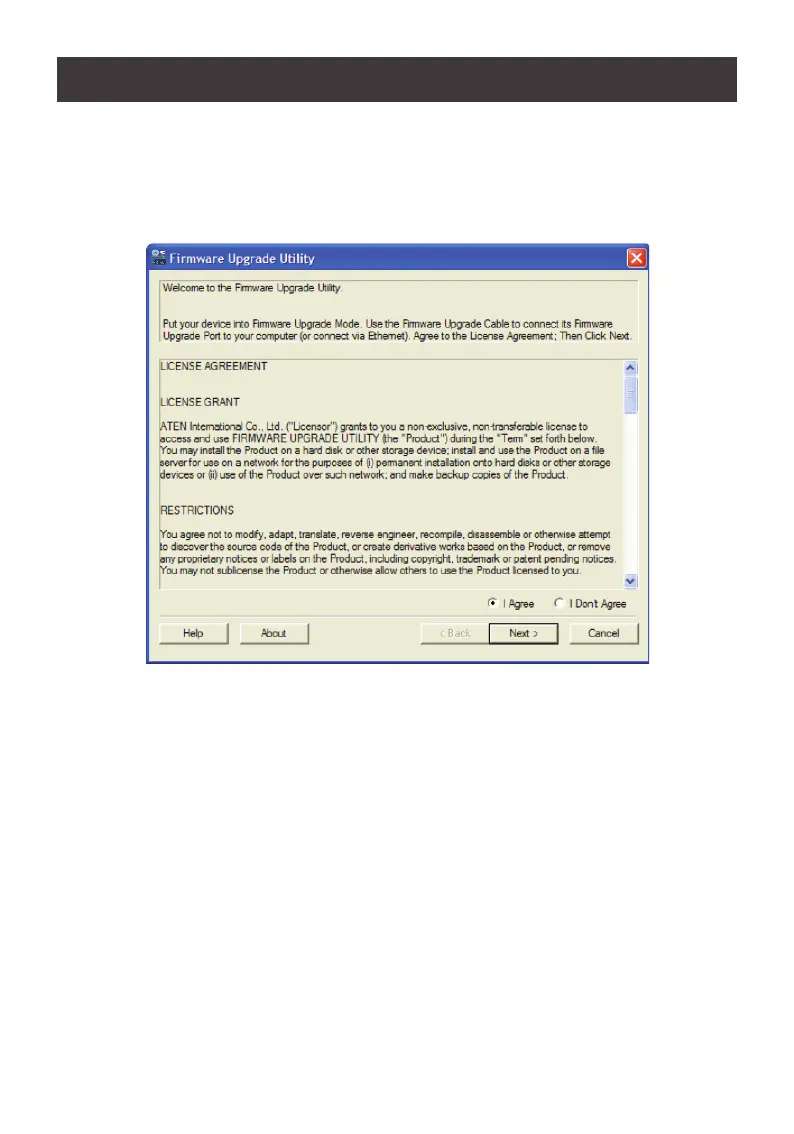
27
Starting Firmware Upgrade
1. With the GCL1900W on Firmware Upgrade Mode, run the downloaded Firmware
Upgrade Package le from your computer – either by double clicking the le icon or by
opening a command line and keying the full path and lename
2. Read and Agree to the License Agreement (enable the “I Agree” radio button)
3. Click Next. The Firmware Upgrade Utility main screen appears
Bekijk gratis de handleiding van IOGEAR GCL1900W, stel vragen en lees de antwoorden op veelvoorkomende problemen, of gebruik onze assistent om sneller informatie in de handleiding te vinden of uitleg te krijgen over specifieke functies.
Productinformatie
| Merk | IOGEAR |
| Model | GCL1900W |
| Categorie | Niet gecategoriseerd |
| Taal | Nederlands |
| Grootte | 2617 MB |
Caratteristiche Prodotto
| Kleur van het product | Zwart |
| AC-adapterfrequentie | 50/60 Hz |
| AC-adapter ingangsspanning | 100-240 V |
| Stroom | 1 A |
| Aan/uitschakelaar | Ja |







